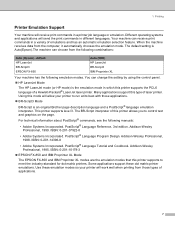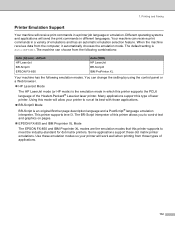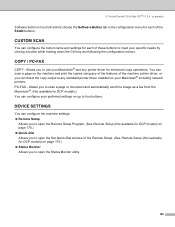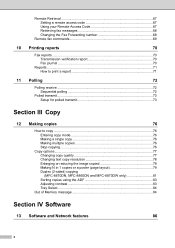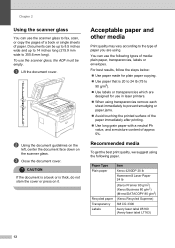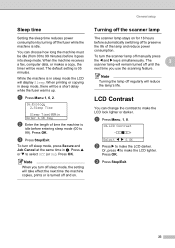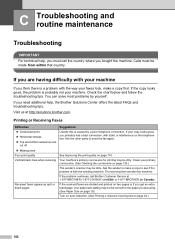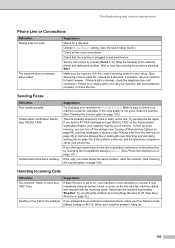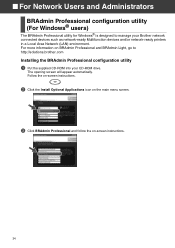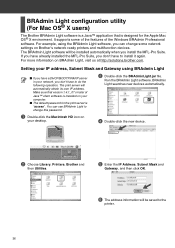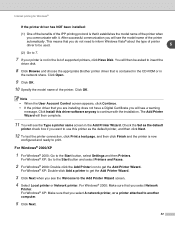Brother International MFC-8460n Support Question
Find answers below for this question about Brother International MFC-8460n - Network All-in-One Laser Printer.Need a Brother International MFC-8460n manual? We have 4 online manuals for this item!
Question posted by Givystrong on July 7th, 2014
How To Make Legal Copies On Mfc-8460n
The person who posted this question about this Brother International product did not include a detailed explanation. Please use the "Request More Information" button to the right if more details would help you to answer this question.
Current Answers
Related Brother International MFC-8460n Manual Pages
Similar Questions
Brother Mfc 8460n Out Of Memory Error
When trying to make a copy I receive the message "Out of Memory". What does it mean for copying and ...
When trying to make a copy I receive the message "Out of Memory". What does it mean for copying and ...
(Posted by mediahomehealth 9 years ago)
How To Make Legal Copies On Mfc 8480dn?
(Posted by edwmajoh 9 years ago)
How To Remove Fuser On Brother 8460n Laser Printer
(Posted by buanaakan 9 years ago)
Can I Make Legal Copies On My Brother Mfc-9970cdw
(Posted by megawgil 10 years ago)
Brother Mfc-8460n Mfc-8460n Ocr Software
Please help me to get this OCR soft ware for MFG-8460n Ranjan
Please help me to get this OCR soft ware for MFG-8460n Ranjan
(Posted by ramakrishnanranjan 11 years ago)