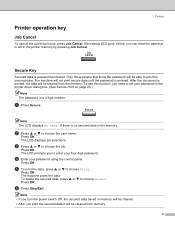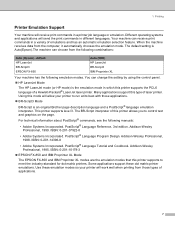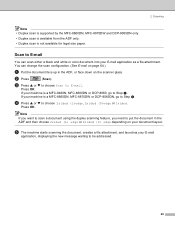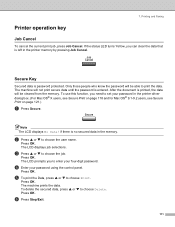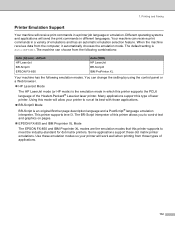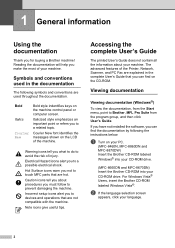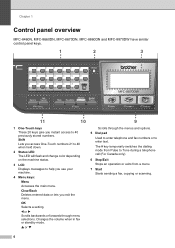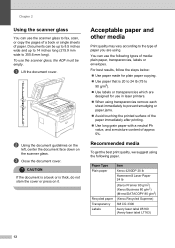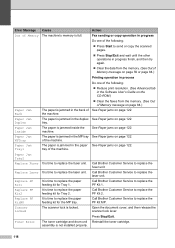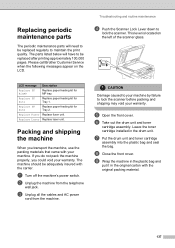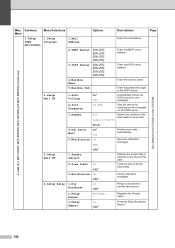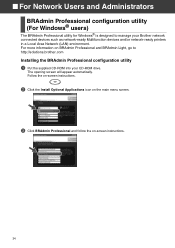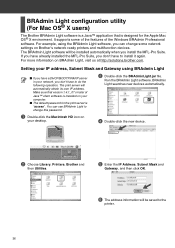Brother International MFC-8460n Support Question
Find answers below for this question about Brother International MFC-8460n - Network All-in-One Laser Printer.Need a Brother International MFC-8460n manual? We have 4 online manuals for this item!
Question posted by jmi1 on October 7th, 2013
How Do I Clear Replace Fuser Message On Mfc-8460n
The person who posted this question about this Brother International product did not include a detailed explanation. Please use the "Request More Information" button to the right if more details would help you to answer this question.
Current Answers
Related Brother International MFC-8460n Manual Pages
Similar Questions
How To Replace Fuser On Mfc 8670dn
how to replace fuser on mfc 8670dn
how to replace fuser on mfc 8670dn
(Posted by ortegaconrad 8 years ago)
How Do I Change Fuser On Mfc 8460n
(Posted by bumbucompu 10 years ago)
How To Install Fuser Brother Mfc-8460n
(Posted by liom 10 years ago)
How To Replace Fuser Brother Mfc-8860dn
(Posted by turocky 10 years ago)
Replace Fuser
The Replace Fuser message is showing on Brother MFC-8460N. Exactly what does the Fuser do? Can this ...
The Replace Fuser message is showing on Brother MFC-8460N. Exactly what does the Fuser do? Can this ...
(Posted by conniemorton 12 years ago)