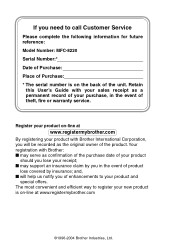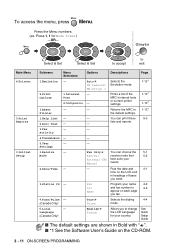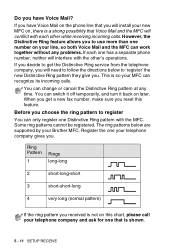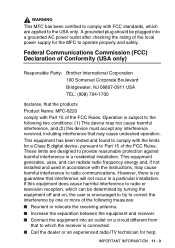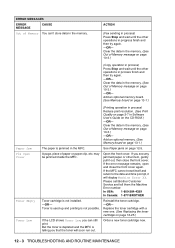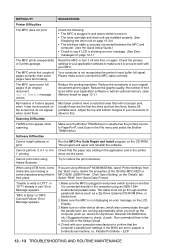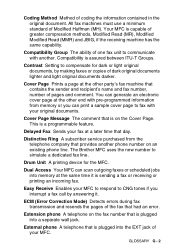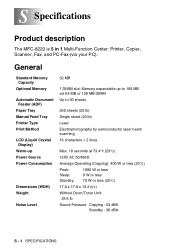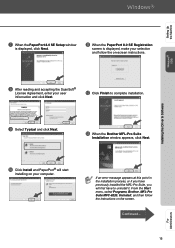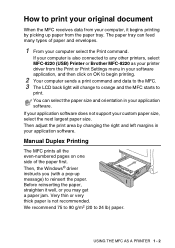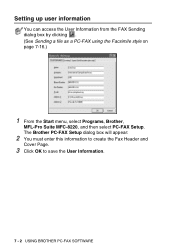Brother International MFC-8220 Support Question
Find answers below for this question about Brother International MFC-8220 - B/W Laser - All-in-One.Need a Brother International MFC-8220 manual? We have 4 online manuals for this item!
Question posted by mbwhol on July 4th, 2014
How To Reset Fax Number Mfc-8220 How To Reset Fax Number
The person who posted this question about this Brother International product did not include a detailed explanation. Please use the "Request More Information" button to the right if more details would help you to answer this question.
Current Answers
Answer #1: Posted by waelsaidani1 on July 5th, 2014 10:43 PM
Resetting the Print/Fax Sever back to factory settings (Test Switch) on page 13-4. If the test fails, check: a If the LED is not blinking after connected to the network, then the network firmware settings may be corrupted. b In this event, try to restore the factory default settings of the Print/Fax server. To learn how to reset the print server, see Resetting the Print/Fax Sever back to factory settings (Test Switch) on page 13-4. Once you have done that, switch the machine off and then on again, and try to print out the configuration page. 13 - 1 TROUBLESHOOTING
Related Brother International MFC-8220 Manual Pages
Similar Questions
How To Clear Fax Storage On Mfc 8220
(Posted by maflew 9 years ago)
How To Reset Brother Mfc 8220 Fax
(Posted by AvrVac 10 years ago)
Mfc-8220. Will Not Print
My mfc-8220 will not print it saids gueue will let it print what should i do
My mfc-8220 will not print it saids gueue will let it print what should i do
(Posted by davisclifford 11 years ago)
Driver For Scanner Brother Mfc 8220
How can i driver for scanner for : brother MFC 8220
How can i driver for scanner for : brother MFC 8220
(Posted by fourseasonsexport 12 years ago)
Driver For Scanner Brother Mfc 8220
G00g greetig, Please ,how can me driver for scanngr , Brother MFC 8220. Please give me mo...
G00g greetig, Please ,how can me driver for scanngr , Brother MFC 8220. Please give me mo...
(Posted by fourseasonsexport 12 years ago)