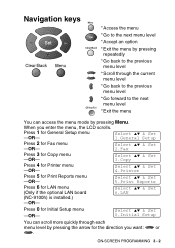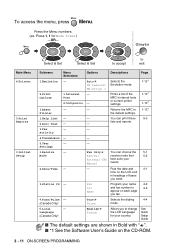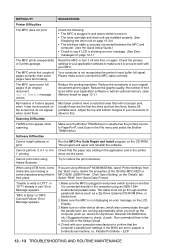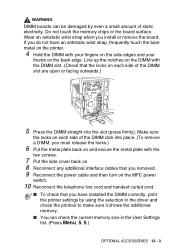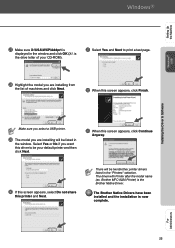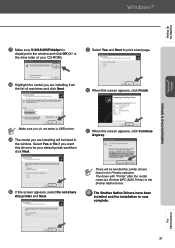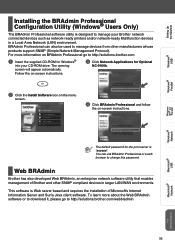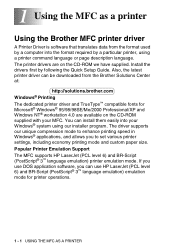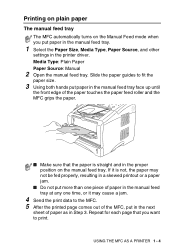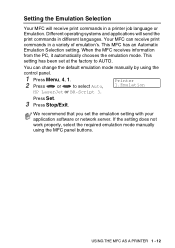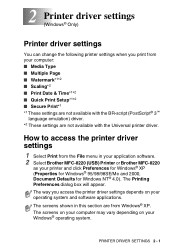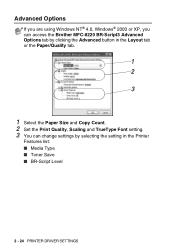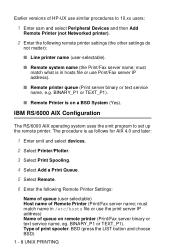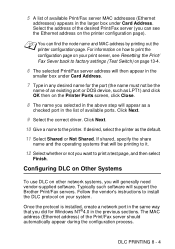Brother International MFC-8220 Support Question
Find answers below for this question about Brother International MFC-8220 - B/W Laser - All-in-One.Need a Brother International MFC-8220 manual? We have 4 online manuals for this item!
Question posted by fima25 on March 19th, 2012
Printer Set Up
how do i set up compressed print cpi 16.67pitch
Current Answers
Related Brother International MFC-8220 Manual Pages
Similar Questions
How Ti Set Date And Time On Laser Mfc-8220
need to know the steps to setting up the date and time on MFC- 8220 printer. everthing working just ...
need to know the steps to setting up the date and time on MFC- 8220 printer. everthing working just ...
(Posted by delinajo 9 years ago)
How To Change Printer Setting On Mfc-7460dn To Feed Trey 1
(Posted by HUMFRIEND 10 years ago)
How To Install Brother Mfc 8220 All-in-one Laser Printer Without Cd
(Posted by fleddav 10 years ago)
How Do I Change The Default Printer Setting On My Brother Mfc 7860dn
(Posted by scoacro 10 years ago)
Mfc-8220. Will Not Print
My mfc-8220 will not print it saids gueue will let it print what should i do
My mfc-8220 will not print it saids gueue will let it print what should i do
(Posted by davisclifford 11 years ago)