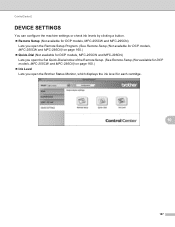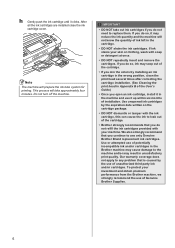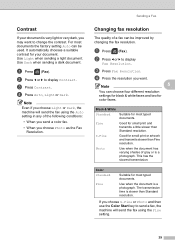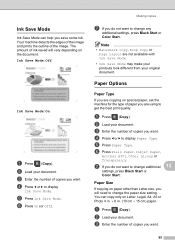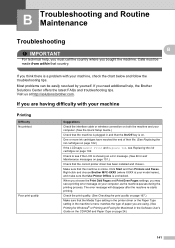Brother International MFC 795CW Support Question
Find answers below for this question about Brother International MFC 795CW - Color Inkjet - All-in-One.Need a Brother International MFC 795CW manual? We have 8 online manuals for this item!
Question posted by kevinennis77 on November 18th, 2012
Replacing Printer Cartridges
The yellow cartridge is empty in my brother mfc-795cw, but the black one and the others still have ink. Do I have to replace all cartridges at the same time or can I just replace the yellow one? And, how can I print just using the black cartridge only?
Current Answers
Related Brother International MFC 795CW Manual Pages
Similar Questions
How Can I Get My Mfc-795cw Printer Into Maintenance Mode
How can I get my MFC-795CW printer in maintenance mode? Please don't tell me to hit the menu key and...
How can I get my MFC-795CW printer in maintenance mode? Please don't tell me to hit the menu key and...
(Posted by sdncosmo 3 years ago)
How To Reset Brother 9970 Cdw Printer Cartridge Replacement
(Posted by ormano 10 years ago)
Brother Inkjet Printer Wont Print Black
(Posted by F1iCtu 10 years ago)
How To Reset The Printer Cartridge On Brother Mfc 9970 Cdw
(Posted by nobihjea 10 years ago)
The Black Ink Will Not Print
The black ink will not print when i print ssomething. I have also replaced the cartridge thinking th...
The black ink will not print when i print ssomething. I have also replaced the cartridge thinking th...
(Posted by mazstar2001 11 years ago)