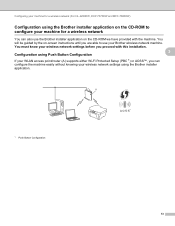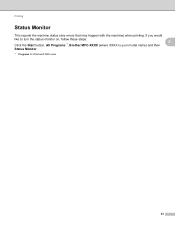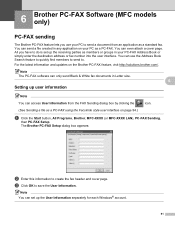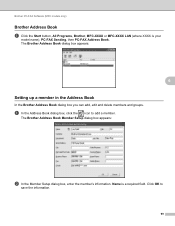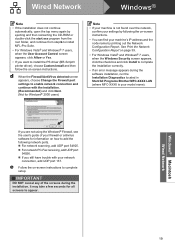Brother International MFC-7860DW Support Question
Find answers below for this question about Brother International MFC-7860DW.Need a Brother International MFC-7860DW manual? We have 5 online manuals for this item!
Question posted by MBFAS on February 3rd, 2014
Reprint Fax On Brother Mfc-7860
Last Fax Jammed So I Unplugged Machine But It Did Not Reprint When I Plugged It Back In.....how Do I Retrieve It>
Current Answers
Related Brother International MFC-7860DW Manual Pages
Similar Questions
How To Clear Fax Memory Brother Mfc 7860 Dw
(Posted by tvnde 9 years ago)
I Installed Cc4 To My Computer To Receive Faxes From Brothers Mfc 7860. i
can view the faxes but I cannot delete the received fax. How do I delete the received fax?
can view the faxes but I cannot delete the received fax. How do I delete the received fax?
(Posted by newviewopto 10 years ago)
Brother Mfc- 7360n Paper Jam How To Reprint A Fax
(Posted by SherGlen20 10 years ago)
Brother Mfc-9325 Paper Jam Error When Printing Envelopes
(Posted by yakIntrad 10 years ago)
Brother Mfc 7860 Dw Printer
How to reset Counter for Brother MFC 7860 DW Printer
How to reset Counter for Brother MFC 7860 DW Printer
(Posted by dixonwong 11 years ago)