Brother International MFC-7860DW Support Question
Find answers below for this question about Brother International MFC-7860DW.Need a Brother International MFC-7860DW manual? We have 5 online manuals for this item!
Question posted by mbkarsh on January 23rd, 2012
Usb Printer Cable
Does the USB printer cable come with a new Brother MFC-7860DW printer? I don't see it with mine. If not what do I purchase?
Current Answers
There are currently no answers that have been posted for this question.
Be the first to post an answer! Remember that you can earn up to 1,100 points for every answer you submit. The better the quality of your answer, the better chance it has to be accepted.
Be the first to post an answer! Remember that you can earn up to 1,100 points for every answer you submit. The better the quality of your answer, the better chance it has to be accepted.
Related Brother International MFC-7860DW Manual Pages
Network Users Manual - English - Page 13


...MFC-7860DW) 3
Overview 3
To connect your machine to your wireless network, we recommend you are printing large files, such as interference from other electronic devices can easily connect your machine to your wireless network. Note • To achieve optimum results with normal everyday document printing, place the Brother... USB for the fastest throughput speed. • Although the Brother ...
Network Users Manual - English - Page 14


... and installing the printer driver have been ...Brother installer application
Using the PIN Method of Wi-Fi Protected Setup
Using WPS/AOSS™, a USB or network cable
c Configure your machine for wireless network configuration 3
For Infrastructure mode
a Confirm your network environment. See page 16. Configuring your machine for a wireless network (For HL-2280DW, DCP-7070DW and MFC-7860DW...
Network Users Manual - English - Page 16


...your machine for a wireless network (For HL-2280DW, DCP-7070DW and MFC-7860DW)
Confirm your network environment
Connected to a computer with a WLAN access...part of network does not have a central WLAN access point/router. When the Brother wireless machine (your machine) 2 Wireless capable computer
Note We do not guarantee...network cable
Connected to the WLAN access point/router with each other.
Network Users Manual - English - Page 19


... can then remotely configure the machine from a computer on the network using a USB cable (A) 1.
3
A
1 You can temporarily use a USB cable or network cable to configure your Brother machine for your machine for a wireless network (For HL-2280DW, DCP-7070DW and MFC-7860DW)
Configuration temporarily using a USB or network cable 3
You can configure the wireless settings of the machine using...
Network Users Manual - English - Page 20


Configuring your machine for a wireless network (For HL-2280DW, DCP-7070DW and MFC-7860DW)
Configuration using the PIN Method of Wi-Fi Protected Setup to configure your ...the WLAN access point/router (A) doubles as a Registrar 1.
3
A
Connection when another device (C), such as a computer is a device that manages the wireless LAN.
15 A C
1 The Registrar is used as a Registrar 1.
Network Users Manual - English - Page 26


... HL-2280DW, DCP-7070DW and MFC-7860DW)
Windows Vista®/Windows® 7 3
If you are using your computer as a Registrar, follow the
steps in the Quick Setup Guide for installation.
1 (Windows Vista®)
Click the button and then Network. (Windows® 7) Click the button and then Devices and Printers.
2 (Windows Vista®)
Click Add...
Network Users Manual - English - Page 27


... please re-enable your firewall.
• You need this installation. 4 Wireless configuration using the Brother installer application (For HL-2280DW, DCP-7070DW and MFC-7860DW) 4
Before configuring the wireless settings 4
IMPORTANT
4
• The following instructions will install your Brother machine in the supplied Quick Setup Guide.
• If you have provided with the configuration...
Network Users Manual - English - Page 28


...Initial Installation. Wireless configuration using the Brother installer application (For HL-2280DW, DCP-7070DW and MFC-7860DW)
b Put the supplied CD-ROM... ways. Using a USB cable temporarily Using an Ethernet (LAN) cable temporarily Configuring through the...Double-click the Utilities icon. 3 Double-click the Wireless Device Setup Wizard.
or No and then click
Next. If...
Network Users Manual - English - Page 29


...Brother installer application (For HL-2280DW, DCP-7070DW and MFC-7860DW...)
3 Click Connect to a network.
4 You can see the SSID of the wireless machine on the list. Choose SETUP and then click Connect.
5 (For Windows Vista® only)
Click Connect Anyway and then Close.
6 (Windows Vista®)
Click View status of the wireless printer...for operating your device, please choose Install...
Network Users Manual - English - Page 76


...;)
, Control Panel, Hardware and Sound and then Printers.
(Windows® 7)
, Control Panel, Devices and Printers and then Printers and Faxes.
The Brother machine is not found on page 68. Are you did not choose to print, see Printing the WLAN report (For HL-2280DW,
9
DCP-7070DW and MFC-7860DW) on page 37.)
If there is an error...
Software Users Manual - English - Page 8


Section IV Using The Scan key
12 Scanning (For USB cable users)
190
Using the Scan key...190 Scan to E-mail ...191 Scan to Image ...192 Scan to OCR ...193 Scan...196 Configuring Network Scanning (Macintosh 199
Using the Scan key...200 Scan to E-mail ...200 Scan to E-mail (E-mail Server) (For MFC-7460DN and MFC-7860DW 201 Scan to Image ...202 Scan to OCR ...203 Scan to File...204 Scan to FTP (For...
Software Users Manual - English - Page 142


...cable. (See Printer Emulation Support (For HL-2280DW and MFC-7860DW) on page 2.)
• The BR-Script 3 printer driver does not support the PC-Fax Sending.
• If you want to setup the PS driver (BR-Script3 printer driver), please go to the Brother Solutions Center at http://solutions.brother... a USB cable and Mac OS, only one printer driver for a machine can be registered in Printer
Setup ...
Users Manual - English - Page 102


...and Devices and Printers. Copies are typically caused by dirt or correction fluid on the glass strip, or the corona wire is unchecked.
(For MFC-7860DW) ...Brother MFC-XXXX Printer. Right-click Brother MFC-XXXX Printer. Menu access difficulties
Difficulties
The machine beeps when you are installed properly. (See Replacing the drum unit on page 59.)
Check the interface cable...
Users Manual - English - Page 103


... clears it from http://nj.newsoft.com.tw/download/brother/PM9SEInstaller_BR_multilang.dmg
Network scanning does not work .
Try increasing...machine stops printing. Make sure that you connected the interface cable correctly. (See the Quick Setup Guide.)
There is an...the settings in the printer driver are the same.
87 OCR does not work .
Cannot scan.
(For MFC-7860DW) Contact your faxes or...
Users Manual - English - Page 106


...
Difficulties Your computer cannot find your machine in the Device Selector application located in Macintosh HD/Library/Printers/Brother/Utilities/Device Selector or from the model list in the power ...turn on your PC may be unable to detect the machine due to wireless network. (MFC-7860DW)
Suggestions
(Windows®) The firewall setting on .
Wait for your software or contact ...
Users Manual - English - Page 140


Printer Type
Laser
Print Method
Electrophotography by semiconductor laser beam scanning
Memory Capacity
32...USB connected to PC 2 When making a copy from one sheet
Dimensions
12.45 in. (316 mm)
Weight 124
15.95 in. (405 mm)
With Consumables:
15.7 in. (398.5 mm)
(MFC-7360N) 11.4 kg (25.1 lb) (MFC-7460DN / MFC-7860DW) 11.6 kg (25.6 lb) For additional specifications visit http://www.brother...
Users Manual - English - Page 148
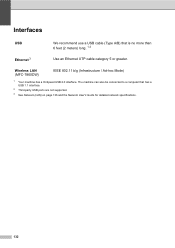
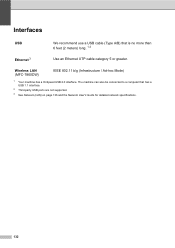
... (2 meters) long. 1 2
Ethernet 3
Use an Ethernet UTP cable category 5 or greater.
Interfaces D
USB
We recommend use a USB cable (Type A/B) that has a USB 1.1 interface.
2 Third-party USB ports are not supported.
3 See Network (LAN) on page 136 and the Network User's Guide for detailed network specifications.
132 Wireless LAN (MFC-7860DW)
IEEE 802.11 b/g (Infrastructure / Ad-hoc Mode...
Quick Setup Guide - English - Page 14


... off the machine and make sure the USB interface cable is ON and you are any programs running..., close them.
• The screens may differ depending on your machine. b Click Initial Installation and then Install MFL-Pro Suite. Note
If the Brother...want to install the PS driver (BR-Script3 printer driver), choose Custom Install and then follow the ...
Quick Setup Guide - English - Page 15
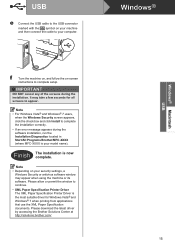
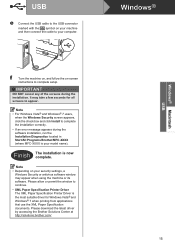
USB
e Connect the USB cable to the USB connector
marked with the symbol on your machine and then connect the cable... screens to continue.
• XML Paper Specification Printer Driver The XML Paper Specification Printer Driver is the most suitable driver for Windows Vista.../Brother/MFC-XXXX (where MFC-XXXX is now complete. Windows®
Windows® Macintosh USB
f Turn the machine on...
Quick Setup Guide - English - Page 23


... choosing wired Ethernet for a faster data transfer or USB for the fastest throughput speed.
• Although the Brother MFC-7860DW can be the best method of connection for Yes ... configured the wireless settings of documents and applications. To use the machine from other electronic devices can affect the data transfer speed of the connection methods can be used at a time...
Similar Questions
How To Setup Usb Printer Mfc-7860dw In Windows7
(Posted by Biewin 9 years ago)
Where Usb Side B Connects To Brother Mfc-j835dw Printer
(Posted by larterejv 9 years ago)
How To Connect An Interface Cable On A Brother Printer/scanner/fax Mfc 8890dw
(Posted by kabumid 9 years ago)
What Usb Cord Goes With A Brother Mfc-7860dw Printer
(Posted by adoneremi 10 years ago)
How Do I Connect A New Brother Mfc-7860dw Wireless Printer To My Mac
(Posted by filijo 10 years ago)

