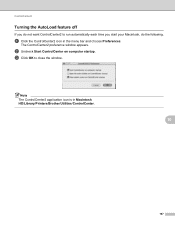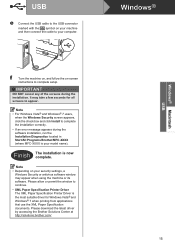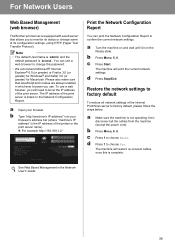Brother International MFC-7860DW Support Question
Find answers below for this question about Brother International MFC-7860DW.Need a Brother International MFC-7860DW manual? We have 5 online manuals for this item!
Question posted by doshint on December 16th, 2013
How To Turn Ringer And Volume Off On Brother Mfc7860dw Printer
The person who posted this question about this Brother International product did not include a detailed explanation. Please use the "Request More Information" button to the right if more details would help you to answer this question.
Current Answers
Related Brother International MFC-7860DW Manual Pages
Similar Questions
Is The Scanner Driver Included On The Brother Mfc7860dw Printer Cd For Windows
7
7
(Posted by jan01ray 9 years ago)
How Do I Turn Off The Wireless On Brother Mfc7860dw Printer
(Posted by vlaTHOMCA 9 years ago)
How To Configure Brother Mfc7860dw Printer To Wireless Network Using Windows 8
(Posted by Suzwillia 10 years ago)
How To Set Up Brother Mfc7860dw Printer To To Scan Multiple In Paperport
(Posted by cosoahma 10 years ago)
How To Detect Used Toner & New Toner In Brother Mfc7860dw Printer
(Posted by rapiste 10 years ago)