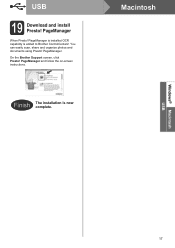Brother International MFC-7860DW Support Question
Find answers below for this question about Brother International MFC-7860DW.Need a Brother International MFC-7860DW manual? We have 5 online manuals for this item!
Question posted by arrowhunt on March 20th, 2014
Troubleshooting Brother 7860dw Usb Connection Locks Computer When Scanning Usb
The person who posted this question about this Brother International product did not include a detailed explanation. Please use the "Request More Information" button to the right if more details would help you to answer this question.
Current Answers
Related Brother International MFC-7860DW Manual Pages
Similar Questions
Brother 9970cdw No Connection When Scanning
(Posted by loyMap 9 years ago)
How To Scan From A Brother 7860dw Mfc Without Ink
(Posted by FabioGree 10 years ago)
My Brother Mcf-490cw Won't Scan To Laptop With Usb Or Wireless.
My Brother MFC-490CW won't scan to laptop with either USB or Wireless. LCD says "connecting to PC' b...
My Brother MFC-490CW won't scan to laptop with either USB or Wireless. LCD says "connecting to PC' b...
(Posted by fcrump 11 years ago)
Brother 7860dw Connection Problem With Mac Os 10.6.8 On Imac 2007 Model
After I set up my 7860DX, USB or Wireless, it prints two or three times and then fails. If I go thro...
After I set up my 7860DX, USB or Wireless, it prints two or three times and then fails. If I go thro...
(Posted by mjdiament 12 years ago)