Brother International MFC-7860DW Support Question
Find answers below for this question about Brother International MFC-7860DW.Need a Brother International MFC-7860DW manual? We have 5 online manuals for this item!
Question posted by Chrisjengj on September 19th, 2014
How Do You Set Up Scan To Email On A Brother Mfc7860 Dw
The person who posted this question about this Brother International product did not include a detailed explanation. Please use the "Request More Information" button to the right if more details would help you to answer this question.
Current Answers
There are currently no answers that have been posted for this question.
Be the first to post an answer! Remember that you can earn up to 1,100 points for every answer you submit. The better the quality of your answer, the better chance it has to be accepted.
Be the first to post an answer! Remember that you can earn up to 1,100 points for every answer you submit. The better the quality of your answer, the better chance it has to be accepted.
Related Brother International MFC-7860DW Manual Pages
Network Users Manual - English - Page 1


... User's Guide provides useful information of your Brother machine. To download the latest manual, please visit the Brother Solutions Center at (http://solutions.brother.com/). To find supported protocol information and ....
You can also find basic information about special printing solutions from the Brother Solutions Center. You can also download the latest drivers and utilities for your...
Network Users Manual - English - Page 4


...-2280DW, DCP-7070DW and MFC-7860DW 29 E-mail / IFAX (For MFC-7460DN, MFC-7860DN and MFC-7860DW (if you download IFAX)) .........29 How to set a new default for Scan to E-mail (E-mail server) (MFC-7460DN, MFC-7860DN and MFC-7860DW (if you download IFAX 32 Scan to FTP (For MFC-7460DN, MFC-7860DN and MFC-7860DW 32 Fax to Server (For MFC-7460DN, MFC-7860DN and MFC-7860DW: available as a download...
Network Users Manual - English - Page 11


... management utilities other than the BRAdmin Light utility. Changing your machine's network settings
Other Management Utilities 2
Your Brother machine has the following the instructions.
• Node name: The Node name for each device.
You can
change your print server settings using the HTTP (Hyper Text Transfer Protocol). (See How to download the software, visit...
Network Users Manual - English - Page 18
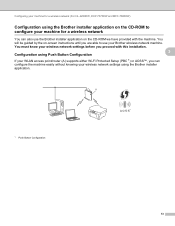
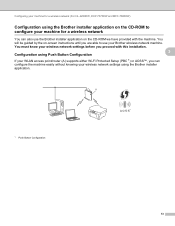
... must know your wireless network settings before you proceed with the machine. You will be guided by the on-screen instructions until you can also use your Brother wireless network machine. Configuring your machine for a wireless network (For HL-2280DW, DCP-7070DW and MFC-7860DW)
Configuration using the Brother installer application on the CD-ROM...
Network Users Manual - English - Page 30


... manually assigned. Static mode 5
In this mode, the machine will scan for a RARP server. Once entered the IP address is set using the APIPA protocol. TCP/IP 5
If you connect the machine... setup
5
Network menu 5
The Network menu selections of the control panel allow you to set up the Brother machine for your network configuration. (For more information on page 38.)
Please note that the...
Network Users Manual - English - Page 37


... server) function. (For the details on how to operate Scan to E-mail (E-mail server), see Internet fax (For MFC-7460DN, MFC-7860DN and MFC-7860DW: available as a Relay Station for Scan to set a new default for all Relay Broadcasts. How to E-mail (E-mail server) (MFC-7460DN, MFC-7860DN and MFC-7860DW (if you must assign the relay domain in the Software...
Network Users Manual - English - Page 73


... cannot complete the wireless
print or scan over the network. Is there a wireless computer, Bluetooth supported device, microwave oven or digital cordless phone near the Brother machine or the WLAN access point/router? on page 71. Is your security settings (SSID/Network Key) correct?
You can do? The Brother machine is allowed in the Safety...
Network Users Manual - English - Page 76


...Start, Settings and then Printers.
(Windows® XP)
Start and Printers and Faxes.
(Windows Vista®)
, Control Panel, Hardware and Sound and then Printers.
(Windows® 7)
, Control Panel, Devices and...The Brother machine cannot print or scan over the network. Are you connecting the Brother machine to print, see Printing the WLAN report (For HL-2280DW,
9
DCP-7070DW and MFC-7860DW) on...
Network Users Manual - English - Page 77


.... (For how to print, see Printing the WLAN report (For HL-2280DW, DCP-7070DW and MFC-7860DW) on page 37.) If there is Link OK.
Where can I find the Brother wired/ machine's network settings, wireless such as your Brother machine, access point/router or network hub turned on page 69.
(Macintosh) Confirm the IP address...
Software Users Manual - English - Page 4


... tab (MFC models only) ...68 Sending an image file from your computer 69 Sending a scanned image ...69 Viewing and printing received PC-FAX data 69
Device Settings tab...70 Configuring Remote Setup ...70 Accessing Quick Dial...71 Configuring Scan button settings...71 Launching the BRAdmin utility...72
Support tab ...73 Opening ControlCenter Help ...73 Using Brother Solutions...
Software Users Manual - English - Page 7


... 172 E-mail ...173 File ...174
CUSTOM SCAN ...175 File types ...176 Document Size ...176 User-defined button ...176 Scan to Image ...177 Scan to OCR ...178 Scan to E-mail ...180 Scan to File...181
COPY / PC-FAX (MFC models only) ...182 DEVICE SETTINGS ...184
Remote Setup (MFC models only 185 Quick-Dial (MFC models only)...186 Status Monitor ...186
11...
Software Users Manual - English - Page 16


...Brother device. The drivers support our unique compression mode to enhance printing speed in Windows® applications, and allows you are using the Windows® Firewall and you installed MFL-Pro Suite from the format used by a PC into your Windows® Firewall. The printer drivers are unable to network print, network scan...page 110 to set various printer settings, including Toner Save...
Software Users Manual - English - Page 70
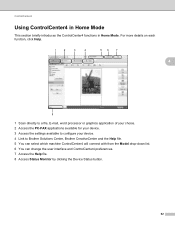
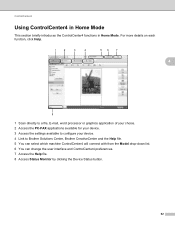
For more details on each function, click Help.
4
1 Scan directly to a file, E-mail, word processor or graphics application of your choice. 2 Access the PC-FAX applications available for your device. 3 Access the settings available to configure your device. 4 Link to Brother Solutions Center, Brother CreativeCenter and the Help file. 5 You can select which machine ControlCenter4 will connect...
Software Users Manual - English - Page 71


PC-FAX (See PC-FAX tab (MFC models only) on page 68.) See Sending a scanned image on page 69. See Sending an image file from your computer on page 69. See Viewing and printing received PC-FAX data on page 72. Device Settings (See Device Settings tab on page 70.) See Configuring Remote...
Software Users Manual - English - Page 82


... on each function, click Help.
4
1 Scan directly to a file, E-mail, word processor or graphics application of your choice. 2 Access the PC-Copy feature available via your PC. 3 Access the PC-FAX applications available for your device. 4 Access the settings available to configure your device. 5 Link to Brother Solutions Center, Brother CreativeCenter and the Help file. 6 You...
Software Users Manual - English - Page 163


... 0, representing an average, and is available when using 24bit Color and scan resolutions of the image, while a decrease reveals more detail in the box to set Scan Type to the left to set a higher Brightness level and scan the document again.
The Reduce Noise setting is usually suitable for 256 Color.
Contrast
You can increase...
Users Manual - English - Page 8


... Service Centres, Distributors, Dealers, Agents or employees, shall create another warranty or modify this MFC/Fax machine free of charge if defective in material or workmanship. BROTHER MULTIFUNCTION CENTER® / FAX MACHINE LIMITED WARRANTY (Canada only)
Pursuant to a "Brother" Authorized Service Centre, together with your Canadian Proof of Purchase in the form of a Sales...
Users Manual - English - Page 10


...Follow these instructions for Printing, Scanning, Network Scanning, Remote Setup, PC-Fax, and using the Brother machine. Learn the basic Fax, Copy and Scan operations and how to replace ...Brother machines along with explanations about general networking and common terms.
This Guide provides useful information about wired and wireless network settings and security settings using the Brother...
Users Manual - English - Page 66


... the machine with a TCP/IP address if network scanning does not work. (See Configuring Network Scanning in the Software User's Guide. PageManager from http://nj.newsoft.com.tw/download/brother/ PM9SEInstaller_BR_multilang.dmg
2 For MFC-7460DN and MFC-7860DW
c Choose the computer you download and install Presto! a Press the
(SCAN) key. It feeds each sheet automatically.
Use...
Advanced Users Manual - English - Page 2
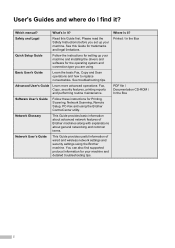
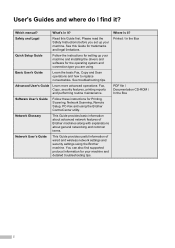
... and common terms.
Network User's Guide
This Guide provides useful information of wired and wireless network settings and security settings using the Brother ControlCenter utility.
Where is it ?
Basic User's Guide
Learn the basic Fax, Copy and Scan operations and how to replace consumables.
See this Guide first.
User's Guides and where do I find...
Similar Questions
How To Set Up Email On Brother 8890-dw
(Posted by jonlaps 10 years ago)
How To Set Up Internet Fax And Scan To Email On Brother 8890 Dw
(Posted by PERbmcne 10 years ago)
How To Scan From Brothers Mfc 7860-dw To Mac
(Posted by kpgmarien 10 years ago)
How To Scan To Email Brother Mfc 7860dw
(Posted by Panchbbe 10 years ago)

