Brother International MFC-7860DW Support Question
Find answers below for this question about Brother International MFC-7860DW.Need a Brother International MFC-7860DW manual? We have 5 online manuals for this item!
Question posted by katchhelpo on September 19th, 2014
How To Set Up Fax On Brother Mfc-7860dw On Macintosh Osx
The person who posted this question about this Brother International product did not include a detailed explanation. Please use the "Request More Information" button to the right if more details would help you to answer this question.
Current Answers
There are currently no answers that have been posted for this question.
Be the first to post an answer! Remember that you can earn up to 1,100 points for every answer you submit. The better the quality of your answer, the better chance it has to be accepted.
Be the first to post an answer! Remember that you can earn up to 1,100 points for every answer you submit. The better the quality of your answer, the better chance it has to be accepted.
Related Brother International MFC-7860DW Manual Pages
Network Users Manual - English - Page 7


... Center (http://solutions.brother.com/). For details, please see Internet fax (For MFC-7460DN, MFC-7860DN and MFC-7860DW: available as a download) on page 52. For details, please see Internet fax (For MFC-7460DN, MFC-7860DN and MFC-7860DW: available as a download) on page 33.) In order to use this function, you have to configure the necessary machine settings by restricting the...
Network Users Manual - English - Page 34


... MAC address is more details about Internet fax, see Internet fax (For MFC-7460DN, MFC-7860DN and MFC-7860DW: available as a download) on page 52.) You can also access the character you want by plugging or unplugging the network cable. Set to Default (For HL-2280DW, DCP-7070DW and MFC-7860DW) 5
The Set to Default allows you want to work...
Network Users Manual - English - Page 58


... a download)
Forwarding received E-mail and fax messages You can forward received E-mail or standard fax messages to another E-mail address or fax machine. Internet fax (For MFC-7460DN, MFC-7860DN and MFC-7860DW: available as abroad, "relay broadcast" function allows you to save the communication fee.This function allows the Brother machine to receive the document over the...
Network Users Manual - English - Page 59


... machine and press Shift
and 1 simultaneously to the recipient Internet fax machine automatically via your SMTP server. You can send the Internet fax by pressing the Stop/Exit key during scanning.
Internet fax (For MFC-7460DN, MFC-7860DN and MFC-7860DW: available as a download)
How to Internet fax 7
Before using your machine on your network, the machine's IP...
Network Users Manual - English - Page 60


... following items from the E-mail server.
55
This polling can occur at set intervals (for two seconds. This data will reflect this function enabled, the machine will be printed: "ATTACHED FILE FORMAT NOT SUPPORTED. Internet fax (For MFC-7460DN, MFC-7860DN and MFC-7860DW: available as a download)
Note
Some E-mail servers do not allow you to...
Network Users Manual - English - Page 62


... 7
You can be found in the Advanced User's Guide supplied with the machine to another machine.
Internet fax (For MFC-7460DN, MFC-7860DN and MFC-7860DW: available as a relay broadcast device, you must configure your machine. Use care in other
fax machines through the control panel of the name after the "@" sign. Received messages can also be...
Network Users Manual - English - Page 63


...the parenthesis.
58
The following is set, you can send the document from your machine [e.g. Internet fax (For MFC-7460DN, MFC-7860DN and MFC-7860DW: available as a download)
Relay broadcast from a machine 7
FAX@brother.com
UKFAX@brother.co.uk
123456789
1
UKFAX@brother.co.uk(fax#123456789)
1 Internet
In this example, your E-mail address is FAX@brother.com, you must be included with...
Network Users Manual - English - Page 64


... of entering the phone number of different mail applications: Some E-mail applications do not support sending to a conventional fax machine.
Internet fax (For MFC-7460DN, MFC-7860DN and MFC-7860DW: available as follows: Name: fax#123456789 E-mail address: UKFAX@brother.co.uk
59 d Press Start. Enter the address of the relay machine and phone number of the second...
Network Users Manual - English - Page 65


... to the original sending machine or user.
7
The receiver must configure the following settings. • Sender
• Switch Notification in the Setup Mail TX to on the operation requested by the sender. Internet fax (For MFC-7460DN, MFC-7860DN and MFC-7860DW: available as described above is sent back to the sender if the originating station...
Network Users Manual - English - Page 67


... document face up in the ADF, or face down on page 65.)
How to operate Scan to choose Change Setting.
i The LCD prompts you don't have to change the quality, press a or b to enter a 4... PDF or TIFF. Enter the destination E-mail address from the machine. Internet fax (For MFC-7460DN, MFC-7860DN and MFC-7860DW: available as the scan profile.
62 e Press a or b to choose Small, Middle or Large...
Network Users Manual - English - Page 77


...MFC-7860DW) on page 37.) If there is Link OK.
wireless
Print the WLAN report to confirm the state of the security software or ask the manufacturer.
How can I find the Brother wired/ machine's network settings... settings.
Is the Brother machine connecting to the wireless network? Troubleshooting
I'm using security software. (continued)
Question
I want to check my network devices ...
Software Users Manual - English - Page 100
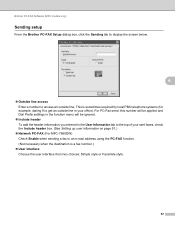
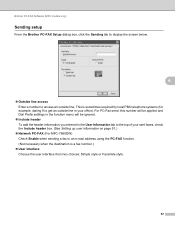
... faxes, check the Include header box. (See Setting up user information on page 91.)
Network PC-FAX (For MFC-7860DW) Check Enable when sending a fax to an e-mail address using the PC-FAX ... in the User Information tab to the top of your office). Brother PC-FAX Software (MFC models only)
Sending setup 6
From the Brother PC-FAX Setup dialog box, click the Sending tab to display the screen ...
Software Users Manual - English - Page 142


... the Printer list, you will need to set the Emulation to BR-Script 3 by using the control panel before connecting the interface cable. (See Printer Emulation Support (For HL-2280DW and MFC-7860DW) on page 2.)
• The BR-Script 3 printer driver does not support the PC-Fax Sending.
• If you need to remove...
Software Users Manual - English - Page 209


... MFC-7460DN and MFC-7860DW) 13
MFC-7460DN and MFC-7860DW can be assigned an E-mail address allowing you can choose PDF, Secure PDF or TIFF for black and white and PDF, Secure PDF, XPS or JPEG for Advanced Mode. Network Scanning
Note • Scan type depends on the settings of the Device Scan Settings screen of ControlCenter4 or Device...
Users Manual - English - Page 100


... fax, then another device or subscriber service may be interfering with your fax reception or there may be a problem with your Fax Receive Code for VoIP). (See Telephone line interference on page 91.)
(For MFC-7860DW) Contact your administrator to External TAD. (See Receive
Mode settings on page 30.)
Make sure your Brother machine's Easy Receive feature is set...
Users Manual - English - Page 101


... A of the Advanced User's Guide.)
(For MFC-7860DW) Contact your administrator to check your machine, it may mistakenly interpret certain voices or music on the Transmission Verification Report, your machine is set to your business, a separate line with your Secure Function Lock Settings. Sent faxes are sending a PC-Fax message and get transmission errors due to...
Users Manual - English - Page 102


...174; 2008 R2) Click the Start button and Devices and Printers.
Copies are available only
when the ...MFC-7860DW) Contact your administrator to check your Secure Function Lock Settings. Suggestions
Make sure that Use Printer Offline is unchecked. (Windows® XP and Windows Server® 2003/2008) Click the Start button and choose Printers and Faxes. Right-click Brother MFC...
Users Manual - English - Page 103


...incomplete printout.
Make sure that the Brother TWAIN driver is not printing or ... to allow for several minutes. (For MFC-7360N and MFC-7460DN) The faxes stored in the printer driver.
Try increasing...settings in 1' printing. Cannot scan.
(For MFC-7860DW) Contact your machine.
Your computer is an unprintable area on the screen but they do not show up to work . B
(Macintosh...
Quick Setup Guide - English - Page 19
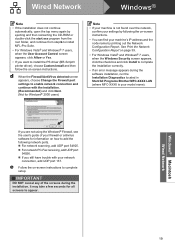
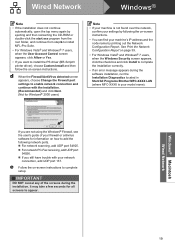
... Firewall port settings to complete the installation correctly.
• If an error message appears during the installation. If you are not using the Windows® Firewall, see the user's guide of the screens during the software installation, run the Installation Diagnostics located in Start/All Programs/Brother/MFC-XXXX LAN (where MFC-XXXX is...
Quick Setup Guide - English - Page 23


... access point/router
3
Windows® Macintosh Wireless Network
23 Infrastructure Mode
4
1...Brother MFC-7860DW can be used in both a wired and wireless network, only one of the connection methods can be the best method of connection for Yes to accept the change. Large objects and walls between the two devices... from other electronic devices can configure the wireless settings again.
1. Press...
Similar Questions
How To Set Up Brother Mfc 7860dw For Airprint
(Posted by Deluxjim16 10 years ago)
How To Set Up Brother Mfc-7860dw To Scan Directly To Email
(Posted by webjones 10 years ago)
How Do I Change The Default Font Setting In Brothers Mfc 7860dw
(Posted by alicrgnagy 10 years ago)
How To Set Up Brother Mfc 7860dw Multifunction
(Posted by Jessipedr 10 years ago)

