Brother International MFC-7860DW Support Question
Find answers below for this question about Brother International MFC-7860DW.Need a Brother International MFC-7860DW manual? We have 5 online manuals for this item!
Question posted by Mikebiggb on March 20th, 2014
Can't Scan, Server 2008, Mfc-7860dw
The person who posted this question about this Brother International product did not include a detailed explanation. Please use the "Request More Information" button to the right if more details would help you to answer this question.
Current Answers
There are currently no answers that have been posted for this question.
Be the first to post an answer! Remember that you can earn up to 1,100 points for every answer you submit. The better the quality of your answer, the better chance it has to be accepted.
Be the first to post an answer! Remember that you can earn up to 1,100 points for every answer you submit. The better the quality of your answer, the better chance it has to be accepted.
Related Brother International MFC-7860DW Manual Pages
Network Users Manual - English - Page 4


... HL-2280DW, DCP-7070DW and MFC-7860DW 29 E-mail / IFAX (For MFC-7460DN, MFC-7860DN and MFC-7860DW (if you download IFAX)) .........29 How to set a new default for Scan to E-mail (E-mail server) (MFC-7460DN, MFC-7860DN and MFC-7860DW (if you download IFAX 32 Scan to FTP (For MFC-7460DN, MFC-7860DN and MFC-7860DW 32 Fax to Server (For MFC-7460DN, MFC-7860DN and MFC-7860DW: available as a download...
Network Users Manual - English - Page 5


7 Internet fax (For MFC-7460DN, MFC-7860DN and MFC-7860DW: available as a
download)
52
Internet fax Overview...52 Important information on ...and fax messages 57 Relay broadcasting...57 TX Verification Mail...60 Error mail ...61
Scan to E-mail (E-mail server) overview 62 How to operate Scan to E-mail (E-mail server 62 Using One Touch or Speed Dial number 63
8 Security features
64
Overview...
Network Users Manual - English - Page 7


... protocols available. (See Security features on page 64.)
Fax to Server (MFC-7460DN, MFC-7860DN and MFC-7860DW: available as a download) 1
The Fax to Server feature allows the machine to scan a document and send it over the network to a separate fax server. (See Fax to Server (For MFC-7460DN, MFC-7860DN and MFC-7860DW: available as a download) on page 52.) In order to...
Network Users Manual - English - Page 37


... the "Trusted Domains" section
of any relayed broadcasts that have been sent through the machine. How to set a new default for Scan to E-mail (E-mail server) (MFC-7460DN, MFC-7860DN and MFC-7860DW (if you must assign the relay domain in the Software User's Guide.)
32 Control panel setup
5
Relay Domain
You can be printed at...
Network Users Manual - English - Page 38


...Server (For MFC-7460DN, MFC-7860DN and MFC-7860DW: available as fax data to the destination fax number over the network to server function. When the Fax to Server feature is "fax=" and the syntax for that match the parameters used by the fax server... send a fax directly from the server as a download)
5
The Fax to Server feature allows the machine to scan a document and send it over standard...
Network Users Manual - English - Page 50


...Network (MFC-7460DN)
3.E-mail/IFAX 5.Setup Relay (For MFC-7860DW)
1.Rly Broadcast
On Off*
6.Network (MFC-7860DN and MFC-7860DW)
(continued)
5.E-mail/IFAX (For MFC-7460DN and MFC-7860DN) (continued)
4.Scan To E-mail - (For MFC-7860DW)
2....*
Secure PDF
TIFF
6.Fax to Server -
-
(For MFC-7860DW)
8.Fax to Server (For MFC-7460DN and MFC-7860DN)
On Off*
0.Network Reset -
-
Reset
-
-
Network Users Manual - English - Page 51


...; Change network settings such as TCP/IP information
Configure Secure Function Lock 2.0 (For MFC-7860DN and MFC-7860DW)
Configure Scan to FTP (For MFC-7460DN, MFC-7860DN and MFC-7860DW)
Software version information of the machine and print server
6
Change network and machine configuration details
Note
We recommend Microsoft® Internet Explorer®...
Network Users Manual - English - Page 53


... password.
Web Based Management
Secure Function Lock 2.0 (For MFC-7860DN and MFC-7860DW)
6
Secure Function Lock 2.0 from Function Lock.
Then ... Page Limit
6
Fax TX
Fax RX
Scan
Page Counter
1 If you register the PC user login names...for the first time through the embedded web server, you want to save money and increase security by PC...
Network Users Manual - English - Page 56


Web Based Management
Changing the Scan to FTP configuration using a web browser (For MFC-7460DN, MFC-7860DN and MFC-7860DW)
6
Scan to FTP allows you to scan a document directly to an FTP server on your FTP server and network firewall configuration. a Click Administrator Settings on the Internet.
By default this setting is port 21. c Click FTP Scan Profile on your local...
Network Users Manual - English - Page 59


...MFC-7860DN and MFC-7860DW: available as a download)
How to Internet fax 7
Before using your machine on your network, the machine's IP address has been configured correctly.)
E-mail address
SMTP, POP3 server...
• You can send the Internet fax by pressing the Stop/Exit key during scanning. If you can cancel the send operation by loading the document into the machine. ...
Network Users Manual - English - Page 61


... not running Windows® 2000/XP, Windows Server® 2003/2008, Windows Vista® or Windows® 7 operating system, please inform the computer's owner that they must install some software that it has received a document from an Internet fax. Internet fax (For MFC-7460DN, MFC-7860DN and MFC-7860DW: available as a download)
Receiving an Internet fax...
Network Users Manual - English - Page 67


...Press OK and go to choose Enter Address.
e Press a or b to E-mail (E-mail server) 7
a Put the document face up in the ADF, or face down on the scanner ...to choose Change Setting. Press Start.
Internet fax (For MFC-7460DN, MFC-7860DN and MFC-7860DW: available as the scan profile.
62
i The LCD prompts you can scan a black and white or color document and send it ...
Software Users Manual - English - Page 8


...
Before using Network Scanning ...195 Network license (Windows®) ...195 Configuring Network Scanning (Windows 196 Configuring Network Scanning (Macintosh 199
Using the Scan key...200 Scan to E-mail ...200 Scan to E-mail (E-mail Server) (For MFC-7460DN and MFC-7860DW 201 Scan to Image ...202 Scan to OCR ...203 Scan to File...204 Scan to FTP (For MFC-7460DN and MFC-7860DW 205
A Index
209...
Software Users Manual - English - Page 16


... allows you to set various printer settings, including Toner Save Mode and custom paper size.
1 Windows Server® 2003/Windows Server® 2003 x64 Edition/Windows Server® 2008/Windows Server® 2008 R2 are unable to network print, network scan or PC Fax, you installed MFL-Pro Suite from the CD-ROM, see Firewall settings (For...
Software Users Manual - English - Page 79
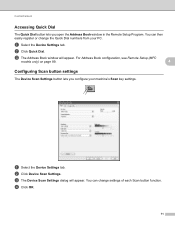
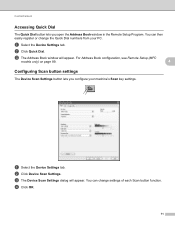
... button lets you configure your PC. a Select the Device Settings tab. For Address Book configuration, see Remote Setup (MFC
models only) on page 89.
4
Configuring Scan button settings 4
The Device Scan Settings button lets you open the Address Book window in the Remote Setup Program.
c The Device Scan Settings dialog will appear. You can change the Quick...
Software Users Manual - English - Page 209


Scan to E-mail (E-mail Server) (For MFC-7460DN and MFC-7860DW) 13
MFC-7460DN and MFC-7860DW can be assigned an E-mail address allowing you to send, receive or forward documents over a Local Area Network or the Internet to an E-mail address from the Brother Solutions Center (http://solutions.brother.com/). When you choose Scan to E-mail (E-mail Server) you can...
Software Users Manual - English - Page 213


... your machine, see Printing the Network Configuration List in the Network User's Guide. Network Scanning
Scan to FTP (For MFC-7460DN and MFC-7860DW) 13
When you choose Scan to FTP, you can scan a black and white or color document directly to an FTP server on the internet.
In Create a User Defined File Name, enter a file name in...
Users Manual - English - Page 102


...; (For MFC-7860DW) Contact your administrator to check your Secure Function Lock settings.
86
Right-click Brother MFC-XXXX Printer.
Make sure that the machine is illuminated. (See How to check your Secure Function Lock Settings.
Right-click Brother MFC-XXXX Printer. Make sure that COPY
is online: (Windows® 7 and Windows Server® 2008 R2...
Users Manual - English - Page 131


... factory settings are shown in Bold with an asterisk. Restore all network settings to send the scanned data via FTP.
The factory settings are shown in Bold with an asterisk.
115
Level 1
Level 2
6.Network
1.Wired LAN
(MFC-7860DW)
Level 3 1.TCP/IP
See Network User's Guide. Reset
See Network User's Guide.
BOOTP
DHCP
2.IP...
Users Manual - English - Page 150
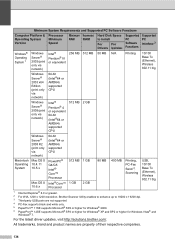
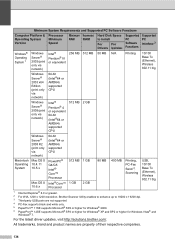
...174; 4 or equivalent 64-bit
(Intel®64 or AMD64) supported CPU
512 MB
2 GB
Windows
Server® 2008 R2 (print only via network)
64-bit
(Intel®64 or AMD64) supported CPU
Macintosh Operating System
... MB 1 GB
1 GB 2 GB
80 MB
400 MB
Printing, PC-Fax
Send 4, Scanning
USB, 10/100 Base Tx (Ethernet), Wireless 802.11 b/g
1 Internet Explorer® 6.0 or greater. 2 For WIA, 1200 x...
Similar Questions
Why Cant I Scan When Brother Mfc-7860dw Toner Is Low
(Posted by PopeMsBe 10 years ago)
Can I Duplex Scan Using Brother Mfc-7860dw ?
(Posted by teasam66 10 years ago)
When I Try To Scan With Brother Mfc 7860dw I Get Error Can Not Be Found
(Posted by scotkh 10 years ago)
How To Scan With Brother Mfc-7860dw
(Posted by lucdehgh 10 years ago)

