Brother International MFC-7860DW Support Question
Find answers below for this question about Brother International MFC-7860DW.Need a Brother International MFC-7860DW manual? We have 5 online manuals for this item!
Question posted by ddolSYD on November 12th, 2013
How To Reset Brother Mfc-7860dw To Factory Settings
The person who posted this question about this Brother International product did not include a detailed explanation. Please use the "Request More Information" button to the right if more details would help you to answer this question.
Current Answers
There are currently no answers that have been posted for this question.
Be the first to post an answer! Remember that you can earn up to 1,100 points for every answer you submit. The better the quality of your answer, the better chance it has to be accepted.
Be the first to post an answer! Remember that you can earn up to 1,100 points for every answer you submit. The better the quality of your answer, the better chance it has to be accepted.
Related Brother International MFC-7860DW Manual Pages
Network Users Manual - English - Page 4


... default for Scan to E-mail (E-mail server) (MFC-7460DN, MFC-7860DN and MFC-7860DW (if you download IFAX 32 Scan to FTP (For MFC-7460DN, MFC-7860DN and MFC-7860DW 32 Fax to Server (For MFC-7460DN, MFC-7860DN and MFC-7860DW: available as a download) .....33 Time Zone ...35
Reset the network settings to the factory default 36 Printing the Network Configuration List 36 Printing...
Network Users Manual - English - Page 34


... assigned for the IFAX feature to work. (For more convenient to the factory default on page 46.) These settings must be configured for the machine's network interface. E-mail / IFAX (For MFC-7460DN, MFC-7860DN and MFC-7860DW (if you to reset each wired or wireless settings to Default allows you download IFAX))
5
This menu has five selections: Mail...
Software Users Manual - English - Page 13


... OK.
e Press Stop/Exit.
Press OK.
1
e Press Stop/Exit. This will not reset the network settings. Press OK. If you want to the factory settings.
Restoring default printer settings (For HL-2280DW and MFC-7860DW) 1
You can return the machine's printer settings to reset the Printer memory, turn the power switch Off.
5 Press OK. Press OK.
To exit without...
Software Users Manual - English - Page 47


... of one or more devices,
allowing you will appear in Start/All Programs/Brother/MFC-XXXX on Brother genuine supplies. Then drag the icon to the Troubleshooting and Brother Genuine Supplies Web site....click the button.
There is active.
39 Note (For Windows® 7) If you have set the Enable Status Monitor on startup during installation, you to get immediate notification of error messages ...
Users Manual - English - Page 100


... answering machine into the EXT jack.
3 Set your Brother machine's Easy Receive feature is a feature that...MFC-7860DW) Contact your administrator to External TAD. (See Receive
Mode settings on your answering machine.
Record five seconds of silence at your location may be a problem with your fax line. If receiving problems recur after resetting the ring delay, then a person, device...
Users Manual - English - Page 102


... Receive and Setup Send menus. Copies are blank. Right-click Brother MFC-XXXX Printer.
Right-click Brother MFC-XXXX Printer. The Setup Receive
settings (Menu, 2, 1) and Setup Send settings (Menu, 2, 2) are available only
when the machine is illuminated. (See How to copy on page 48.)
(For MFC-7860DW) Contact your administrator to check your computer. (See the...
Users Manual - English - Page 118


...LCD. Reset functions B
The following reset functions are available:
1 Network You can reset the internal print server back to the settings that were set at the factory.
c Press Stop/Exit.
Brother strongly recommends you perform this operation when you choose Network or All Settings.
102 Machine Info. 1.Serial No.
a For MFC-7360N and MFC-7460DN,
press Menu, 6, 1.
For MFC-7860DW, press...
Users Manual - English - Page 127
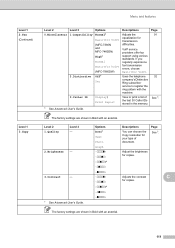
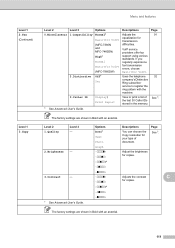
...). View or print a list of document. Adjusts the contrast
C
for transmission difficulties. The factory settings are shown in the memory. Level 2 1.Quality
Level 3 -
2.Brightness -
3.Contrast
-....
Options Normal* Basic(for VoIP) (MFC-7360N and MFC-7460DN) High* Normal Basic(for VoIP) (MFC-7860DW) Off* Set
Display# Print Report
Descriptions
Adjusts the equalization for copies.
Users Manual - English - Page 128


...Page See 1. Enables or disables duplex printing.
The factory settings are shown in Bold with an asterisk. Page See 1.
Level 1 4.Printer (MFC-7860DW)
Level 2 1.Emulation
2.Print Options
Level 3 -
1.Internal Font
Options Auto* HP LaserJet BR-Script 3 1.HP LaserJet 2.BR-Script 3
2.Configuration -
3.Duplex
4.Reset Printer
3.Test Print -
-
- Descriptions
Chooses the emulation mode...
Users Manual - English - Page 131


...4 -
0.Network
-
-
Level 1
Level 2
6.Network
1.Wired LAN
(MFC-7860DW)
Level 3 1.TCP/IP
See Network User's Guide. C
The factory settings are shown in Bold with an asterisk.
Enter the Subnet [000-255]. ...dpi Gray 300 dpi B&W 200 dpi B&W 200x100 dpi 1.Reset 2.Exit
Descriptions Chooses the file format to factory default.
Reset
See Network User's Guide. Enter the IP address. ...
Users Manual - English - Page 132
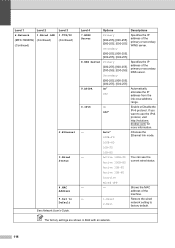
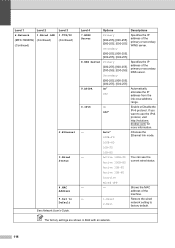
Level 1
Level 2
6.Network
1.Wired LAN
(MFC-7860DW) (Continued)
(Continued)
Level 3 1.TCP/IP (Continued)
2.Ethernet
3.Wired Status
4.MAC Address 5.Set to use the IPv6 protocol, visit http://solutions.
Active 10B-FD
Active 10B-HD
Inactive
Wired OFF
-
- brother.com/ for more information.
- Auto*
Chooses the
100B-FD
Ethernet link mode.
100B-HD
10B-FD
10B-HD...
Users Manual - English - Page 133
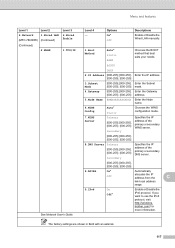
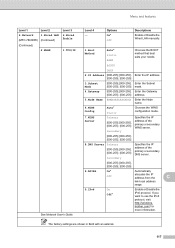
...brother.com/ for more information. Options On* Off
Descriptions
Enable or Disable the Wired LAN manually.
1.Boot Method
Auto* Static RARP
Chooses the BOOT method that best suits your needs. The factory settings...-255]. [000-255].
Menu and features
Level 1
Level 2
6.Network
1.Wired LAN
(MFC-7860DW) (Continued)
(Continued)
2.WLAN
Level 3 6.Wired Enable
1.TCP/IP
See Network User's...
Users Manual - English - Page 134
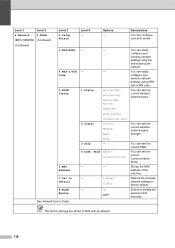
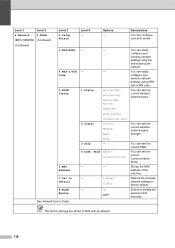
... settings using the one-button push method.
Descriptions
You can see the current Communication Mode.
Level 4 -
Restore the wireless network settings to Default
8.WLAN Enable
See Network User's Guide. Level 1
Level 2
6.Network
2.WLAN
(MFC-7860DW) (Continued)
(Continued)
Level 3 2.Setup Wizard
3.WPS/AOSS
4.WPS w/PIN Code
5.WLAN Status
6.MAC Address
7.Set to factory...
Users Manual - English - Page 135


... number of your machine.
Reset
See Network User's Guide. Restores all network settings to send the scanned data via FTP. Level 1
6.Machine Info.
(MFC-7360N and MFC-7460DN)
7.Machine Info.
(MFC-7860DW)
Level 2 1.Serial No. Descriptions
You can check the percentage of total pages the machine has printed during its life. The factory settings are shown in Bold...
Users Manual - English - Page 136
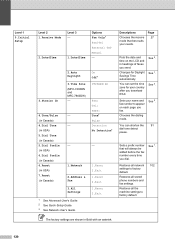
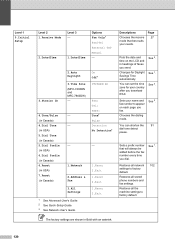
... 1.
The factory settings are shown in Canada)
- -
-
1.Network 2.Address & Fax
3.All Settings
1 See Advanced User's Guide. 2 See Quick Setup Guide. 3 See Network User's Guide. See 2. Level 1
0.Initial Setup
Level 2 1.Receive Mode
2.Date&Time
Level 3 -
1.Date&Time
Options Fax Only* Fax/Tel External TAD Manual -
3.Station ID
2.Auto Daylight
3.Time Zone (MFC-7460DN and MFC-7860DW) -
4.Tone...
Advanced Users Manual - English - Page 3


...Receiving faxes in Continue Mode 4 Toner End in Continue Mode 4 LCD Contrast ...5 Dial Prefix ...5 Setting up the prefix number 5 Changing the prefix number 6 Mode Timer...6
2 Security features
7
Security...7 TX Lock (MFC-7360N and MFC-7460DN 7 Secure Function Lock 2.0 (MFC-7860DW 8 Setting Lock 11 Restricting dialing 13
3 Sending a fax
14
Additional sending options 14 Sending faxes...
Advanced Users Manual - English - Page 4


... commands 27
Additional receiving operations 28 Printing a reduced incoming fax 28 Duplex (2-sided) printing for Fax mode (MFC-7460DN and MFC-7860DW 28 Setting the Fax Receive Stamp 28 Receiving a fax at the end of a conversation 28 Setting the Print Density 29 Printing a fax from the memory 29 Receiving faxes into memory when the paper...
Advanced Users Manual - English - Page 13


d Enter a four-digit number for the
password using TX Lock (For MFC-7360N and MFC-7460DN) or Secure Function Lock 2.0 (For MFC-7860DW) and Setting Lock. Press OK. You will not be able to continue to set the password, you will show Verify: Press OK.
c If you are NOT available:
Sending faxes
Copying
PC...
Advanced Users Manual - English - Page 17


... administrator or Brother Customer Service.
Security
2.Setting Lock
b Enter a four-digit number for the
2
password using numbers 0-9.
If you forget it, you cannot change the following settings without a password...; Reset
1 For MFC-7860DW 2 For MFC-7460DN and MFC-7860DW
Also, machine settings cannot be changed through the Remote Setup while Setting Lock is On, you will have to reset the...
Quick Setup Guide - English - Page 23


... reset the network (LAN) settings before you can configure the wireless settings again...devices can be used in both a wired and wireless network, only one of the connection methods can affect the data transfer speed of your wireless network settings before you will guide you may not be the best method of connection for the fastest throughput speed.
• Although the Brother MFC-7860DW...
Similar Questions
How To Reset Brother Mfc 7860dw Wireless Setup
(Posted by shibaajindu 10 years ago)
How To Reset Brother Mfc 7860dw With Generic Toner
(Posted by TJda 10 years ago)
How To Reset Brother Mfc 7860dw Toner Low
(Posted by brusSi 10 years ago)
How To Reset Brother Mfc-7860dw Back To Factory Defaults
(Posted by mimi0car 10 years ago)
How To Reset Brother Mfc-7860dw When Replace The Toner
(Posted by mjopropoi 10 years ago)

