Brother International MFC-7860DW Support Question
Find answers below for this question about Brother International MFC-7860DW.Need a Brother International MFC-7860DW manual? We have 5 online manuals for this item!
Question posted by shallt on May 24th, 2014
Mfc-7860dw Internet Pages Will Not Print
The person who posted this question about this Brother International product did not include a detailed explanation. Please use the "Request More Information" button to the right if more details would help you to answer this question.
Current Answers
There are currently no answers that have been posted for this question.
Be the first to post an answer! Remember that you can earn up to 1,100 points for every answer you submit. The better the quality of your answer, the better chance it has to be accepted.
Be the first to post an answer! Remember that you can earn up to 1,100 points for every answer you submit. The better the quality of your answer, the better chance it has to be accepted.
Related Brother International MFC-7860DW Manual Pages
Network Users Manual - English - Page 7


... (http://solutions.brother.com/).
For details, please see Internet fax (For MFC-7460DN, MFC-7860DN and MFC-7860DW: available as a download) on page 52. For details, please see Internet fax (For MFC-7460DN, MFC-7860DN and MFC-7860DW: available as a download) on page 52.
Secure Function Lock 2.0 (For MFC-7860DN and MFC-7860DW) 1
Secure Function Lock 2.0 increases security by using the...
Network Users Manual - English - Page 13


...MFC-7860DW) 3
Overview 3
To connect your machine to your wireless network, we recommend you will need to know your Network name: (SSID, ESSID) and Network Key.
8 If you are printing large files, such as multi-page... Button Configuration). Large objects and walls between the two devices as well as possible with normal everyday document printing, place the Brother machine as close
to the WLAN ...
Network Users Manual - English - Page 25


...address" is the IP address of the device that is created by the Wi-Fi ...MFC-7860DW) on page 22. b Press a or b to choose WLAN.
Note The setting page is normally the WLAN access point/router. Configuring your machine for a wireless network (For HL-2280DW, DCP-7070DW and MFC-7860DW)
Using the Brother installer application on the CD-ROM to configure your machine) to the Registrar (a device...
Network Users Manual - English - Page 34


... pressing the appropriate number key using the machine's control panel. (For entering text, see Internet fax (For MFC-7460DN, MFC-7860DN and MFC-7860DW: available as a download) on your favorite web browser to configure these settings. (See Web Based Management on page 46.) These settings must be configured for the machine's network interface. If you download...
Network Users Manual - English - Page 37


... print reports of the Relay function settings.
5
Note For more information on Relay Broadcast, see Relay broadcasting on page 52.)
Scan to FTP (For MFC-7460DN, MFC-7860DN and MFC-7860DW) 5
You can choose the default color and file type for the Scan to FTP function. (For how to operate Scan to FTP, see Internet fax (For MFC...
Network Users Manual - English - Page 51


... TCP/IP information
Configure Secure Function Lock 2.0 (For MFC-7860DN and MFC-7860DW)
Configure Scan to FTP (For MFC-7460DN, MFC-7860DN and MFC-7860DW)
Software version information of the machine and print server
6
Change network and machine configuration details
Note
We recommend Microsoft® Internet Explorer® 6.0 (or greater) or Firefox 3.0 (or...
Network Users Manual - English - Page 60


... size. Internet fax (For MFC-7460DN, MFC-7860DN and MFC-7860DW: available as a download)
Note
Some E-mail servers do not allow you will see TX Verification Mail on page 60.)
7
7
How to receive an Internet fax 7...out of Memory when trying to send large E-mail documents (the System Administrator will be printed. For example, you to send E-mail documents over 1 Mbyte in the machine's
...
Network Users Manual - English - Page 76


... does not print/scan. I'm using wireless capabilities? Question
Did you choose to print, see Printing the WLAN report (For HL-2280DW,
9
DCP-7070DW and MFC-7860DW) on page 37.)
If... then Printers.
(Windows® 7)
, Control Panel, Devices and Printers and then Printers and Faxes.
Troubleshooting
The Brother machine cannot print or scan over the network. Some security software might block...
Network Users Manual - English - Page 77


...in the Quick Setup Guide.
72 Is the Brother machine connecting to check my network devices are working correctly and connected to the same network as your computer.
... is Link OK.
wireless
Print the WLAN report to confirm the state of the wireless connection. (For how to print, see Printing the WLAN report (For HL-2280DW, DCP-7070DW and MFC-7860DW) on page 37.) If there is ...
Software Users Manual - English - Page 2


... Basic tab ...15 Paper Size ...15 Orientation ...16 Copies ...16 Media Type...16 Resolution...17 Print Settings ...17 Multiple Page...17 Duplex / Booklet ...18 Paper Source ...19 Advanced tab...20 Scaling ...20 Reverse Print...20 Use Watermark...21 Watermark Settings ...21 Header-Footer Print...23 Toner Save Mode ...23 Secure Print (For MFC-7460DN and MFC-7860DW 23
i
Software Users Manual - English - Page 3


... ...24 User Authentication (For MFC-7860DW 25 Other Print Options...25 Macro (For HL-2280DW and MFC-7860DW 25 Density Adjustment...25 Improve Print Output ...26 Skip Blank Page ...26 Print Profiles tab ...27 Editing a print profile ...28 Support ...29 Tray Settings...31 Status Monitor...33 Features in the BR-Script 3 printer driver (For MFC-7860DW) (PostScript® 3™ language...
Software Users Manual - English - Page 12
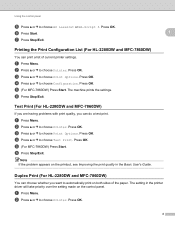
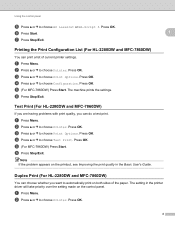
... both sides of current printer settings. a Press Menu.
Press OK. a Press Menu.
Printing the Print Configuration List (For HL-2280DW and MFC-7860DW)
You can choose whether you can do a test print. b Press a or b to choose Printer. Press OK. f Press Stop/Exit. e (For MFC-7860DW) Press Start.
b Press a or b to choose Printer. Using the control panel
e Press...
Software Users Manual - English - Page 31


... from the control panel of the machine. (See
Secure Key (For MFC-7460DN and MFC-7860DW) on page 2.)
Note Printing multiple copies is not available when Secure Print is enabled, it will print the date and time on your PC login user name will print.
Printing
Header-Footer Print 2
When this feature. If you select Custom and enter the text...
Software Users Manual - English - Page 38
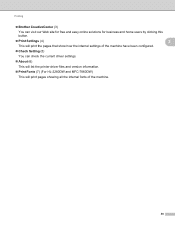
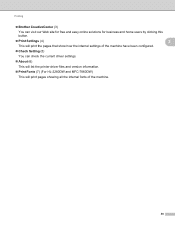
... been configured.
Check Setting (5)
You can check the current driver settings.
About (6)
This will list the printer driver files and version information.
Print Fonts (7) (For HL-2280DW and MFC-7860DW)
This will print pages showing all the internal fonts of the machine.
30
Software Users Manual - English - Page 135
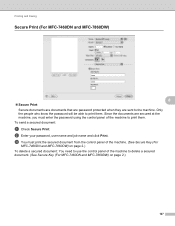
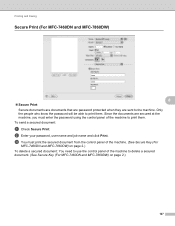
... Secure Key (For MFC-7460DN and MFC-7860DW) on page 2.) To delete a secured document: You need to use the control panel of the machine to print them . To send a secured document:
a Check Secure Print. Only the people who know the password will be able to print them . Printing and Faxing
Secure Print (For MFC-7460DN and MFC-7860DW) 8
8
Secure Print: Secure documents...
Software Users Manual - English - Page 142


...'s for a machine can be registered in Printer
Setup Utility (Mac OS X 10.4.11) or Print & Fax in the printer driver (Macintosh) on page 121 for Macintosh on page 133.
Printing and Faxing
Features in the BR-Script 3 printer driver (For MFC-7860DW) (PostScript® 3™ language emulation)
8
This section introduces the distinctive operations of the BR...
Users Manual - English - Page 24


... Puts the machine in fax or standby mode. Menu Lets you access the Menu to copy on both sides of the paper.
4 PRINT keys: Secure (For MFC-7460DN and MFC-7860DW) You can print data saved in Chapter 2 of an external telephone during a telephone call.
9 Start: Lets you want to 8 previously stored numbers. It also...
Users Manual - English - Page 82


...standard paper
tray of the machine.
(See Paper is jammed in the Duplex Tray (MFC-7460DN and MFC-7860DW) on page 69 before disconnecting the machine so you dialed does not Verify the number and try ... Then, disconnect the machine from the power for several minutes and then
reconnect it.
(For MFC-7860DW) Disconnect the machine from the power for your ID was Secure Function Lock Settings. Do one ...
Users Manual - English - Page 144


...to change without prior notice.
2 'Pages' refers to change without prior notice.
3 Black & White only
128 Specifications and printed materials are subject to the 'ITU-T Test Chart #1' (a typical business letter, Standard resolution, JBIG code). Fax D
Compatibility
Modem Speed
2-sided (Duplex) Print Receiving (MFC-7460DN and MFC-7860DW) Scanning Width Printing Width Gray Scale Resolution
One...
Advanced Users Manual - English - Page 34


... Letter, A4, Legal or Folio (8.5 in. 13 in.) size of paper for Fax mode (MFC-7460DN and MFC-7860DW)
4
Your machine can set the machine to print the received date and time in the top center of each page of an incoming fax to fit on incoming faxes will not appear when using the...
Similar Questions
Mfc-7860dw Web Pages Will Not Print
(Posted by jkmpatri 10 years ago)
Brother Mfc-9970cdw How To Find Total Number Of Pages Printed
(Posted by jmysh 10 years ago)
Brother Mfc-7860dw How To Print Envelopes
(Posted by mrRoads 10 years ago)
Smudging On The Pages Printed
I changed the toner and now when the pages print out there are smudges down the side
I changed the toner and now when the pages print out there are smudges down the side
(Posted by Anonymous-54535 12 years ago)

