Brother International MFC-7860DW Support Question
Find answers below for this question about Brother International MFC-7860DW.Need a Brother International MFC-7860DW manual? We have 5 online manuals for this item!
Question posted by shaneluc on September 14th, 2013
How To Clear Toner Low On Brother Mfc 7860dw
The person who posted this question about this Brother International product did not include a detailed explanation. Please use the "Request More Information" button to the right if more details would help you to answer this question.
Current Answers
There are currently no answers that have been posted for this question.
Be the first to post an answer! Remember that you can earn up to 1,100 points for every answer you submit. The better the quality of your answer, the better chance it has to be accepted.
Be the first to post an answer! Remember that you can earn up to 1,100 points for every answer you submit. The better the quality of your answer, the better chance it has to be accepted.
Related Brother International MFC-7860DW Manual Pages
Network Users Manual - English - Page 58


...cannot transmit a document to the receiver. Internet fax (For MFC-7460DN, MFC-7860DN and MFC-7860DW: available as the
Internet) is different from fax communication ...you to save the communication fee.This function allows the Brother machine to receive the document over the Internet, and then... its low level of transmission through conventional telephone lines. Depending on a LAN system is important information...
Software Users Manual - English - Page 2


... and MFC-7860DW 4 Test Print (For HL-2280DW and MFC-7860DW 4 Duplex Print (For HL-2280DW and MFC-7860DW 4 Restoring default printer settings (For HL-2280DW and MFC-7860DW 5
Using the scan keys...6
Section II Windows®
2 Printing
8
Using the Brother printer ......21 Watermark Settings ...21 Header-Footer Print...23 Toner Save Mode ...23 Secure Print (For MFC-7460DN and MFC-7860DW 23
i
Software Users Manual - English - Page 21


... Printers and Faxes.
(For Windows Vista®)
Click the
button, Control Panel, Hardware and Sound, and then Printers.
(For Windows® 7)
Click the
button and Devices and Printers.
2
2
b Right-click the Brother MFC-XXXX Printer icon (where XXXX is your model name) and select
Properties (Printer properties). The printer properties dialog box appears.
Software Users Manual - English - Page 42


...Duplex), Page Order and Pages Per Sheet.
• Orientation Orientation selects the position of the Brother MFC-XXXX BR-Script3 Properties dialog box.
Layout tab You can access the Printing Preferences dialog...... Printing
Features in the BR-Script 3 printer driver (For MFC-7860DW) (PostScript® 3™ language emulation)
2
Note
2
The screens in the General tab of how ...
Software Users Manual - English - Page 47


... icon to the Troubleshooting and Brother Genuine Supplies Web site. Note • For more devices,
allowing you will appear in Start/All Programs/Brother/MFC-XXXX on startup during installation,...
Status Monitor 2
The Status Monitor utility is a configurable software tool for more information on Brother genuine supplies. There is active.
39
Note (For Windows® 7) If you have set...
Software Users Manual - English - Page 114


... sent to your PC. b Press a or b to choose Backup Print:On or Backup Print:Off.
Brother PC-FAX Software (MFC models only)
Enabling PC-FAX Receiving software on your PC 6
Click the Start button, All Programs, Brother, MFC-XXXX/MFC-XXXX LAN, PC-FAX Receiving and Receive. When enabled, the machine will have a copy if...
Software Users Manual - English - Page 131


... Fax sending will not be stopped during the computer printing.
Choosing page setup options 8
You can change the settings for pop-up menu. Make sure Brother
MFC-XXXX (where XXXX is copying or receiving a fax on paper, it pauses the computer printing operation, and then continues printing when copying or fax receiving...
Software Users Manual - English - Page 204


... and Cameras.
(Windows® 7)
Click the
button, All Programs, Brother, MFC-XXXX LAN, Scanner Settings, then Scanners
and Cameras.
13
b Do one that was originally registered to your Brother machine from the list and click Properties. (Windows® XP) Right-click the Scanner Device icon and choose Properties. Network Scanning
Configuring Network Scanning...
Users Manual - English - Page 4


...-BROTHER
http://www.brother.ca/
Description Toner Cartridge...MFC-7860DW) LX5688002 (French for purchase.)
Note
In Canada, only Visa and MasterCard are accepted. Ordering accessories and supplies
For best quality results use .
If you cannot find the accessory you need and you have a Visa, MasterCard, Discover, or American Express credit card, you can order accessories directly from Brother...
Users Manual - English - Page 69


... will change the print density setting for use when you see the Toner Low warning.
• To ensure high quality printing, we recommend that you clean the machine when you replace the toner cartridge.
Toner Low A Toner Low
If the LCD shows Toner Low, buy toner cartridges, please call Brother Customer Service.
• We recommend that you need to be replaced...
Users Manual - English - Page 80


...do not use it for several minutes, then reconnect it . (For MFC-7860DW) Disconnect the machine from the AC power outlet for a while
Cause... the error or required routine maintenance and shows the appropriate message. The toner cartridge is too hot.
Send the fax again or connect the machine..., the Brother Solutions Center offers the latest FAQs and troubleshooting tips:
Visit us at http...
Users Manual - English - Page 82


... loaded in the paper tray. The toner cartridge is busy. Take out the toner
correctly. cartridge and then put it .
If the problem continues, call Brother Customer Service. machine on page 11...for your administrator to be lost when the machine is jammed in the Duplex Tray (MFC-7460DN and MFC-7860DW) on page 69 before disconnecting the machine so you dialed does not Verify the ...
Users Manual - English - Page 83


... (See Basic tab in the Software User's Guide.)
Clear the faxes from the memory. (See the above explanation.)
Print ...Clear the faxes from the power for several
minutes and then reconnect it.
(For MFC-7860DW) Disconnect the machine from the memory.
Then, disconnect
the machine from the power for several minutes, then reconnect it.
If the problem continues, call Brother...
Users Manual - English - Page 84


... reconnect it.
(For MFC-7860DW) Disconnect the machine from the power for automatic duplex automatic duplex printing, and then press
printing. The paper in the tray is low. Buy a new toner cartridge before disconnecting the machine so you get a Replace Toner message.
68
This
will reset the Replace Toner mode. (See Replacing the toner cartridge on page...
Users Manual - English - Page 102


... the machine is unchecked.
(For MFC-7860DW) Contact your administrator to check your computer. (See the Quick Setup Guide.)
Check that Use Printer Offline is online: (Windows® 7 and Windows Server® 2008 R2) Click the Start button and Devices and Printers. Right-click Brother MFC-XXXX Printer. Make sure that the machine...
Users Manual - English - Page 103


...lb (60 to make sure that the Brother TWAIN driver is not printing or has stopped printing.
Try increasing the scanning resolution. Cannot scan.
(For MFC-7860DW) Contact your administrator to work with your ...size setting in the application and in 1' printing.
As the machine cancels the job and clears it is an unprintable area on the top and bottom of pages correctly, then some pages...
Users Manual - English - Page 153


...of Memory 67 Print Unable XX 67 Replace Drum 60 Replace Toner 53 Scan Unable XX 68 Toner Ended 53 Toner Low 53
Extension telephone, using the Address Book key 40 Distinctive ring... ControlCenter
See Software User's Guide Control panel overview 6 Copy 48
keys 8 Cordless telephone (non-Brother 37 Custom Ringing 32
D
Data Ident-A-Call 32 Dialing
a pause 42 automatic fax redial 40 ...
Advanced Users Manual - English - Page 67


... drum unit, the toner cartridges, and printed materials to use with the carrier.
• If you installed a new part.
a For MFC-7360N and MFC-7460DN,
press Menu, 6, 2. For MFC-7860DW, press Menu, 7,... a or b to Brother as part of parts
A
You can see the machine's parts life on the LCD. a For MFC-7360N and MFC-7460DN,
press Menu, 6, 3.
Leave the toner
cartridge installed in the original...
Quick Setup Guide - English - Page 1
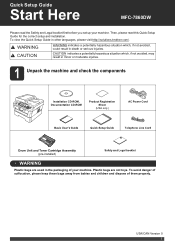
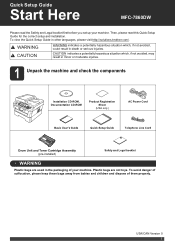
...Guide
Quick Setup Guide
Telephone Line Cord
Drum Unit and Toner Cartridge Assembly (pre-installed)
Safety and Legal booklet
WARNING
...brother.com/. To avoid danger of suffocation, please keep these bags away from babies and children and dispose of your machine. Then, please read the Safety and Legal booklet first before you set up your machine. Quick Setup Guide
Start Here
MFC-7860DW...
Quick Setup Guide - English - Page 23


...devices as well as close to accept the change. For Wireless Network Users
For Wireless Network Interface Users
17 Before you begin
First you can configure the wireless settings again.
1. Press 1 twice for the fastest throughput speed.
• Although the Brother MFC-7860DW...with normal everyday document printing, place the Brother machine as interference from these factors, wireless...
Similar Questions
How To Clear Error Message Toner Ended : Brother Mfc 7860dw
(Posted by cjc73velju 9 years ago)
Wont Scan With Toner Low Brother Mfc 7860dw
(Posted by felacip 10 years ago)
How To Bypass Toner Low Brother Mfc-7860dw
(Posted by blongHelive 10 years ago)
How To Reset Replace Toner Message Brother Mfc-7860dw
(Posted by kgrocm 10 years ago)
How To Reset Toner Low Brother Mfc-7360n
(Posted by eajeremy 10 years ago)

