Brother International MFC-7860DW Support Question
Find answers below for this question about Brother International MFC-7860DW.Need a Brother International MFC-7860DW manual? We have 5 online manuals for this item!
Question posted by sttara on October 7th, 2013
How To Add Network Scanning Ability To Brother Mfc 7860dw
The person who posted this question about this Brother International product did not include a detailed explanation. Please use the "Request More Information" button to the right if more details would help you to answer this question.
Current Answers
There are currently no answers that have been posted for this question.
Be the first to post an answer! Remember that you can earn up to 1,100 points for every answer you submit. The better the quality of your answer, the better chance it has to be accepted.
Be the first to post an answer! Remember that you can earn up to 1,100 points for every answer you submit. The better the quality of your answer, the better chance it has to be accepted.
Related Brother International MFC-7860DW Manual Pages
Network Users Manual - English - Page 21


... of configuration from the control panel 3
You can configure the wireless settings again. Your Brother machine has the WPS/AOSS™ menu on the machine's control panel. ... when the SSID is located in the Network menu on the control panel. Configuring your machine for a wireless network (For HL-2280DW, DCP-7070DW and MFC-7860DW)
Configuring your machine for more information.
...
Network Users Manual - English - Page 37


... default color and file type for all Relay Broadcasts.
Its primary function is to FTP, see Network Scanning in the "Trusted Domains" section
of any relayed broadcasts that will act as a download) on page 52.)
Scan to FTP (For MFC-7460DN, MFC-7860DN and MFC-7860DW) 5
You can choose the default color and file type for the...
Network Users Manual - English - Page 77


...-7070DW and MFC-7860DW) on the printed WLAN report see (Windows®) Confirm the IP address and the Subnet Mask using security software. (continued)
Question
I want to the wireless network?
See Printing the Network Configuration List on page 69.
machine?
Print the Network Configuration List. Is the Brother machine connecting to check my network devices are set correctly...
Software Users Manual - English - Page 100
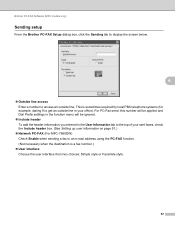
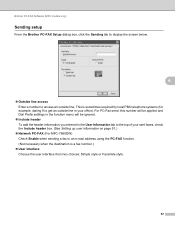
Brother PC-FAX Software (MFC models only)
Sending setup 6
From the Brother PC-FAX Setup dialog box, click the Sending tab to display the screen below.
... ignored.
Include header To add the header information you entered in your sent faxes, check the Include header box. (See Setting up user information on page 91.)
Network PC-FAX (For MFC-7860DW) Check Enable when sending a fax ...
Software Users Manual - English - Page 120
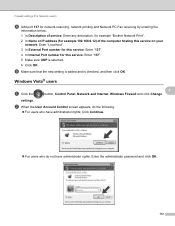
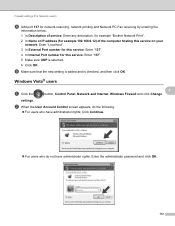
... that the new setting is added and is selected. 6 Click OK.
Firewall settings (For Network users)
h Add port 137 for network scanning, network printing and Network PC-Fax receiving by entering the
information below: 1 In Description of service: Enter any description, for example "Brother Network Print". 2 In Name or IP address (for example 192.168.0.12) of the...
Software Users Manual - English - Page 121


Then, click OK. f To add port 54925 for network scanning, enter the information below:
1 In Name: Enter any description, for example "Brother Scanner". 2 In Port number: Enter "54925". 3 Make sure UDP is set to On. Firewall settings (For Network users)
c Make sure that Windows Firewall Settings on the General tab is selected. d Click the Exceptions tab...
Software Users Manual - English - Page 122
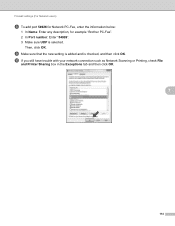
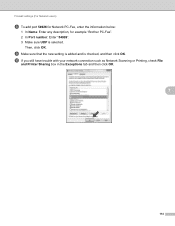
... still have trouble with your network connection such as Network Scanning or Printing, check File
and Printer Sharing box in the Exceptions tab and then click OK.
7
114
Firewall settings (For Network users)
h To add port 54926 for Network PC-Fax, enter the information below:
1 In Name: Enter any description, for example "Brother PC-Fax". 2 In Port...
Software Users Manual - English - Page 204


... Vista® and Windows® 7) Click the Properties button.
196
Network Scanning
Configuring Network Scanning (Windows®) 13
If you are using a different machine than the... Hardware and Sound, then Scanners and Cameras.
(Windows® 7)
Click the
button, All Programs, Brother, MFC-XXXX LAN, Scanner Settings, then Scanners
and Cameras.
13
b Do one that was originally registered to...
Software Users Manual - English - Page 209


... the Brother Solutions Center (http://solutions.brother.com/). Network Scanning
Note • Scan type depends on the settings of the Device Scan Settings screen of ControlCenter4 or Device
Button ...Scan to E-mail (E-mail Server) (For MFC-7460DN and MFC-7860DW) 13
MFC-7460DN and MFC-7860DW can be assigned an E-mail address allowing you to send, receive or forward documents over a Local Area Network...
Software Users Manual - English - Page 213


... a file name in one of the user defined name fields.
13
205 Choose FTP Scan Settings in each of the two user defined fields and click Submit. Network Scanning
Scan to FTP (For MFC-7460DN and MFC-7860DW) 13
When you choose Scan to FTP, you want to find the IP address of your machine, see Printing the...
Users Manual - English - Page 66


....)
Configure the machine with a TCP/IP address if network scanning does not work. (See Configuring Network Scanning in the Software User's Guide. c Do one sheet at your computer, go to scan documents.
PageManager from http://nj.newsoft.com.tw/download/brother/ PM9SEInstaller_BR_multilang.dmg
2 For MFC-7460DN and MFC-7860DW
c Choose the computer you want to send
the data...
Users Manual - English - Page 103


... to make sure that it from http://nj.newsoft.com.tw/download/brother/PM9SEInstaller_BR_multilang.dmg
Network scanning does not work . Adjust the top and bottom margins in the ...; Pull out the paper tray and wait until the machine stops printing.
Cannot scan.
(For MFC-7860DW) Contact your administrator to 105 g/m2)]. Software difficulties
Difficulties Cannot install software or...
Users Manual - English - Page 105


... the LAN cable to the hub to see the Network User's Guide for example Brother PC-FAX Rx.
In Port number: Enter 54926.
In Protocol: UDP is necessary to set the third-party Security/Firewall Software to allow Network
scanning.
To add port 54925 for Network scanning, enter the information below :
B
In Name: Enter...
Users Manual - English - Page 131


...-255]. [000-255] mask.
4.Gateway
[000-255]. [000-255]. Reset
See Network User's Guide.
C
The factory settings are shown in Bold with an asterisk. Level 1
Level 2
6.Network
1.Wired LAN
(MFC-7860DW)
Level 3 1.TCP/IP
See Network User's Guide. Menu and features
Level 1
5.Network
(MFC-7360N and MFC-7460DN)
(Continued)
Level 2
5.Scan To FTP
(MFC-7460DN)
Level 3 - Level...
Users Manual - English - Page 132
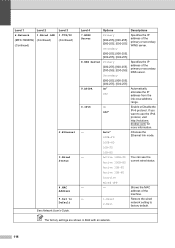
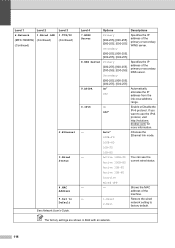
brother.com/ for more information.
- Shows the MAC address of the primary or secondary DNS server.
[000...Active 10B-HD
Inactive
Wired OFF
-
- The factory settings are shown in Bold with an asterisk.
116
Level 1
Level 2
6.Network
1.Wired LAN
(MFC-7860DW) (Continued)
(Continued)
Level 3 1.TCP/IP (Continued)
2.Ethernet
3.Wired Status
4.MAC Address 5.Set to factory default.
If you...
Users Manual - English - Page 133
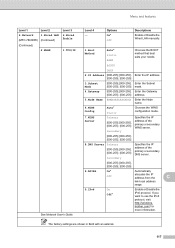
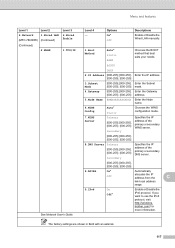
...
range.
0.IPv6
On Off*
Enable or Disable the IPv6 protocol. brother.com/ for more information. The factory settings are shown in Bold with an asterisk.
117 Menu and features
Level 1
Level 2
6.Network
1.Wired LAN
(MFC-7860DW) (Continued)
(Continued)
2.WLAN
Level 3 6.Wired Enable
1.TCP/IP
See Network User's Guide. Level 4 - Enter the Subnet [000-255]. [000...
Users Manual - English - Page 152


...'s Guide.
LAN Security Protocols
You can connect your machine to a network for Network Printing, Network Scanning, PC-Fax Send, PC-Fax Receive (Windows® only) and Remote Setup 1. Wired Wireless
APOP, POP before SMTP, SMTP-AUTH APOP, POP before SMTP, SMTP-AUTH
Wireless Network Security (MFC-7860DW)
WEP 64/128 bit, WPA-PSK (TKIP/AES), WPA2-PSK...
Quick Setup Guide - English - Page 19
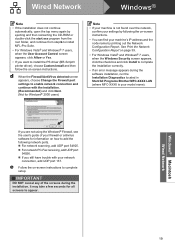
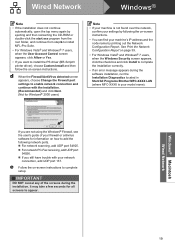
... during the software installation, run the Installation Diagnostics located in Start/All Programs/Brother/MFC-XXXX LAN (where MFC-XXXX is not found over the network, confirm your settings by following network ports. For network scanning, add UDP port 54925. For network PC-Fax receiving, add UDP port
54926. If you want to complete the installation correctly...
Quick Setup Guide - English - Page 23


.... Press 1 twice for Yes to choose Network Reset.
3. Large objects and walls between the two devices as well as interference from these factors, wireless may want to consider choosing wired Ethernet for a faster data transfer or USB for the fastest throughput speed.
• Although the Brother MFC-7860DW can affect the data transfer speed of...
Quick Setup Guide - English - Page 36


...Brother dealer or contact Brother customer service. If you want to use more information, see the user's guide of your firewall or antivirus software for information on how to add the following network ports. For network scanning, add UDP port 54925. For network PC-Fax receiving, add...Firewall, see Network menu in Start/All Programs/Brother/MFC-XXXX LAN (where MFC-XXXX is ...
Similar Questions
How To Enter The Network Key On Brother Mfc 7860dw
(Posted by Lol99o 9 years ago)
Why Cant I Scan When Brother Mfc-7860dw Toner Is Low
(Posted by PopeMsBe 10 years ago)
Can I Duplex Scan Using Brother Mfc-7860dw ?
(Posted by teasam66 10 years ago)
How To Set Up Network Scanning From Brother Mfc-7360n
(Posted by phineev 10 years ago)
How To Network Scan From Brother Mfc 7360n
(Posted by krkaran 10 years ago)

