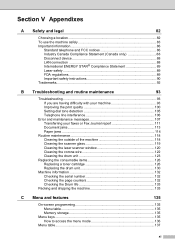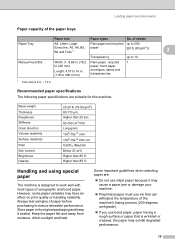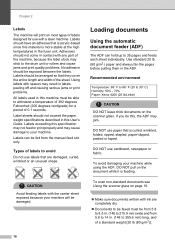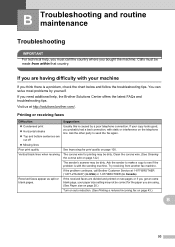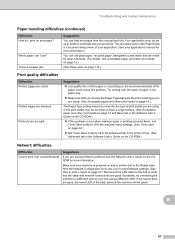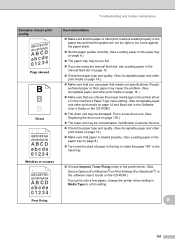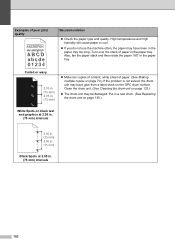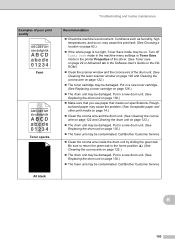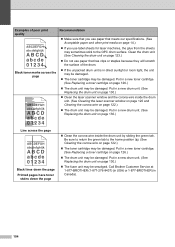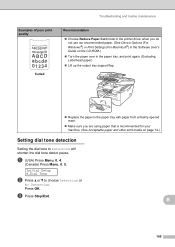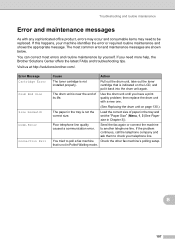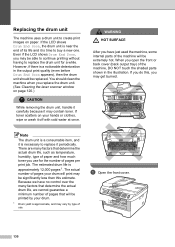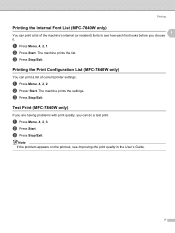Brother International MFC7840W Support Question
Find answers below for this question about Brother International MFC7840W - B/W Laser - All-in-One.Need a Brother International MFC7840W manual? We have 5 online manuals for this item!
Question posted by Timbergetter on July 8th, 2015
Mfc-6490cw Print Head Question
I am trying to interpret the Print Quality Check output for my MFC-6490CW.Only the yellow color is affected, but it is not a random pattern of missing bars which I would normally associate with blocked nozzles.Instead there is a regular pattern of every second bar missing.I have tried many head clean cycles including a power purge, without any improvement.What are the chances of fixing the problem by replacing the print head?
Current Answers
Answer #1: Posted by TechSupport101 on July 8th, 2015 11:57 AM
See the article here http://support.brother.com/g/b/faqend.aspx?c=za&lang=en&prod=mfc6490cw_all&faqid=faq00000259_017 for a complete guide on troubleshooting print quality related issues.
Related Brother International MFC7840W Manual Pages
Similar Questions
How To Run Printer Head Cleaning Cycle On Mfc-465cn
(Posted by kiekmet 9 years ago)
How To Print Envelopes In Mfc-7840w
(Posted by stubjost 10 years ago)
Brother Mfc 7840w Wont Print Directly From P
wont print directly from P wont print directly from P C a page on adobe reader
wont print directly from P wont print directly from P C a page on adobe reader
(Posted by baianatwo 11 years ago)
How To Check Toner Level (for Each Color) In Brother Mfc-9970cdw?
As above. How to check toner level (for each color) in Brother MFC-9970CDW?
As above. How to check toner level (for each color) in Brother MFC-9970CDW?
(Posted by billspozycjonowanie 11 years ago)
Wireless Printing With Brother Mfc 7840w
Hi. I'm trying to print wirelessly with my MFC 7840W printer. It connected to my network but when I ...
Hi. I'm trying to print wirelessly with my MFC 7840W printer. It connected to my network but when I ...
(Posted by acremy 12 years ago)