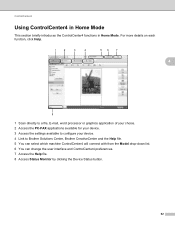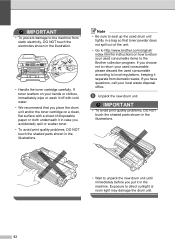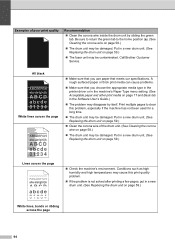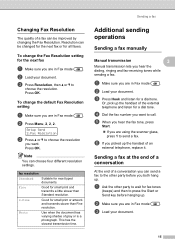Brother International MFC-7460DN Support Question
Find answers below for this question about Brother International MFC-7460DN.Need a Brother International MFC-7460DN manual? We have 5 online manuals for this item!
Question posted by chrisgastmd on October 27th, 2011
I Have Replaced New Drum In Copier/fax;how Do I Reset Drum To 100%?
Current Answers
Answer #1: Posted by kevingumpp on August 13th, 2012 6:42 PM
If your machine does not have the clear back button then its the options button.
The display should read: Replace Drum?
1. for yes
2. for no
Pressed the desired answer and close the door.