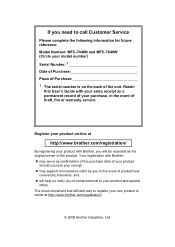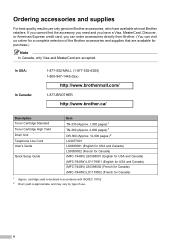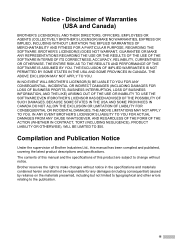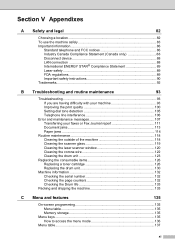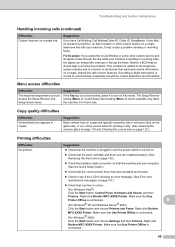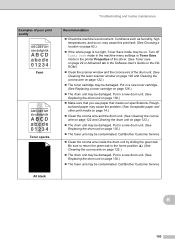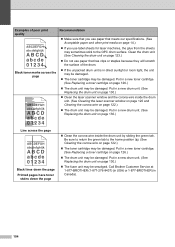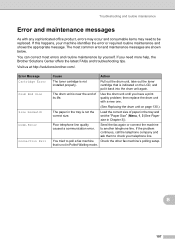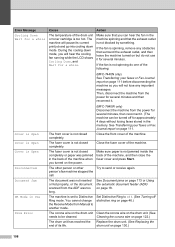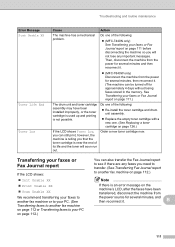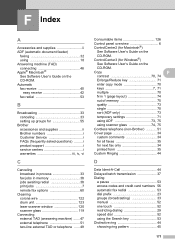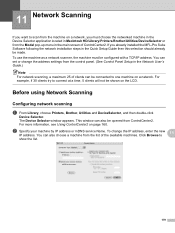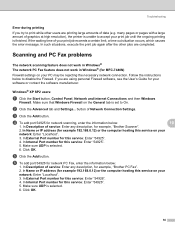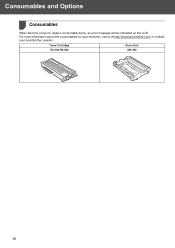Brother International MFC 7440N Support Question
Find answers below for this question about Brother International MFC 7440N - B/W Laser - All-in-One.Need a Brother International MFC 7440N manual? We have 9 online manuals for this item!
Question posted by altformo on August 5th, 2014
What's A Brother 7440n Drum Error
Current Answers
Answer #1: Posted by TechSupport101 on August 5th, 2014 11:36 PM
a. Open front cover.
b. Press the CLEAR/BACK on the control panel of the machine. The LCD will read "Replace Drum? 1. Yes 2. No".
c. Press 1. The LCD will display "Accepted".
NOTE: If you do not see the word “Accepted” on the display, perform step 8b and 8c again.
d. Wait for the machine to display Cover Is Open, Close the Front Cover.
e. Close the front cover making sure it latches on both sides.
Related Brother International MFC 7440N Manual Pages
Similar Questions
I have a Brother MFC-7340 and just bought a new toner and put it in and the screen read "Drum error ...