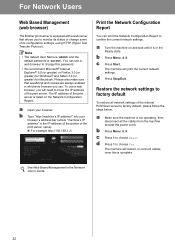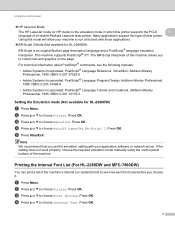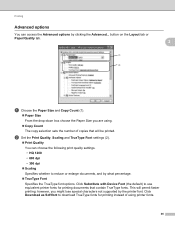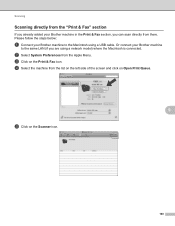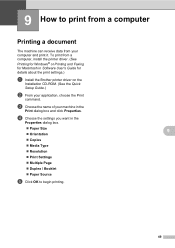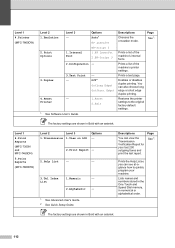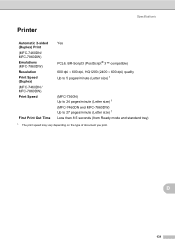Brother International MFC-7360N Support Question
Find answers below for this question about Brother International MFC-7360N.Need a Brother International MFC-7360N manual? We have 6 online manuals for this item!
Question posted by miraclemethodatl on June 2nd, 2012
My Brother Printer Mfc-7360 Prints Too Small
The person who posted this question about this Brother International product did not include a detailed explanation. Please use the "Request More Information" button to the right if more details would help you to answer this question.
Current Answers
Related Brother International MFC-7360N Manual Pages
Similar Questions
How To Change Language In A Brother Printer Mfc 7360
(Posted by douglasmukasa450 8 years ago)
How To Change Brother Printer Mfc 7360 From Manual Feed
(Posted by miae230 10 years ago)
Can Brother Printer Mfc J825dw Print Address Labels?
(Posted by donsuPropa 10 years ago)
Is Brother Printer Mfc 7360n Compatable With A New Macbook Air 10.7.2 ?
is brother printer mfc 7360N compatable with a new macbook air 10.7.2 ?
is brother printer mfc 7360N compatable with a new macbook air 10.7.2 ?
(Posted by alexandrasacks 12 years ago)
Using A Brother Printer Mfc-j835dw, How Do I Print 2 Power Point Slides Per Page
Using a brother printer MFC-J835DW, how do i print 2 power point slides per page? 2 on the front and...
Using a brother printer MFC-J835DW, how do i print 2 power point slides per page? 2 on the front and...
(Posted by hlapham327 12 years ago)