Brother International MFC-7360N Support Question
Find answers below for this question about Brother International MFC-7360N.Need a Brother International MFC-7360N manual? We have 6 online manuals for this item!
Question posted by rutiroseng on May 24th, 2012
Can U Give Me A Link On How To Change Toner On Mfc-7360n
I bought a new printer and dont know how to change the toner. can u give me an easy link to show me
thanx
Current Answers
There are currently no answers that have been posted for this question.
Be the first to post an answer! Remember that you can earn up to 1,100 points for every answer you submit. The better the quality of your answer, the better chance it has to be accepted.
Be the first to post an answer! Remember that you can earn up to 1,100 points for every answer you submit. The better the quality of your answer, the better chance it has to be accepted.
Related Brother International MFC-7360N Manual Pages
Network Users Manual - English - Page 4


... Configuration List 36 Printing the WLAN report (For HL-2280DW, DCP-7070DW and MFC-7860DW 37 Function table and default factory settings 38
DCP-7065DN, MFC-7360N, MFC-7460DN and MFC-7860DN 38 HL-2280DW, DCP-7070DW and MFC-7860DW 40 MFC-7460DN, MFC-7860DN and MFC-7860DW (if you download IFAX 44
6 Web Based Management
46
Overview...46...
Quick Setup Guide - English - Page 1


...
Telephone Line Cord
Drum Unit and Toner Cartridge Assembly (pre-installed)
Safety and Legal booklet
WARNING
Plastic bags are not toys.
To avoid danger of suffocation, please keep these bags away from babies and children and dispose of your machine. Quick Setup Guide
Start Here
MFC-7360N MFC-7460DN
Please read this Quick Setup...
Software Users Manual - English - Page 2


...duplex printing (Not available for MFC-7360N 10 Manual duplex printing ...10 Simultaneous scanning, printing and faxing 11 Printer driver settings...12 Accessing the printer driver settings...13 Features in the Windows® printer driver 14 Basic tab ...15... Watermark...21 Watermark Settings ...21 Header-Footer Print...23 Toner Save Mode ...23 Secure Print (For MFC-7460DN and MFC-7860DW 23
i
Software Users Manual - English - Page 17


... data from your computer, it begins printing by changing the right and left margins in your application software.
9
If your application software does not support your application software. If any other printer drivers are installed on your computer, choose Brother MFC-XXXX* as your printer driver from the Print or Print Settings menu in...
Software Users Manual - English - Page 26


....
18 You can also specify the offset for MFC-7360N)
The machine prints on both sides of the paper automatically.
• Booklet (Manual)
The machine prints all the even numbered pages first. Then the printer driver will stop and show the instructions required to change the order of the print output without having to...
Software Users Manual - English - Page 44
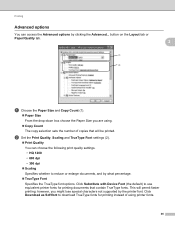
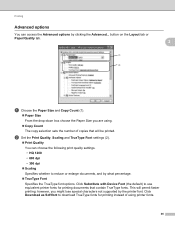
... the drop-down box choose the Paper Size you might lose special characters not supported by the printer font. b Set the Print Quality, Scaling and TrueType Font settings (2).
Print Quality ... copy selection sets the number of copies that contain TrueType fonts.
Click Substitute with Device Font (the default) to download TrueType fonts for printing documents that will permit faster...
Software Users Manual - English - Page 217
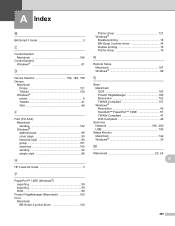
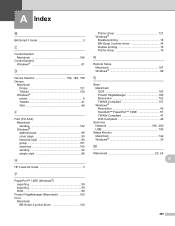
... Macintosh 187 Windows 89
S
Scan Macintosh OCR 163 Presto! A Index
B
BR-Script 3 mode 3
C
ControlCenter2 Macintosh 166
ControlCenter4 Windows 61
D
Device Selector 150, 188, 199
Drivers Macintosh Printer 121 TWAIN 150 Windows® printer 8 TWAIN 41 WIA 48
F
FAX (PC-FAX) Macintosh sending 144 Windows® address book 99 cover page 93 facsimile style...
Users Manual - English - Page 82


... Unable XX
Jam Duplex Jam Inside Jam Rear Jam Tray Limit Exceeded Manual Feed No Paper
No Response/Busy No Toner
Cause
Action
The machine has a mechanical problem.
(For MFC-7360N and MFC-7460DN) Received fax messages still in memory will not lose any important messages.
Clean the paper pick-up roller. (See...
Users Manual - English - Page 84


....
Buy a new toner cartridge before disconnecting the machine so you get a Replace Toner message.
68
It is not a
Load either Letter, Legal or Folio paper for
suitable size for several minutes, then reconnect it.
If the problem continues, call Brother Customer Service. The machine has a mechanical problem.
(For MFC-7360N and MFC-7460DN ) See...
Users Manual - English - Page 119
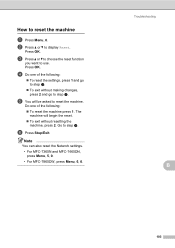
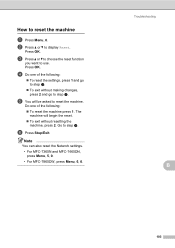
... the machine press 1.
Note
You can also reset the Network settings. • For MFC-7360N and MFC-7460DN, press Menu, 5, 0. • For MFC-7860DW, press Menu, 6, 0.
f Press Stop/Exit.
Press OK.
e You will begin the reset. To exit without making changes, press 2 and go to step e.
To exit without resetting the
machine, press...
Users Manual - English - Page 122
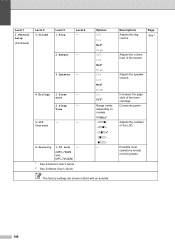
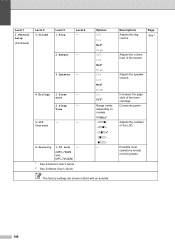
...Level 3 1.Ring
Level 4 -
2.Beeper
-
3.Speaker -
4.Ecology 1.Toner
-
Adjusts the contrast of the toner cartridge.
The factory settings are shown in Bold with an asterisk.
106
Increases the page yield of the LCD. Prohibits most operations except receiving faxes. Contrast
6.Security 1.TX Lock -
(MFC-7360N and MFC-7460DN)
1 See Advanced User's Guide. 2 See Software User...
Users Manual - English - Page 123


Stops unauthorized users from changing the machine's current settings. See 2. The machine will stop printing until you replace the toner cartridge. Options 00 01 02 03 04*
Descriptions
Page
Sets the number of the data compression rate. Options -
2.Setting - ScanSize
(MFC-7360N)
7.Document Scan
(MFC-7460DN and MFC-7860DW)
1.Glass ScanSize
2.File Size
- 1.Color
2.Gray
8.Replace -
...
Users Manual - English - Page 130


....
[000-255]. [000-255]. [000-255]. [000-255]
On*
Automatically
Off
allocates the IP address from the
link-local address
range. If you want to use the IPv6 protocol, visit http://solutions. Level 1
5.Network
(MFC-7360N and MFC-7460DN)
(Continued)
Level 2 1.TCP/IP (Continued)
Level 3
7.WINS Server
Level 4 -
8.DNS Server -
9.APIPA
-
0.IPv6
-
2.Ethernet -
-
3.Status...
Users Manual - English - Page 144


.../mm)
8 (4 2)
200 stations
Up to 8
258 stations
Yes, 1 time after 5 minutes
(MFC-7360N and MFC-7460DN) Up to 400 1 pages 3 (MFC-7860DW) Up to 500 2 pages 3
(MFC-7360N and MFC-7460DN) Up to 400 1 pages 3 (MFC-7860DW) Up to 500 2 pages 3
1 'Pages' refers to change without prior notice.
2 'Pages' refers to the 'ITU-T Test Chart #1' (a typical business letter...
Advanced Users Manual - English - Page 3


... Sleep Mode ...3 Deep Sleep mode 3 Toner Settings ...4 Toner Setting (Continue Mode 4 Receiving faxes in Continue Mode 4 Toner End in Continue Mode 4 LCD Contrast ...5 Dial Prefix ...5 Setting up the prefix number 5 Changing the prefix number 6 Mode Timer...6
2 Security features
7
Security...7 TX Lock (MFC-7360N and MFC-7460DN 7 Secure Function Lock 2.0 (MFC-7860DW 8 Setting Lock 11...
Advanced Users Manual - English - Page 7
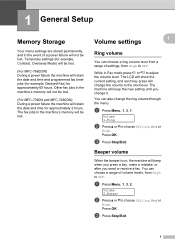
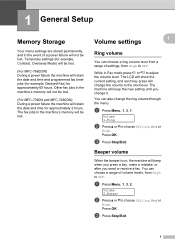
...You can choose a range of a power failure will not be lost .
(For MFC-7360N and MFC-7460DN) During a power failure the machine will keep the new setting until you send or receive a fax.
c Press Stop/Exit. a Press....
Other fax jobs in the machine's memory will be lost .
(For MFC-7860DW) During a power failure the machine will change it. Volume 1.Ring
b Press a or b to choose Off, Low,...
Advanced Users Manual - English - Page 10


... Stop/Exit.
Note
• The MFC-7360N and MFC-7460DN can store up to 400 faxes in memory and the MFC-7860DW can store up to 500 faxes in memory.
• (MFC-7360N and MFC-7460DN) If you turn off the power switch faxes in Continue Mode 1
When the LCD shows Toner Ended the machine will continue printing...
Advanced Users Manual - English - Page 13


...
Press OK. Setting up your machine with multiple levels of security using numbers 0-9.
Changing the TX Lock password
a Press Menu, 1, 6, 1.
Security 1.TX Lock
...the new
password.
c Enter the registered four-digit password. f Press Stop/Exit.
7 2 Security features
2
Security 2
You can set up the password 2
Note
2
If you have already set it again. TX Lock (MFC-7360N and MFC-...
Advanced Users Manual - English - Page 30


... memory will be sent to a network.
Press OK. Make sure your PC before the setting changes.
IMPORTANT
If you choose Backup Print On, the machine will also print the fax at the receiving machine. (For MFC-7360N and MFC-7460DN ) The faxes stored in the machine's memory will be erased or printed before the...
Basics Guide - Page 123


...Level 3 1.Ring Delay
1 See Advanced User's Guide.
Stops unauthorized users from changing the machine's current settings.
See 2.
See 1.
Adjusts the scan area of... until you replace the toner cartridge. Toner
1 See Advanced User's Guide. 2 See Software User's Guide
-
Options -
2.Setting - ScanSize
(MFC-7360N)
7.Document Scan
(MFC-7460DN and MFC-7860DW)
1.Glass ScanSize
...
Similar Questions
Is Brother Mfc-9320cw An Airprint Printer
(Posted by maurokta 9 years ago)
Mfc-7860dw Put New Toner In But It Cant See
(Posted by ruskro 10 years ago)
How To Reset Brother 7360n Under New Phone Number
(Posted by bokkiMill 10 years ago)
How To Reset Brother Mfc-7460dn After New Toner Cartridge
(Posted by j1wecvandr 10 years ago)
Why Can't I Receive Fax On Brother Mfc-295cn Scanner/copier/printer
(Posted by securejr 12 years ago)

