Brother International MFC-7360N Support Question
Find answers below for this question about Brother International MFC-7360N.Need a Brother International MFC-7360N manual? We have 6 online manuals for this item!
Question posted by tjohnktzm on September 6th, 2014
How To Turn Off Fax Telephone Mode On A Mfc 7360n
The person who posted this question about this Brother International product did not include a detailed explanation. Please use the "Request More Information" button to the right if more details would help you to answer this question.
Current Answers
There are currently no answers that have been posted for this question.
Be the first to post an answer! Remember that you can earn up to 1,100 points for every answer you submit. The better the quality of your answer, the better chance it has to be accepted.
Be the first to post an answer! Remember that you can earn up to 1,100 points for every answer you submit. The better the quality of your answer, the better chance it has to be accepted.
Related Brother International MFC-7360N Manual Pages
Quick Setup Guide - English - Page 8


... and the Brother machine will conflict with each other names for receiving faxes? Will you be using a Telephone Answering Device on either Voice Mail or an answering machine when choosing the Fax/Tel mode.
Important Note: You cannot receive voice messages on the same telephone line as the Brother machine. See the instructions below .
6 Choose the...
Users Manual - English - Page 12
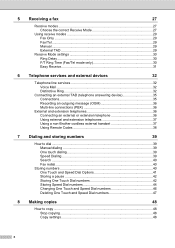
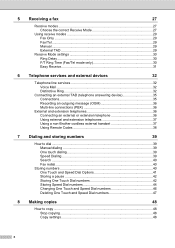
... modes ...27 Choose the correct Receive Mode 27
Using receive modes 29 Fax Only ...29 Fax/Tel ...29 Manual ...29 External TAD 29
Receive Mode settings 30 Ring Delay ...30 F/T Ring Time (Fax/Tel mode only 30 Easy Receive 31
6 Telephone services and external devices
32
Telephone line services 32 Voice Mail ...32 Distinctive Ring 32
Connecting an external TAD (telephone answering device...
Users Manual - English - Page 43


....)
Will you be using this service.)
Will you want to receive very few faxes? 5 Receiving a fax
5
Receive modes 5
Choose the correct Receive Mode 5
The correct Receive Mode is used when sharing the Brother machine and your telephone on the same line. Your external telephone answering device (TAD) will conflict with each other names for this
5
service such as...
Users Manual - English - Page 45
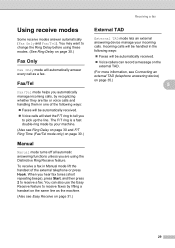
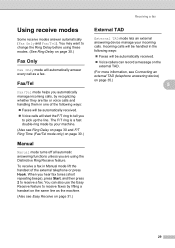
... on the
external TAD. (For more information, see Connecting an external TAD (telephone answering device) on page 30.)
Fax Only 5
Fax Only mode will be automatically received. Voice callers can also use the Easy Receive feature to pick up the line. Fax/Tel 5
Fax/Tel mode helps you automatically manage incoming calls, by recognizing whether they are...
Users Manual - English - Page 53
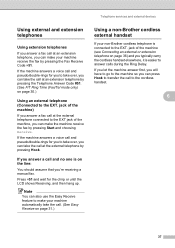
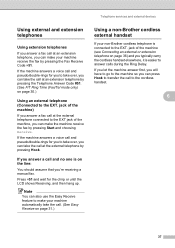
...answer a fax call at an extension telephone by pressing the Telephone Answer Code #51. (See F/T Ring Time (Fax/Tel mode only) on page 31.)
Using a non-Brother cordless external handset
6
If your machine receive the fax by pressing the Fax Receive Code l51. Telephone services and external devices
Using external and extension telephones
6
Using extension telephones 6
If you answer a fax call at...
Users Manual - English - Page 80


... leave the machine turned on page 69 before disconnecting the machine so you want to be replaced. You tried to another telephone line. The temperature of the following: (For MFC-7360N and MFC-7460DN ) See ...and troubleshooting tips:
Visit us at http://solutions.brother.com/.
If this happens, your faxes or Fax Journal report on but do one of the drum unit or toner cartridge is not ...
Users Manual - English - Page 85


... the LCD shows:
Init Unable XX
Print Unable XX
Scan Unable XX
(MFC-7360N and MFC-7460DN) If it . c Press Start.
Transferring Fax Journal report to which faxes will be forwarded. b Enter the fax number to another fax machine
B
If you have not set up your station ID in the machine's memory. Press Stop...
Users Manual - English - Page 124


...turn the machine on the top of day in 24 hour format that the delayed faxes will be sent.
Changes the lightness or darkness of faxes you to answer all calls at extension telephones and use codes to poll another fax...-nonnn+ -onnnn+ -
8.Fax Rx Stamp On Off*
2.Setup Send (In Fax mode only)
9.Duplex (MFC-7460DN and MFC-7860DW) 1.Contrast
2.Fax Resolution
3.Delayed Fax
On Off*
Auto* Light Dark...
Advanced Users Manual - English - Page 4


... Fax mode (MFC-7460DN and MFC-7860DW 28 Setting the Fax Receive Stamp 28 Receiving a fax at the end of a conversation 28 Setting the Print Density 29 Printing a fax from the memory 29 Receiving faxes into memory when the paper tray is empty 29
Polling overview 30 Polling receive 30 Stop polling ...30
5 Dialing and storing numbers
31
Telephone...
Advanced Users Manual - English - Page 10


... Replace Toner. a Press Menu, 1, 8.
c Press Stop/Exit. Note
• The MFC-7360N and MFC-7460DN can store up to 400 faxes in memory and the MFC-7860DW can store up to 500 faxes in the Continue mode, we cannot guarantee the print quality.
• While using Continue mode the print may appear faint.
• After replacing the toner...
Advanced Users Manual - English - Page 34


... reduced to fit the size of the paper when Duplex is turned on one page of paper for Fax mode (MFC-7460DN and MFC-7860DW)
4
Your machine can set to send you a fax before you are in Fax mode
.
The machine calculates the reduction ratio by using Internet Fax.
• Make sure you have set the current date and...
Advanced Users Manual - English - Page 71
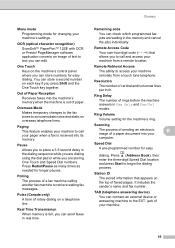
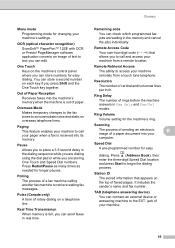
... document into the machine's memory when the machine is full, you can send faxes in Fax Only and Fax/Tel modes. Speed Dial A pre-programmed number for the machine's ring. Press (Address ... converts an image of faxed pages. TAD (telephone answering device)
You can edit.
Station ID
The stored information that allows you can check which programmed fax jobs are waiting in the...
Advanced Users Manual - English - Page 73
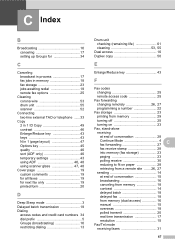
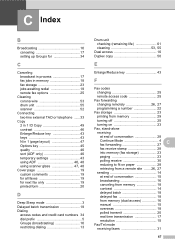
...
E
Enlarge/Reduce key 43
F
Fax codes
changing 25
remote access code 25
Fax forwarding
changing remotely 26, 27
programming a number 22
Fax storage 23
printing from memory 29
turning off 25
turning on 23
Fax, stand-alone
receiving
at end of conversation 28
Continue Mode 4 fax forwarding 27
C
fax receive stamp 28
into memory (fax storage 23
paging 23
polling...
Basics Guide - Page 12
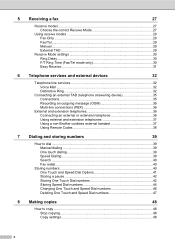
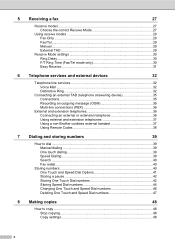
... modes ...27 Choose the correct Receive Mode 27
Using receive modes 29 Fax Only ...29 Fax/Tel ...29 Manual ...29 External TAD 29
Receive Mode settings 30 Ring Delay ...30 F/T Ring Time (Fax/Tel mode only 30 Easy Receive 31
6 Telephone services and external devices
32
Telephone line services 32 Voice Mail ...32 Distinctive Ring 32
Connecting an external TAD (telephone answering device...
Basics Guide - Page 43
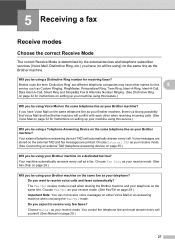
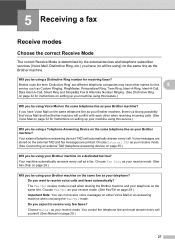
...on page 29.)
27
Do you expect to receive voice calls and faxes automatically? Your machine automatically answers every call . Voice messages are printed.
5 Receiving a fax
5
Receive modes 5
Choose the correct Receive Mode 5
The correct Receive Mode is determined by the external devices and telephone subscriber services (Voice Mail, Distinctive Ring, etc.) you have (or will be...
Basics Guide - Page 45


... call as the machine. (Also see Connecting an external TAD (telephone answering device) on the same line as a fax. Using receive modes 5
Some receive modes answer automatically (Fax Only and Fax/Tel).
Incoming calls will be handled in Manual mode lift the handset of the following ways: Faxes will be automatically received. Voice calls will be automatically...
Basics Guide - Page 53
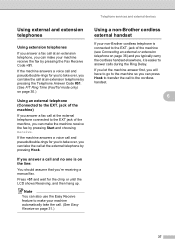
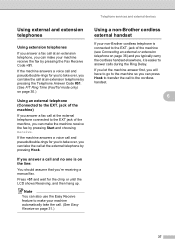
...the EXT.
Telephone services and external devices
Using external and extension telephones
6
Using extension telephones 6
If you answer a fax call at an extension telephone, you can make the machine receive the fax by pressing ...up. Note
You can make your machine receive the fax by pressing the Telephone Answer Code #51. (See F/T Ring Time (Fax/Tel mode only) on the line:
6
You should assume ...
Basics Guide - Page 80


.... cartridge, then re-install the toner cartridge
in Polled Waiting mode. Send the fax again or connect the machine to check your telephone line. You tried to check your Secure Function Lock Settings.
The temperature of the following: (For MFC-7360N and MFC-7460DN ) See Transferring your machine identifies the error or required routine maintenance and...
Basics Guide - Page 85
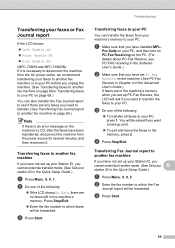
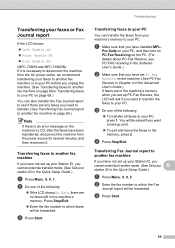
... turn on PC-Fax Receiving on the PC. (For details about PC-Fax Receive, see PC-FAX receiving in the Software User's Guide.)
b Make sure that you want to transfer the faxes to another fax ... Print Unable XX
Scan Unable XX
(MFC-7360N and MFC-7460DN) If it is an error message on the machine's LCD, after the faxes have been transferred, disconnect the machine from the power source...
Basics Guide - Page 124
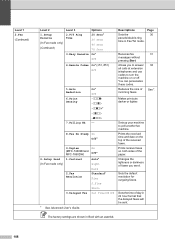
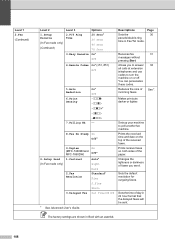
... lighter. Sets up your machine to turn the machine on or off.
The factory settings are shown in Fax/Tel mode.
Changes the lightness or darkness of faxes you to answer all calls at extension telephones and use codes to poll another fax machine. Sets the default resolution for outgoing faxes. Prints the received time and date...
Similar Questions
How To Enter Fax Number Into Mfc-7360n Printer
(Posted by yecaljoe1 9 years ago)
How To Cancel A Fax In Progress Mfc 7360n
(Posted by khmjbe 10 years ago)
How The Fax Machine Works Mfc 7360n Video
(Posted by ydn661k 10 years ago)
How To Turn Off Fax Light Non Mfc 7360n Brothers Mfc
(Posted by HvZOVA 10 years ago)
I Cannot Receive Faxes On My Mfc-7360n
(Posted by elviralopez4 11 years ago)

