Brother International MFC-7360N Support Question
Find answers below for this question about Brother International MFC-7360N.Need a Brother International MFC-7360N manual? We have 6 online manuals for this item!
Question posted by LleaDoct on October 7th, 2013
How To Reset Up Brother 7360n Tn420 Cartridge Counter
The person who posted this question about this Brother International product did not include a detailed explanation. Please use the "Request More Information" button to the right if more details would help you to answer this question.
Current Answers
There are currently no answers that have been posted for this question.
Be the first to post an answer! Remember that you can earn up to 1,100 points for every answer you submit. The better the quality of your answer, the better chance it has to be accepted.
Be the first to post an answer! Remember that you can earn up to 1,100 points for every answer you submit. The better the quality of your answer, the better chance it has to be accepted.
Related Brother International MFC-7360N Manual Pages
Network Users Manual - English - Page 4


...
Reset the network settings to the factory default 36 Printing the Network Configuration List 36 Printing the WLAN report (For HL-2280DW, DCP-7070DW and MFC-7860DW 37 Function table and default factory settings 38
DCP-7065DN, MFC-7360N, MFC-7460DN and MFC-7860DN 38 HL-2280DW, DCP-7070DW and MFC-7860DW 40 MFC-7460DN, MFC-7860DN and MFC-7860DW...
Quick Setup Guide - English - Page 1


... Setup Guide
Telephone Line Cord
Drum Unit and Toner Cartridge Assembly (pre-installed)
Safety and Legal booklet
WARNING
... death or serious injuries. Quick Setup Guide
Start Here
MFC-7360N MFC-7460DN
Please read this Quick Setup Guide for the correct...avoided, may result in other languages, please visit http://solutions.brother.com/. To avoid danger of suffocation, please keep these bags ...
Quick Setup Guide - English - Page 8


... on setting up your machine using Voice Mail on the same telephone line as your Brother machine?
Will you be using this feature. Choose Fax Only as your receive mode....The correct Receive Mode is used when sharing the Brother machine and your telephone on the same line. If you be using a Telephone Answering Device on the same telephone line as your telephone? See...
Quick Setup Guide - English - Page 24
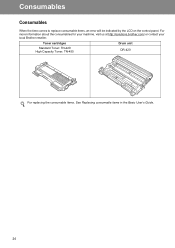
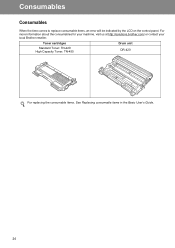
For more information about the consumables for your machine, visit us at http://solutions.brother.com/ or contact your local Brother reseller. Toner cartridges
Standard Toner: TN-420 High Capacity Toner: TN-450
Drum unit DR-420
For replacing the consumable items, See Replacing consumable items in the Basic ...
Software Users Manual - English - Page 80


... Professional 3.
72 The BRAdmin Light or BRAdmin Professional 3 utility dialog appears. If you require more advanced machine management, use the latest version of the Brother network connected devices. The BRAdmin Light utility is available as the IP address.
b Click BRAdmin.
It can also
search for initial setup of BRAdmin Professional
3 utility that...
Software Users Manual - English - Page 93


...you require more advanced machine management, use the latest version of the Brother network connected devices. If you have installed BRAdmin Light or BRAdmin Professional 3, the BRAdmin...address. It can also
search for initial setup of BRAdmin Professional 3 utility
that is designed for Brother products in a TCP/IP environment, view the status and configure basic network settings,
such as...
Users Manual - English - Page 4


....brother.ca/
Description Toner Cartridge
Drum Unit Telephone Line Cord Basic User's Guide
Quick Setup Guide
Item TN-420 (Approx. 1,200 pages) 1 2 3
TN-450 (Approx. 2,600 pages) 1 2 4 DR-420 (Approx. 12,000 pages) 5 6 LG3077001 LX5016001 (English for USA and Canada) LX5016002 (French for Canada) (MFC-7360N and MFC-7460DN) LX5112001 (English for USA and Canada) (MFC...
Users Manual - English - Page 43


...machine using this feature.)
Will you be using a Telephone Answering Device on the same telephone line as the Brother machine. Brother uses the term 'Distinctive Ring' but different telephone companies may have... are stored on page 29.)
27
Your external telephone answering device (TAD) will be using ) on the same line as your Brother machine on the same line. Choose Fax/Tel as your ...
Users Manual - English - Page 69


...Toner Low, buy toner cartridges, please call Brother Customer Service.
• We recommend that will vary depending on page 52. A new and unused genuine Brother toner cartridge will continue printing until the...new toner cartridge and have it into the machine.
See Cleaning the machine in accordance with the machine is running low, the LCD shows Toner Low. The
machine will reset the ...
Users Manual - English - Page 83


... unit on page 60.)
67 Reset the drum unit counter. (See Replacing the drum unit on page 59.)
The drum unit counter was not reset when a new drum was installed... machine has a mechanical Do one of the following :
problem.
(For MFC-7360N and MFC-7460DN )
Transferring your faxes or Fax Journal
report on page 69 before disconnecting the machine...continues, call Brother Customer Service.
Users Manual - English - Page 84


... disconnecting the machine so you will stop printing until the LCD shows Toner Ended. If you replace the toner cartridge.
The machine has a mechanical problem.
(For MFC-7360N and MFC-7460DN ) See Transferring your faxes or Fax Journal report on page 127.)
The paper in the tray is not a correct size.
The paper...
Users Manual - English - Page 100


...61550; If you often get transmission errors due to possible interference on page 91.)
(For MFC-7860DW) Contact your administrator to check your Secure Function Lock Settings.
84 If you are ... recur after resetting the ring delay, then a person, device, or subscriber service is turned On.
Remember to reset your ring delay or answering machine setting back to your Brother machine's Easy...
Users Manual - English - Page 135


Reset
See Network User's Guide.
Restores all network settings to send the scanned data via FTP. Level 3 -
2.Page Counter -
3.Drum Life
-
Level 1
6.Machine Info.
(MFC-7360N and MFC-7460DN)
7.Machine Info.
(MFC-7860DW)
Level 2 1.Serial No.
The factory settings are shown in Bold with an asterisk.
Total Fax/List Copy Print -
1 See Advanced User's Guide.
C
119 ...
Advanced Users Manual - English - Page 67


... only if you have reset the part counter when you installed a new...cartridge assembly.
Machine Info. 2.Page Counter
b Press a or b to see the machine's Page Counters for at least 10 minutes to Brother as part of parts
A
You can see Total, Fax/List, Copy or Print. Checking the machine A
Checking the Page Counters A
You can see the machine's parts life on the LCD. a For MFC-7360N and MFC...
Basics Guide - Page 4


....brother.ca/
Description Toner Cartridge
Drum Unit Telephone Line Cord Basic User's Guide
Quick Setup Guide
Item TN-420 (Approx. 1,200 pages) 1 2 3
TN-450 (Approx. 2,600 pages) 1 2 4 DR-420 (Approx. 12,000 pages) 5 6 LG3077001 LX5016001 (English for USA and Canada) LX5016002 (French for Canada) (MFC-7360N and MFC-7460DN) LX5112001 (English for USA and Canada) (MFC...
Basics Guide - Page 43
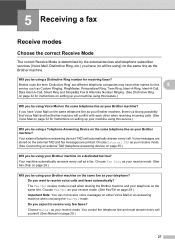
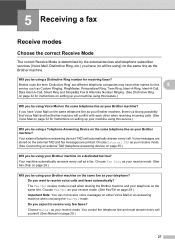
... be using a Distinctive Ring number for instructions on setting up your machine using this service.)
Will you be using a Telephone Answering Device on the same telephone line as the Brother machine. Brother uses the term 'Distinctive Ring' but different telephone companies may have (or will automatically answer every call. Your external telephone answering...
Basics Guide - Page 69


...printing
after approximately 700 pages 1.
1 Approx. A new and unused genuine Brother toner cartridge will stop printing until immediately before you use when you see the Toner Low... toner cartridge:
Replace Toner
The machine will reset the Replace Toner mode.
The Standard toner cartridge can print approximately 2,600 pages 1. Note
• It is a Starter toner cartridge that ...
Basics Guide - Page 83


...counter was not reset when a new drum was installed. Contact your administrator to send or copy the scanned pages.
Press Stop/Exit and wait until the other operations in progress
Do one of the following :
problem.
(For MFC-7360N and MFC... then reconnect it .
If the problem continues, call Brother Customer Service. Then turn off Fax Storage to avoid storing more ...
Basics Guide - Page 84


...Paper Size on page 17.)
Replace the toner cartridge with a new and unused original Brother toner cartridge. This
will reset the Replace Toner mode. (See Replacing the toner cartridge on page 127.)
The paper in the tray... to print data until you replace the toner cartridge. The machine has a mechanical problem.
(For MFC-7360N and MFC-7460DN ) See Transferring your faxes or Fax Journal...
Basics Guide - Page 100


...at your location may be answering the call before your Brother machine answers. If you often get transmission errors due to... manual faxes.
If receiving problems recur after resetting the ring delay, then a person, device, or subscriber service is answering the fax...). (See Telephone line interference on page 91.)
(For MFC-7860DW) Contact your administrator to your original setting. To ...
Similar Questions
How To Reset Brother 7360n Under New Phone Number
(Posted by bokkiMill 10 years ago)
How To Reset Brother Mfc 7360n Paper Counter To Zero
(Posted by pgkiz 10 years ago)
How To Reset Brother Dcp-7065dn Part Counter
(Posted by urchophilip 10 years ago)
How To Reset Brother Mfc-7360n Counter
(Posted by Btmicac 10 years ago)
How Do I Reset Brother Mfc9325cw Toner Cartridges?
(Posted by greene521 11 years ago)

