Brother International MFC-7360N Support Question
Find answers below for this question about Brother International MFC-7360N.Need a Brother International MFC-7360N manual? We have 6 online manuals for this item!
Question posted by gagbayly on December 5th, 2013
How To Print At The Same Time Letter And Legal Size Paper On The Brother
mfc-7360n
Current Answers
There are currently no answers that have been posted for this question.
Be the first to post an answer! Remember that you can earn up to 1,100 points for every answer you submit. The better the quality of your answer, the better chance it has to be accepted.
Be the first to post an answer! Remember that you can earn up to 1,100 points for every answer you submit. The better the quality of your answer, the better chance it has to be accepted.
Related Brother International MFC-7360N Manual Pages
Quick Setup Guide - English - Page 5
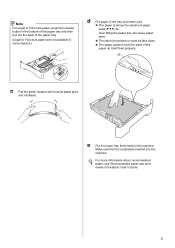
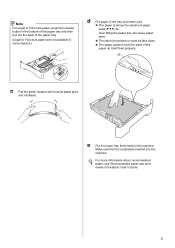
... will feed properly.
1
c Fan the stack of the paper tray.
(Legal or Folio size paper are not available in some regions.)
d Put paper in the tray and make sure: The paper is completely inserted into the machine.
For more information about recommended paper, see Recommended paper and print media in the machine. Make sure that it will cause...
Software Users Manual - English - Page 2


...-7860DW 5
Using the scan keys...6
Section II Windows®
2 Printing
8
Using the Brother printer driver...8 Printing a document...9 Duplex printing...10
Guidelines for printing on both sides of the paper 10 Automatic duplex printing (Not available for MFC-7360N 10 Manual duplex printing ...10 Simultaneous scanning, printing and faxing 11 Printer driver settings...12 Accessing the printer...
Software Users Manual - English - Page 18


... the print quality in the Basic User's Guide. Printing
Duplex printing 2
The supplied printer driver supports duplex printing.
Then, the printer driver instructs you have a print quality problem, see Error and maintenance messages in the Basic User's Guide. Guidelines for MFC-7360N) 2
Use Letter, Legal or Folio size paper when you may be paper jams or poor print quality...
Software Users Manual - English - Page 59


...the utility by choosing the Scanner Utility located in the Start/All Programs/Brother/MFC-XXXX (where XXXX is used for configuring the WIA scanner driver for ...the paper size (Windows® XP only). This time only the chosen area of the scanned picture (3). Scanning
e Press and hold down the left mouse button and drag it over the portion you want to set Legal size as the default size,...
Software Users Manual - English - Page 130


... properly, it and turn over the
stack. When you use the automatic duplex printing function. Make sure that there may be paper jams or poor print quality. Guidelines for MFC-7360N)
Use Letter, Legal or Folio size paper when you use bond paper.
8
8
Manual duplex printing 8
The machine prints all the even-numbered pages on both sides of the...
Users Manual - English - Page 8


... cause severe damage to the Laser MFC/Fax machine and will void your nearest Authorized Service Centre call 1-877-BROTHER. Warranty Service is rented, sold, or otherwise disposed of a Sales Receipt. This limited Warranty does not include cleaning, consumables (including, without limitation, ink cartridges, print cartridges, print rolls, thermal paper rolls, toner cartridges, drum units...
Users Manual - English - Page 26
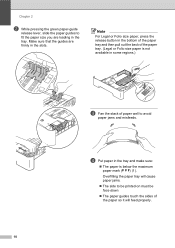
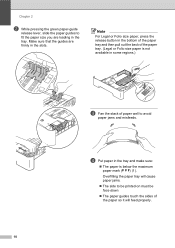
... the paper tray. (Legal or Folio size paper is below the maximum paper mark (b b b) (1). Make sure that the guides are loading in some regions.)
c Fan the stack of the paper so it will cause paper jams.
The side to be printed on must be face down.
The paper guides touch the sides of paper well to fit the paper size...
Users Manual - English - Page 33
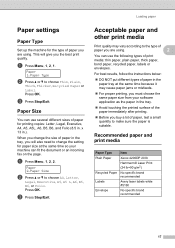
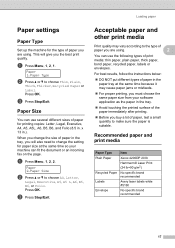
... laser labels white #5160
No specific brand recommended
17
Press OK.
Paper Size 2
You can use the following types of paper for paper size at the same time because it may vary according to change the size of paper in .). When you change the setting for printing copies: Letter, Legal, Executive, A4, A5, A5L, A6, B5, B6, and Folio (8.5 in the...
Users Manual - English - Page 84


... is not a
Load either Letter, Legal or Folio paper for
suitable size for several minutes, then reconnect it .
(For MFC-7860DW) Disconnect the machine from the power for automatic duplex automatic duplex printing, and then press
printing. The paper in the tray, and re-set the "Paper Size" (Menu, 1, 2, 2). (See Paper Size on page 53.)
The toner is time to operate the machine...
Users Manual - English - Page 103


... Letter, Legal or Folio [16 to 28 lb (60 to check your Secure Function Lock Settings.
Make sure that it from http://nj.newsoft.com.tw/download/brother/...prints the first couple of the paper even though the printer driver setting is Duplex. The machine is chosen as the primary source. Adjust the top and bottom margins in your document to allow for several minutes. (For MFC-7360N and MFC...
Users Manual - English - Page 121


... the
17
paper in Bold with an asterisk. Size
1 See Advanced User's Guide. 2 See Software User's Guide
Options 0 Sec 30 Secs 1 Min 2 Mins* 5 Mins Off Thin Plain* Thick Thicker Recycled Paper Label A4 Letter* Legal Executive A5 A5 L A6 B5 B6 Folio
The factory settings are shown in the paper
tray. Descriptions
Sets the time to return...
Users Manual - English - Page 143


... sheet at a time 20 lb (80 g/m2) Plain Paper
Paper Output Face-Down Output Tray Face-Up Output Tray
Up to 100 sheets (face down print delivery to the output paper tray)
One sheet (face up print delivery to the Face up output tray)
Duplex Printing
Paper Size (Automatic Duplex):
Letter, Legal and Folio
(MFC-7460DN /
MFC-7860DW) Paper Weight
16 to...
Advanced Users Manual - English - Page 34


... b to choose On or Off. Duplex (2-sided) printing for Fax mode (MFC-7460DN and MFC-7860DW)
4
Your machine can use Letter, A4, Legal or Folio (8.5 in. 13 in.) size of the fax and your Paper Size setting (Menu, 1, 2, 2). Note
When Duplex is set the machine to print the received date and time in the top center of each page...
Advanced Users Manual - English - Page 61
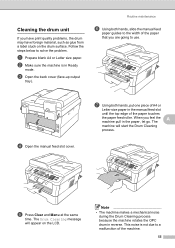
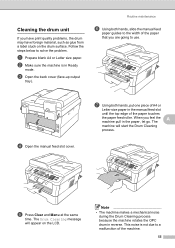
...
tray). e Press Clear and Menu at the same
time.
Routine maintenance
f Using both hands, put one piece of A4 or
Letter size paper in Ready
mode.
This noise is in the manual feed...paper guides to the width of the paper that you are going to a malfunction of the paper touches
the paper feed roller. d Open the manual feed slot cover.
Cleaning the drum unit A
If you have print...
Basics Guide - Page 8


...print heads, paper feed rollers, transfer rolls, cleaning rollers, waste toner packs, oil bottles) or damage caused by the end user/purchaser of the possibility of the MFC/Fax machine to operate properly. For inkjet units: (When shipping your Operation Manual for the proper packaging procedures. Improper packaging may also have other than a Brother...WAIVED. BROTHER MULTIFUNCTION CENTER®...
Basics Guide - Page 33
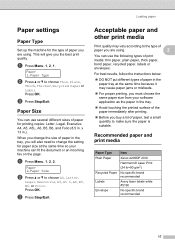
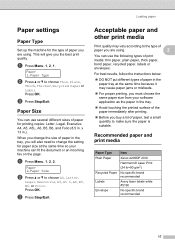
...2, 2.
Loading paper
Acceptable paper and other print media
2
Print quality may cause paper jams or misfeeds.
For proper printing, you must choose the same paper size from your machine can use the following types of paper, test a small quantity to choose Thin, Plain, Thick, Thicker, Recycled Paper or Label. Paper 2.Paper Size
b Press a or b to choose A4, Letter, Legal, Executive...
Basics Guide - Page 84


... important messages.
It is not a
Load either Letter, Legal or Folio paper for
suitable size for several minutes, then reconnect it.
If the problem continues, call Brother Customer Service. The paper in
Chapter 1 of paper in the tray is low. The machine has a mechanical problem.
(For MFC-7360N and MFC-7460DN ) See Transferring your faxes or Fax Journal...
Basics Guide - Page 103


... page 16.)
Check the paper size setting in 1' printing. Suggestions
Press Job Cancel to cancel print jobs.
Check the settings in your Secure Function Lock Settings. You need to choose Letter, Legal or Folio [16 to 28 lb (60 to check your application to allow for several minutes. (For MFC-7360N and MFC-7460DN) The faxes stored...
Basics Guide - Page 121


Size
1 See Advanced User's Guide. 2 See Software User's Guide
Options 0 Sec 30 Secs 1 Min 2 Mins* 5 Mins Off Thin Plain* Thick Thicker Recycled Paper Label A4 Letter* Legal Executive A5 A5 L A6 B5 B6 Folio
The factory settings are shown in the paper
tray. Sets the type of the
17
paper in Bold with an asterisk. C
105
Type...
Basics Guide - Page 143


... sheet at a time 20 lb (80 g/m2) Plain Paper
Paper Output Face-Down Output Tray Face-Up Output Tray
Up to 100 sheets (face down print delivery to the output paper tray)
One sheet (face up print delivery to the Face up output tray)
Duplex Printing
Paper Size (Automatic Duplex):
Letter, Legal and Folio
(MFC-7460DN /
MFC-7860DW) Paper Weight
16 to...
Similar Questions
Mfc-7360n How To Load Legal Size Paper
(Posted by bebmille 9 years ago)
How To Print On Both Sides Of Paper Brother Mfc-7360n
(Posted by wantmjdm1 9 years ago)
How To Set Legal Size Paper For Copy On Mfc-9970cdw
(Posted by BadbDpa 9 years ago)
How To Print Legal Size With Brother Printers 7360n
(Posted by pregate 9 years ago)
How To Fax Legal Size Paper Brother Mfc9325cw
(Posted by jimsmorson 9 years ago)

