Brother International MFC-7360N Support Question
Find answers below for this question about Brother International MFC-7360N.Need a Brother International MFC-7360N manual? We have 6 online manuals for this item!
Question posted by thomhoga on October 6th, 2013
How To Download Mfc-7360n Drivers And Utilities On Mac Air Book
The person who posted this question about this Brother International product did not include a detailed explanation. Please use the "Request More Information" button to the right if more details would help you to answer this question.
Current Answers
There are currently no answers that have been posted for this question.
Be the first to post an answer! Remember that you can earn up to 1,100 points for every answer you submit. The better the quality of your answer, the better chance it has to be accepted.
Be the first to post an answer! Remember that you can earn up to 1,100 points for every answer you submit. The better the quality of your answer, the better chance it has to be accepted.
Related Brother International MFC-7360N Manual Pages
Network Users Manual - English - Page 1


... latest manual, please visit the Brother Solutions Center at (http://solutions.brother.com/).
You can also download the latest drivers and utilities for your Brother machine.
You can also find basic information about special printing solutions from the Brother Solutions Center. Version A ENG
Multi-Protocol On-board ...
Network Users Manual - English - Page 4


... 36 Printing the WLAN report (For HL-2280DW, DCP-7070DW and MFC-7860DW 37 Function table and default factory settings 38
DCP-7065DN, MFC-7360N, MFC-7460DN and MFC-7860DN 38 HL-2280DW, DCP-7070DW and MFC-7860DW 40 MFC-7460DN, MFC-7860DN and MFC-7860DW (if you download IFAX 44
6 Web Based Management
46
Overview...46 How to configure...
Network Users Manual - English - Page 44


...100B-FD
5.Network
100B-HD
(MFC-7360N and
10B-FD
MFC-7460DN)
10B-HD
6.Network
3....Status
- Exit
1 On connection to the network, the machine will automatically set the IP address and Subnet Mask to values appropriate for your network.
39 Active 100B-FD
(MFC-7860DN)
Active 100B-HD
(continued)
Active 10B-FD
Active 10B-HD
5
Inactive
Wired OFF
4.MAC...
Quick Setup Guide - English - Page 13
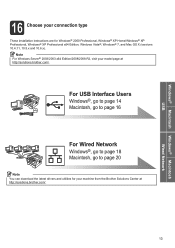
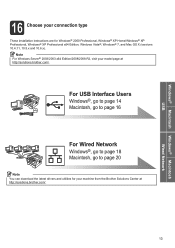
...®, go to page 18 Macintosh, go to page 20
Note
You can download the latest drivers and utilities for Windows® 2000 Professional, Windows® XP Home/Windows® XP ...Professional, Windows® XP Professional x64 Edition, Windows Vista®, Windows® 7, and Mac OS X (...
Quick Setup Guide - English - Page 15


...most suitable driver for all screens to continue.
• XML Paper Specification Printer Driver The XML Paper Specification Printer Driver is now complete.
Please download the latest driver by accessing ...the software installation, run the Installation Diagnostics located in Start/All Programs/Brother/MFC-XXXX (where MFC-XXXX is your computer. Note
• For Windows Vista® and Windows...
Quick Setup Guide - English - Page 19


...174; Firewall, see Network menu in Start/All Programs/Brother/MFC-XXXX LAN (where MFC-XXXX is the most suitable driver for up to use your authorized Brother dealer or contact ... applications that use the XML Paper Specification documents.
Finish The installation is now complete. Please download the latest driver by using the machine or its software. e Follow the on page 22.
• ...
Software Users Manual - English - Page 2


... on both sides of the paper 10 Automatic duplex printing (Not available for MFC-7360N 10 Manual duplex printing ...10 Simultaneous scanning, printing and faxing 11 Printer driver settings...12 Accessing the printer driver settings...13 Features in the Windows® printer driver 14 Basic tab ...15 Paper Size ...15 Orientation ...16 Copies ...16 Media...
Software Users Manual - English - Page 6


... printer driver (Macintosh 121 Duplex printing...122
Guidelines for printing on both sides of the paper 122 Automatic duplex printing (Not available for MFC-7360N 122 Manual...MFC models only) ...144 Drag a vCard from the Mac OS X Address Book application
(Mac OS X 10.4.11)...147 Using Mac OS X 10.5.x to 10.6.x Addresses panel 148
9 Scanning
150
Scanning a document using the ICA driver (Mac...
Software Users Manual - English - Page 18


... thin, it and turn over the stack.
When you (with a pop-up message) to reinsert the paper.
Then, the printer driver instructs you use bond paper.
Guidelines for MFC-7360N) 2
Use Letter, Legal or Folio size paper when you use the automatic duplex printing function. Make sure that there may...
Software Users Manual - English - Page 26


....
• Binding Offset
When you check Binding Offset, you can also specify the offset for MFC-7360N)
The machine prints on both sides of the paper automatically.
• Booklet (Manual)
The machine...the page number. button becomes available to re-install the paper. Then the printer driver will be printed. When you click OK the odd numbered sides will stop and show the ...
Software Users Manual - English - Page 130


Guidelines for MFC-7360N)
Use Letter, Legal or Folio size paper when you have a print quality problem, see ...User's Guide.
Before reinserting the paper, straighten it may get a paper jam. Printing and Faxing
Duplex printing 8
The supplied printer driver supports duplex printing. If there is curled, straighten it and then put it and turn over the
stack. When you may...
Software Users Manual - English - Page 139


Printing and Faxing
Duplex Printing 8 Automatic Duplex Printing (Not available for MFC-7360N) Select Layout. Choose Long-edge binding or Short-edge binding in Two-Sided.
8
Manual duplex Select Paper Handling. • (Mac OS X 10.4.11) Choose Even numbered pages and print, and then choose Odd numbered pages and print.
131
Software Users Manual - English - Page 142


...
Setup Utility (Mac OS X 10.4.11) or Print & Fax in System Preferences (Mac OS X 10.5.x to 10.6.x). For the information about removing the printer driver, see Features in the printer driver (Macintosh) on page 121 for Page Setup, Cover Page, Paper Source and Layout. Printing and Faxing
Features in the BR-Script 3 printer driver (For MFC-7860DW...
Software Users Manual - English - Page 164


...is required. b Launch the Image Capture application.
9
156
Scanning
Scanning a document using the ICA driver (Mac OS X 10.6.x) 9
You can scan a document using one of the following methods: ...order to use Image Capture included with Mac OS X 10.6.x, the ICA Scanner Driver is connected. To install the ICA Scanner Driver, go to the downloads selection located on the Brother Solutions ...
Users Manual - English - Page 103


...from http://nj.newsoft.com.tw/download/brother/PM9SEInstaller_BR_multilang.dmg
Network scanning does...driver. Troubleshooting
Printing difficulties (continued)
Difficulties The machine prints unexpectedly or it may produce an incomplete printout. The headers or footers appear when the document displays on the screen but they do not show up to allow for several minutes. (For MFC-7360N and MFC...
Users Manual - English - Page 118


a For MFC-7360N and MFC-7460DN,
press Menu, 6, 1.
Machine Info. 1.Serial No.
b The machine will display the machine's
Serial ...settings such as the password and IP address information.
2 Address & Fax Address & Fax resets the following settings:
Address Book
(One Touch Dial/Speed Dial/Setup Groups)
Programmed fax jobs in the memory
(Polled TX, Delayed Fax)
Station...
Users Manual - English - Page 130


...address of the machine.
If you want to use the IPv6 protocol, visit http://solutions. Shows the MAC address of the primary or secondary DNS server.
[000-255]. [000-255]. [000-255]. .... Active 10B-FD
Active 10B-HD
Inactive
Wired OFF -
Level 1
5.Network
(MFC-7360N and MFC-7460DN)
(Continued)
Level 2 1.TCP/IP (Continued)
Level 3
7.WINS Server
Level 4 -
8.DNS Server -
9.APIPA
...
Advanced Users Manual - English - Page 28


... print the fax at your received faxes to 20 digits), a One Touch key or (Address Book) and the three-digit location. Fax Forwarding 4
The Fax Forwarding feature lets you automatically forward ...is a power failure before the fax is forwarded or a problem at the receiving machine. (For MFC-7360N and MFC-7460DN ) The faxes stored in the machine's memory will be forwarded to multiple fax numbers.
&#...
Advanced Users Manual - English - Page 30


... must install the MFL-Pro Suite software on your computer name if the machine is not supported in Mac OS. (See PC-FAX receiving in the Software User's Guide.)
Changing Remote Fax Options
4
If ...you choose Backup Print On, the machine will also print the fax at the receiving machine. (For MFC-7360N and MFC-7460DN ) The faxes stored in your PC. (See the Software User's Guide.) Note
• ...
Basics Guide - Page 103


... or it is set up to work with your document to allow for several minutes. (For MFC-7360N and MFC-7460DN) The faxes stored in your machine.
Your computer is not recognizing the machine...of the paper even though the printer driver setting is printed.
The machine does not print on both sides of pages correctly, then some pages have downloaded and installed Presto! You need to ...
Similar Questions
Brother Mfc-j430w Driver For Mac Can't Install Security
(Posted by cdwarju 9 years ago)
Brother Mfc 7360n Driver Won't Load On Windows 7
(Posted by kauSIRMI 9 years ago)
Brother Mfc-7360n Driver Windows 8 Can't Scan
(Posted by Grb5 10 years ago)
Is The Brother Mfc 7360n Compatible With Mac Os 10.6.8?
(Posted by fmroth 11 years ago)
Where Can I Get A Mfc-5460cn Driver For Mac Os
(Posted by jdrury 11 years ago)

