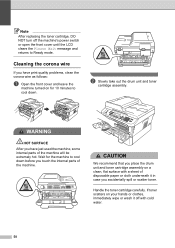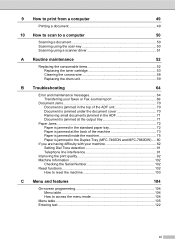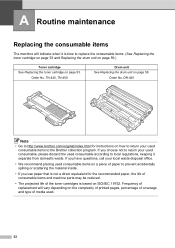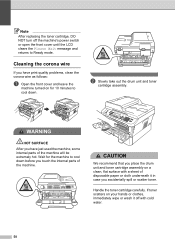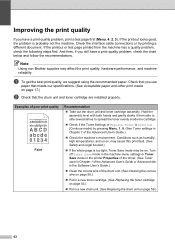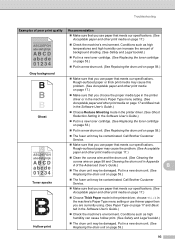Brother International MFC-7360N Support Question
Find answers below for this question about Brother International MFC-7360N.Need a Brother International MFC-7360N manual? We have 6 online manuals for this item!
Question posted by rjbmadsh on October 1st, 2013
Does A Replacement Brother Toner Cartridge Counter Have To Be Reset
The person who posted this question about this Brother International product did not include a detailed explanation. Please use the "Request More Information" button to the right if more details would help you to answer this question.
Current Answers
Related Brother International MFC-7360N Manual Pages
Similar Questions
In Canada, Where Do You Return A Used Brother Toner Cartridge?
(Posted by dboehmer 9 years ago)
Mfc 7860dw How To Reset I Just Replaced The Toner Cartridge And The Lcd
continues to display the message
continues to display the message
(Posted by wisebdeg 10 years ago)
How To Replace A Toner Cartridge Brother Mfc-9460
(Posted by raw7Matt19 10 years ago)
How To Override Replacing Brother Toner Cartridge 7360n
(Posted by saadev939 10 years ago)
Mfc-7840 I Just Replaced The Toner Cartridge And The Lcd Continues To Display Th
I just replaced the toner cartridge and the LCD continues to display the message "Toner Low" / "Repl...
I just replaced the toner cartridge and the LCD continues to display the message "Toner Low" / "Repl...
(Posted by stevewilde 12 years ago)