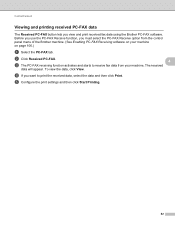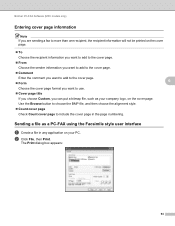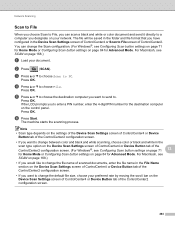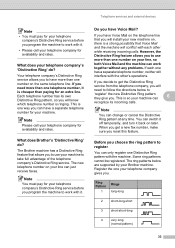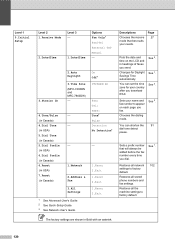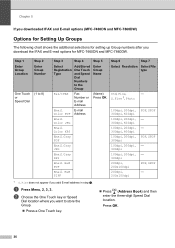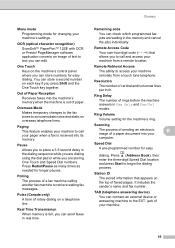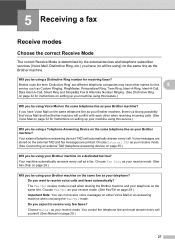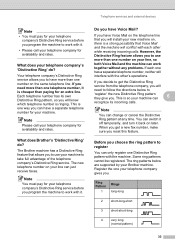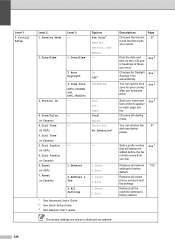Brother International MFC-7360N Support Question
Find answers below for this question about Brother International MFC-7360N.Need a Brother International MFC-7360N manual? We have 6 online manuals for this item!
Question posted by ramifi on August 25th, 2012
How To Control Tel. Ring Numbers
When the Fax is on Auto Fax/Tel. the Telephone rings twise & then continue ringing only on the Fax can i change it to 5 rings before moving to Fax?
Current Answers
Related Brother International MFC-7360N Manual Pages
Similar Questions
How Do I Change The Time From Military To Civilian On My Brother Mfc 7460n Fax M
How do I change the time from Military to Civilian on my MFC 7460N Fax Machein?
How do I change the time from Military to Civilian on my MFC 7460N Fax Machein?
(Posted by amy12031 8 years ago)
How To Find The Ip Number For Brother Mfc 7360n
(Posted by aabrco 10 years ago)
How To Send Multiple Fax Numbers From Brother Mfc-7360n
(Posted by SweArle 10 years ago)
Serial Number For Brother Mfc-7360n
(Posted by capthoque 12 years ago)
How Do I Remove Speed Dial Numbers From Mfc-6800 Fax
How do I Totally erace or remove a Speed Dial Number from MFC-6800 Fax
How do I Totally erace or remove a Speed Dial Number from MFC-6800 Fax
(Posted by trentshop1 12 years ago)