Brother International MFC-7360N Support Question
Find answers below for this question about Brother International MFC-7360N.Need a Brother International MFC-7360N manual? We have 6 online manuals for this item!
Question posted by Ramazedj on December 3rd, 2013
How To See The Calling Phone Number On Fax Brother Mfc-7360n
The person who posted this question about this Brother International product did not include a detailed explanation. Please use the "Request More Information" button to the right if more details would help you to answer this question.
Current Answers
There are currently no answers that have been posted for this question.
Be the first to post an answer! Remember that you can earn up to 1,100 points for every answer you submit. The better the quality of your answer, the better chance it has to be accepted.
Be the first to post an answer! Remember that you can earn up to 1,100 points for every answer you submit. The better the quality of your answer, the better chance it has to be accepted.
Related Brother International MFC-7360N Manual Pages
Network Users Manual - English - Page 58


... cannot change the font or character size of Internet mail that you use standard phone lines to send confidential documents. If the receiver's mail system is not ...you received.
53 Internet fax (For MFC-7460DN, MFC-7860DN and MFC-7860DW: available as a download)
Forwarding received E-mail and fax messages You can forward received E-mail or standard fax messages to send back ...
Network Users Manual - English - Page 59


...and mail server.
Internet fax (For MFC-7460DN, MFC-7860DN and MFC-7860DW: available as a download)
How to Internet fax 7
Before using your ... Professional 3. You must configure your Brother machine to manually enter the Internet fax address, see the Quick Setup Guide... Touch number, and press Start (S.Fine is not supported for Internet fax). If you are already using Internet fax you must...
Network Users Manual - English - Page 62


...fax (For MFC-7460DN, MFC-7860DN and MFC-7860DW: available as a relay broadcast device, you must configure your machine's domain name on a trusted domain will broadcast the document to the conventional fax ...the Brother machine to receive a document over the Internet, and then relay it to a computer or Internet fax. The steps for configuring fax forward can also be found in other
fax ...
Network Users Manual - English - Page 63


... machine [e.g. FAX@brother.com] by the phone number of the fax that will receive the document. UKFAX@brother.co.uk(fax#123456789)
E-mail address
Fax Phone Number
The word "fax#" must configure a trusted domain name of brother.com on the
machine in England that will broadcast the document to the conventional fax machine. Internet fax (For MFC-7460DN, MFC-7860DN and MFC-7860DW: available...
Network Users Manual - English - Page 64


...E-mail application cannot support multiple phone numbers you want to have it relayed to more than one fax machine at a time. Internet fax (For MFC-7460DN, MFC-7860DN and MFC-7860DW: available as follows: Name: fax#123456789 E-mail address: UKFAX@brother.co.uk
59 Relay broadcast from a computer 7
UKFAX@brother.co.uk
123456789
7
1
UKFAX@brother.co.uk(fax#123456789)
1 Internet You can...
Quick Setup Guide - English - Page 8


... Answering Device on the same line as your receive mode. You control the telephone line and must answer every call yourself.
Will you be using your machine using a Distinctive Ring number for this feature. Press OK.
See Voice Mail in the Basic User's Guide for instruction on setting up your Brother machine on a dedicated fax...
Software Users Manual - English - Page 102
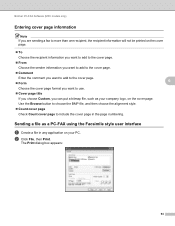
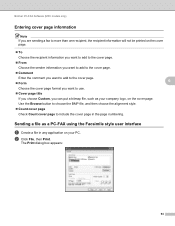
... File, then Print. The Print dialog box appears:
94 Brother PC-FAX Software (MFC models only)
Entering cover page information 6
Note
If you are sending a fax to more than one recipient, the recipient information will not ...page format you can put a bitmap file, such as a PC-FAX using the Facsimile style user interface 6
a Create a file in the page numbering. Sending a file as your PC.
Software Users Manual - English - Page 103


...interface selection setting. (See Sending setup
on page 92.)
d Enter a fax number using any of the 10 Speed Dial buttons. Click the ...fax, click Stop. • If you make a mistake, click Clear to enter the number. Click any of the following methods:
Use the dial pad to delete all the entries.
Brother PC-FAX Software (MFC models only)
c Choose Brother PC-FAX...
Software Users Manual - English - Page 104
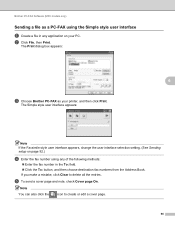
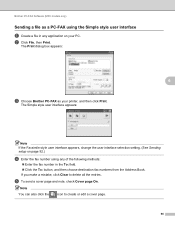
... Simple style user interface 6
a Create a file in any of the following methods:
Enter the fax number in the To: field. Click the To: button, and then choose destination fax numbers from the Address Book.
Brother PC-FAX Software (MFC models only)
Sending a file as your PC. If you make a mistake, click Clear to create or...
Software Users Manual - English - Page 113
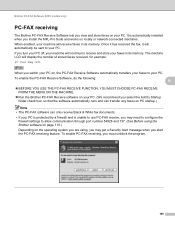
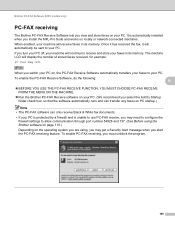
... port number 54926 and 137. (See Before using , you may get a Security Alert message when you start the PC-FAX receiving feature. To enable PC-FAX receiving, you must unblock the program.
105
It is unable to use PC-FAX receive, you may need to configure the firewall settings to your PC. Brother PC-FAX Software (MFC...
Users Manual - English - Page 43


... the same telephone line as your Brother machine on page 29.)
27 Your external telephone answering device (TAD) will conflict with each other names for this
5
service such as Custom Ringing, RingMaster, Personalized Ring, Teen Ring, Ident-A-Ring, Ident-A-Call,
Data Ident-A-Call, Smart Ring and SimpleBiz Fax & Alternate Number Ringing. (See Distinctive Ring
on the...
Users Manual - English - Page 48


... is set to answer after 4 rings and your Brother machine is used for receiving faxes. (See Distinctive Ring on page 32.)
OR
Set your Brother machine that allows a person with one line to receive fax and voice calls through two different phone numbers on page 37.) Unanswered fax and voice calls will conflict with a different ring pattern and is...
Users Manual - English - Page 82


... machine has a mechanical problem.
(For MFC-7360N and MFC-7460DN) Received fax messages still in memory will not lose any important messages... disconnecting the machine so you dialed does not Verify the number and try again. Clean the paper pick-up roller. ... and then put it .
If the problem continues, call Brother Customer Service. on page 80.)
The paper is jammed inside the...
Users Manual - English - Page 100


..., leave a message or press l51 and Start to send a fax."
5 Set your answering machine to answer calls.
6 Set your Brother machine's Receive Mode to your Brother machine answers. Receiving Faxes (continued)
Difficulties Cannot receive a fax. (continued)
Suggestions
Another device or service at your location may be answering the call before the machine has a chance to answer.
If...
Users Manual - English - Page 101


...MFC-7860DW) Contact your machine is sending or receiving a fax, the signal can turn off fax storage (see Changing Remote Fax Options in Chapter 4 of the Advanced User's Guide), print fax messages in memory (see Printing a fax... line. Brother's ECM feature should help overcome this problem by turning Easy Receive to Off. (See Easy Receive on page 31.)
Sending a fax call to all devices that send...
Users Manual - English - Page 129


... 3 -
- - -
1 See Advanced User's Guide. 2 See Quick Setup Guide. Descriptions
Lists information about your settings. Lists your last 200 incoming and outgoing faxes. (TX means Transmit. Lists your needs. Level 1
5.Network
(MFC-7360N and MFC-7460DN)
Level 2 1.TCP/IP
Level 3
1.Boot Method
Level 4 -
2.IP Address -
3.Subnet
- Enter the Subnet [000-255]. [000-255] mask.
[000...
Advanced Users Manual - English - Page 13


... TX Lock password, please call Brother Customer Service.
d Re-enter the password. Press OK.
e If the LCD shows Verify:, re-enter the new password. Press OK. a Press Menu, 1, 6, 1. Security 1.TX Lock
b Enter a four-digit number for the
password using TX Lock (For MFC-7360N and MFC-7460DN) or Secure Function Lock 2.0 (For MFC-7860DW) and Setting Lock...
Basics Guide - Page 48


...is a feature of your Brother machine that allows a person with one line to receive fax and voice calls through two different phone numbers on that allows a ...Call, Data Ident-A-Call,
Teen Ring, and SimpleBiz Fax & Alternate Number Ringing. Similarly, if your Brother machine is set to answer after 2 rings, then your Voice Mail will answer first. 6 Telephone services and external devices...
Basics Guide - Page 82


... MFC-7360N and MFC-7460DN) Received fax messages still in the Duplex Tray (MFC-7460DN and MFC-...number you will be cleaned.
cartridge and then put it .
(For MFC...faxes or Fax Journal report on page 75.)
The paper is not resolved, the paper pick-up rollers in the paper tray and press Start.
Remove the paper and load it .
If the problem continues, call Brother...
Basics Guide - Page 100


... the beep, leave a message or press l51 and Start to send a fax."
5 Set your answering machine to answer calls.
6 Set your Brother machine's Receive Mode to External TAD. (See Receive
Mode settings on your Brother machine's Easy Receive feature is answering the fax call before your original setting. To test this, lower the ring delay setting...
Similar Questions
Can Send But Cant Receive Fax Brother Mfc 7360n Manual
(Posted by camjulie 10 years ago)
How To Set Up Faxing Brother Mfc 7360n Ink
(Posted by cyncitypharid 10 years ago)
How To Add The Confirmation Number On A Fax Brother Mfc-7360n
(Posted by gqu20 10 years ago)
How To Send Multiple Fax Numbers From Brother Mfc-7360n
(Posted by SweArle 10 years ago)
Serial Number For Brother Mfc-7360n
(Posted by capthoque 12 years ago)

