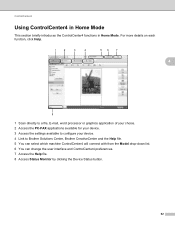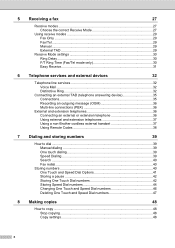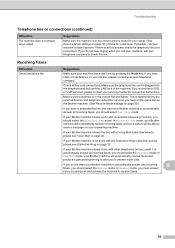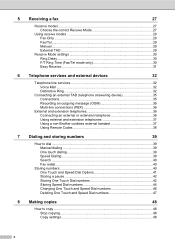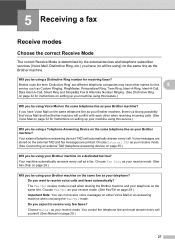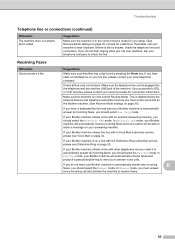Brother International MFC-7360N Support Question
Find answers below for this question about Brother International MFC-7360N.Need a Brother International MFC-7360N manual? We have 6 online manuals for this item!
Question posted by dscoujlpow on March 7th, 2014
How Do You Get A Brother Fax Printer Out Of Sleep Mode?
The person who posted this question about this Brother International product did not include a detailed explanation. Please use the "Request More Information" button to the right if more details would help you to answer this question.
Current Answers
Related Brother International MFC-7360N Manual Pages
Similar Questions
Disable Sleep Mode
how do I permanently disable sleep mode on a 4100e? It set on fax only but doesn't awaken when calle...
how do I permanently disable sleep mode on a 4100e? It set on fax only but doesn't awaken when calle...
(Posted by Jcrosen 2 years ago)
Brother Fax 575 Dr Mode In Use
I try to set up for phone some how I made it dr mode in use. I can't receipt the message from miss c...
I try to set up for phone some how I made it dr mode in use. I can't receipt the message from miss c...
(Posted by trinitytan76 10 years ago)
Brother Mfc-7460dn Printer Sleep Modes And Will Not Print
(Posted by texoz 10 years ago)
How Do You Turn Off Sleep Mode On A Mfc-7360n Fax Machine
(Posted by evanKaibil 10 years ago)
Brothers 7360 Printer....low Print Quality
when i copy, the pages come with very light on one side
when i copy, the pages come with very light on one side
(Posted by miwish16 11 years ago)