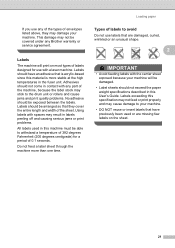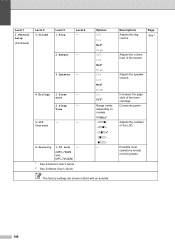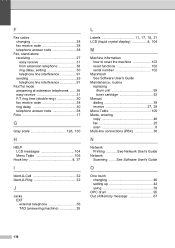Brother International MFC-7360N Support Question
Find answers below for this question about Brother International MFC-7360N.Need a Brother International MFC-7360N manual? We have 6 online manuals for this item!
Question posted by jelderstebbins on January 2nd, 2015
Pre-paid Usps Shipping Label
Where do I find the pre-paid USPS shipping label for a used toner cartridge?
Current Answers
Answer #1: Posted by Odin on January 2nd, 2015 6:09 PM
Hope this is useful. Please don't forget to click the Accept This Answer button if you do accept it. My aim is to provide reliable helpful answers, not just a lot of them. See https://www.helpowl.com/profile/Odin.
Related Brother International MFC-7360N Manual Pages
Similar Questions
All I Want Is A Label To Return A Used Toner Cartridge.
please direct me to a return label for Brother Toner 850
please direct me to a return label for Brother Toner 850
(Posted by jbarrow 6 years ago)
I Need Prepaid Shipping Labels For Used Brother Toner Cartridges.
(Posted by Anonymous-148504 9 years ago)
I Need Shipping Labels For Brother Cartridges
(Posted by Anonymous-148504 9 years ago)
I Need A Shipping Label To Return A Used Toner Cartridge.
Need shipping label to return used toner cartridge
Need shipping label to return used toner cartridge
(Posted by records34056 9 years ago)
How To Reset Toner Cartridge Brother Mfc-9120cn
(Posted by joejza 9 years ago)