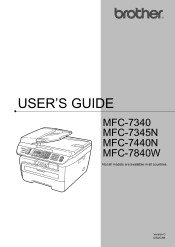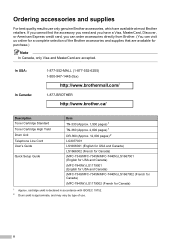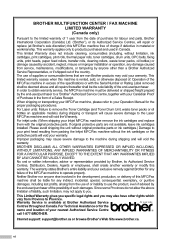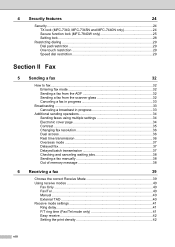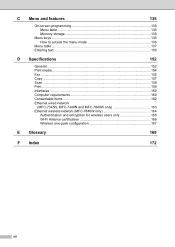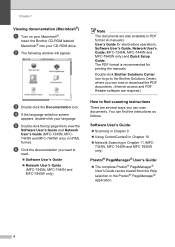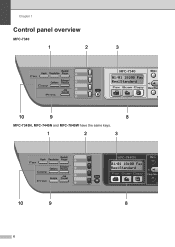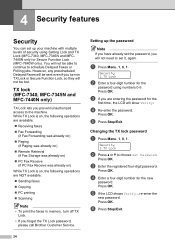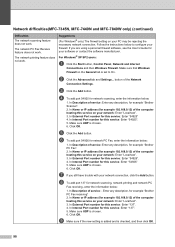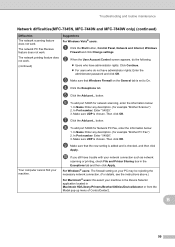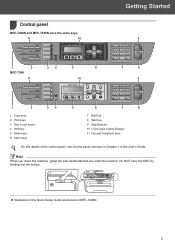Brother International MFC 7345N Support Question
Find answers below for this question about Brother International MFC 7345N - Laser Multifunction Center.Need a Brother International MFC 7345N manual? We have 8 online manuals for this item!
Question posted by jpnguyen on June 4th, 2011
Scanner Mfc-7345n
how to send an attatchment from scann through email
Current Answers
Related Brother International MFC 7345N Manual Pages
Similar Questions
How To Clear Memory On Fax Machine Brother Mfc-7345n
(Posted by kpatel1921 9 years ago)
Streaks On Scanner Mfc-j825dw
I apparently scanned a document with wet ink....now when I scan I streaks on every document. How do ...
I apparently scanned a document with wet ink....now when I scan I streaks on every document. How do ...
(Posted by rogerabrady 10 years ago)
Cleaning Backside Of Scanner Mfc-8460n
How do you remove the scanner glass so that the back side can be cleaned. I have removed the top scr...
How do you remove the scanner glass so that the back side can be cleaned. I have removed the top scr...
(Posted by brbears1600 11 years ago)
Cannot Find The Twain Driver On The Brother 7345n Printer/ Windows 7 Os Computer
(Posted by patsummers1 11 years ago)
How To Reset Drum Count
HOW TO RESET DRUM COUNT ON A BROTHER MFC 7345N
HOW TO RESET DRUM COUNT ON A BROTHER MFC 7345N
(Posted by pturner 12 years ago)