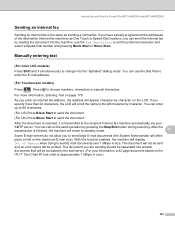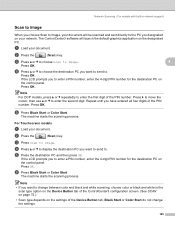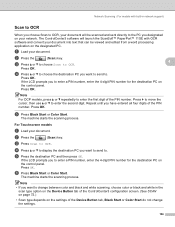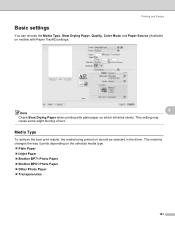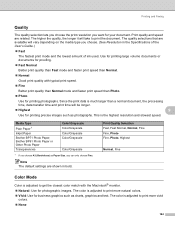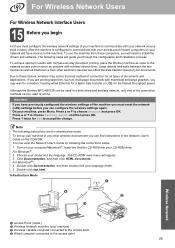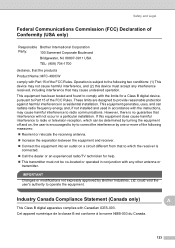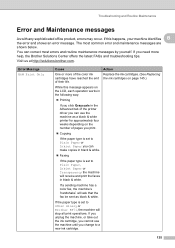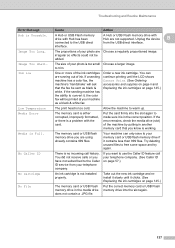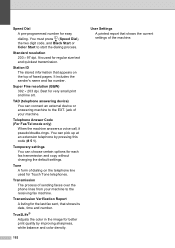Brother International MFC490CW Support Question
Find answers below for this question about Brother International MFC490CW - Color Inkjet - All-in-One.Need a Brother International MFC490CW manual? We have 7 online manuals for this item!
Question posted by husseinsunderji on July 11th, 2012
How To Get Fax Sent And Recieve Logs?
hi how can i find out all my fax sent and recieved logs? i need to see the number the fax was sent to, the date and wether the fax went thru...please emal me the answer at [email protected]
thanks
Current Answers
Related Brother International MFC490CW Manual Pages
Similar Questions
How Can I Change Language?
i have Brother International MFC-490CW -Color Inkjet-All in One.How do i change the language?
i have Brother International MFC-490CW -Color Inkjet-All in One.How do i change the language?
(Posted by arrehman777444 8 years ago)
Mfc-490cw Won't Print Color
(Posted by llbucke 9 years ago)
Fax And External Answering Machine Work So Fax P/u Fax And Answer Mach P/u Call
will my fax and external answering machine work so fax p/u fax and answer mach p/u call using same l...
will my fax and external answering machine work so fax p/u fax and answer mach p/u call using same l...
(Posted by miklik 9 years ago)
Can I Install Brother Mfc-j430w Color Inkjet Printer Without Cd
(Posted by gracebrid 10 years ago)
My Brother Mcf-490cw Won't Scan To Laptop With Usb Or Wireless.
My Brother MFC-490CW won't scan to laptop with either USB or Wireless. LCD says "connecting to PC' b...
My Brother MFC-490CW won't scan to laptop with either USB or Wireless. LCD says "connecting to PC' b...
(Posted by fcrump 11 years ago)