Brother International MFC 295CN Support Question
Find answers below for this question about Brother International MFC 295CN - Color Inkjet - All-in-One.Need a Brother International MFC 295CN manual? We have 7 online manuals for this item!
Question posted by nesmithze on April 4th, 2014
Mfc-295cn Does Not Detect Ink
The person who posted this question about this Brother International product did not include a detailed explanation. Please use the "Request More Information" button to the right if more details would help you to answer this question.
Current Answers
There are currently no answers that have been posted for this question.
Be the first to post an answer! Remember that you can earn up to 1,100 points for every answer you submit. The better the quality of your answer, the better chance it has to be accepted.
Be the first to post an answer! Remember that you can earn up to 1,100 points for every answer you submit. The better the quality of your answer, the better chance it has to be accepted.
Related Brother International MFC 295CN Manual Pages
Network Users Manual - English - Page 7


...for a wireless network
(Not available for DCP-365CN, DCP-395CN and MFC-295CN)
19
Overview...19 Wireless network terms and concepts ...20
SSID (Service ...installer application
(For DCP-373CW, DCP-375CW, DCP-377CW, DCP-593CW, DCP-595CW,
DCP-597CW, MFC-495CW and MFC-795CW)
48
Configuration in Infrastructure mode ...49 Before configuring the wireless settings 49 Configure the wireless settings...
Network Users Manual - English - Page 9


... print server (TCP/IP 125
Changing the print server settings ...128 Changing the configuration using the Remote Setup (Not available for DCP models, MFC-253CW, MFC-255CW, MFC-257CW and MFC-295CN 128 Using the BRAdmin Light utility to change the print server settings 128
Other sources of information ...128
10 Troubleshooting
129
Overview...129...
Network Users Manual - English - Page 10


... network features and connections are available as a download from http://solutions.brother.com. 4 Not available for DCP models. 5 Not available for DCP models, MFC-253CW, MFC-255CW, MFC-257CW and MFC-295CN. 6 Black and White only.
To use .
1 These functions include printing, scanning, PC-FAX send, PC-FAX receive, PhotoCapture Center™, Remote Setup and...
Network Users Manual - English - Page 25
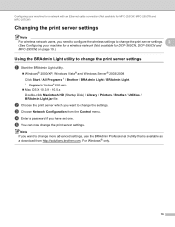
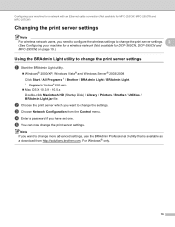
...server settings. 2 (See Configuring your machine for a network with an Ethernet cable connection (Not available for MFC-253CW, MFC-255CW and MFC-257CW)
Changing the print server settings 2 Note For wireless network users, you have set one. Note ... for a wireless network (Not available for DCP-365CN, DCP-395CN and MFC-295CN) on page 19.)
Using the BRAdmin Light utility to change the settings.
Network Users Manual - English - Page 48


...appropriate symbols shown below.
Configuring your machine for a wireless network (Not available for DCP-365CN, DCP-395CN and MFC-295CN)
Using SES, WPS or AOSS from the control panel. a Press Menu. Press OK. Press OK. By... network and security settings. This feature will automatically detect which mode your access point uses, SecureEasySetup™, Wi-Fi Protected Setup™ or ...
Network Users Manual - English - Page 49
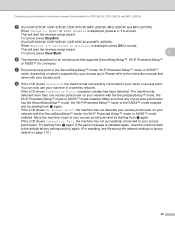
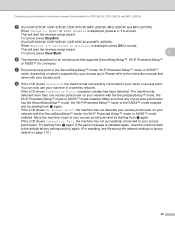
...access point in a wireless network. If the LCD shows Connection Error, a session overlap has been detected. Try starting from d again.
You can now use your machine in the SecureEasySetup™ mode... MFC-295CN)
e (For DCP-373CW, DCP-375CW, DCP-377CW, MFC-253CW, MFC-255CW and MFC-257CW)
When Change to your access point.
If the LCD shows No Access Point, the machine has not detected...
Network Users Manual - English - Page 50
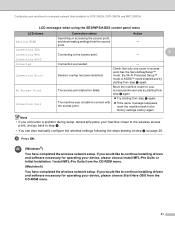
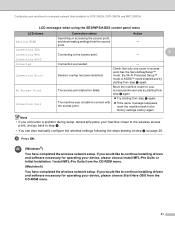
...your machine for a wireless network (Not available for DCP-365CN, DCP-395CN and MFC-295CN)
LCD messages when using the SES/WPS/AOSS control panel menu
LCD shows Setting... the wireless network setup.
The access point detection failed. Note • If you would like to continue installing drivers and software necessary for operating your device, please choose Start Here OSX from step ...
Network Users Manual - English - Page 51
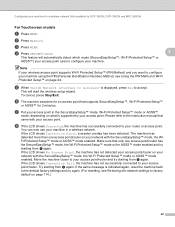
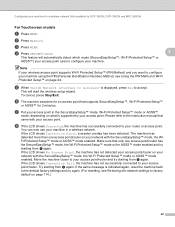
...-Fi Protected Setup™
or AOSS™ for 2 minutes. If the LCD shows Connection Error, a session overlap has been detected. e When Switch Network interface to accept. f The machine searches for DCP-365CN, DCP-395CN and MFC-295CN)
For Touchscreen models
3
a Press MENU. If the LCD shows No Access Point, the machine has not...
Network Users Manual - English - Page 52
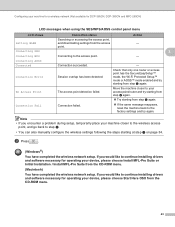
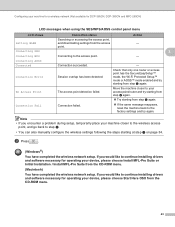
...succeeded. Session overlap has been detected. Move the machine closer to continue installing drivers and software necessary for operating your device, please choose Start Here ...device, please choose Install MFL-Pro Suite or Initial Installation / Install MFL-Pro Suite from the access
-
Connecting to continue installing drivers and software necessary for DCP-365CN, DCP-395CN and MFC-295CN...
Software Users Manual - English - Page 4


......66 Auto Crop (For DCP-395CN, MFC-495CW and MFC-795CW 67 Customizing a user-defined button...68...MFC models only) ...80
Send ...81 Receive/View Received (Not available for MFC-255CW and MFC-295CN 81 Address Book ...82 Setup ...82 DEVICE SETTING...83 Remote Setup (Not available for DCP models, MFC-255CW and MFC-295CN 84 Quick-Dial (Not available for DCP models, MFC-255CW and MFC-295CN 84 Ink...
Software Users Manual - English - Page 7


... (PC-FAX is MFC models only 155 DEVICE SETTINGS ...157
Remote Setup (Not available for DCP models, MFC-255CW and MFC-295CN 158 Quick-Dial (Not available for DCP models, MFC-255CW and MFC-295CN 158 Ink Level ...159
11 Remote Setup & PhotoCapture Center®
160
Remote Setup (Not available for DCP models, MFC-255CW and MFC-295CN 160 PhotoCapture Center®...
Software Users Manual - English - Page 9


...devices using the IEEE802.11b/g wireless standard in a high quality ink jet printer.
You will find appropriate drivers on a network. (Not available for details.) This feature is protected by a firewall, and you are from the CD-ROM, the necessary Firewall settings have to configure the firewall settings. Low Running Cost Whenever a particular ink color... Guide for MFC-255CW) Wireless ...
Software Users Manual - English - Page 90


...
DEVICE SETTING 3
You can configure the machine settings or check ink levels.
„ Remote Setup (Not available for DCP models, MFC-255CW and MFC-295CN)
Lets you open the Remote Setup Program. (See Remote Setup (Not available for DCP models,
MFC-255CW and MFC-295CN) on page 86.)
3
„ Quick-Dial (Not available for DCP models, MFC-255CW and MFC-295CN...
Software Users Manual - English - Page 164
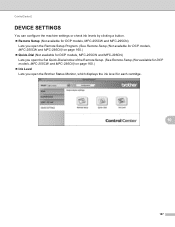
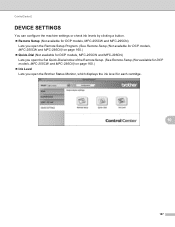
ControlCenter2
DEVICE SETTINGS 10
You can configure the machine settings or check ink levels by clicking a button. „ Remote Setup (Not available for DCP models, MFC-255CW and MFC-295CN)
Lets you open the Remote Setup Program. (See Remote Setup (Not available for DCP models, MFC-255CW and MFC-295CN) on page 160.) „ Quick-Dial (Not available for...
Users Manual - English - Page 14
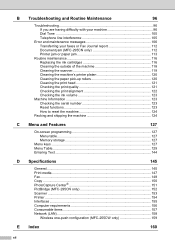
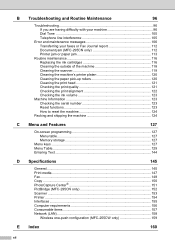
...faxes or Fax Journal report 112 Document jam (MFC-295CN only 112 Printer jam or paper jam 113
Routine maintenance 116 Replacing the ink cartridges 116 Cleaning the outside of the machine...145 Print media...147 Fax ...148 Copy ...150 PhotoCapture Center 151 PictBridge (MFC-295CN only 152 Scanner ...153 Printer ...154 Interfaces ...155 Computer requirements 156 Consumable items 157 Network ...
Users Manual - English - Page 32


...
2
IMPORTANT
• DO NOT pull on the scanner glass.
a Unfold the ADF Document Output
Support Flap (1). Using the ADF (MFC-295CN only)
2
The ADF can send a fax, make copies, and scan from the ADF (automatic document feeder) and from the scanner...or taped.
• DO NOT use cardboard, newspaper or fabric.
„ Make sure documents with ink or liquid correction fluid are completely dry.
Users Manual - English - Page 74
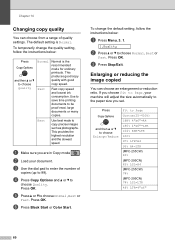
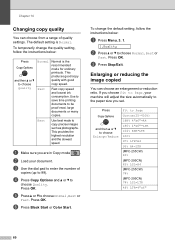
...of quality settings. e Press a or b to 99). Press OK. f Press Black Start or Color Start.
This provides the highest resolution and the slowest speed.
Press
and then a or b to ...ink consumption. d Press Copy Options and a or b to Page
Custom(25-400%) 198% 4"x6"iA4 186% 4"x6"iLTR 104% EXEiLTR
100% 97% LTRiA4 93% A4iLTR (MFC-255CW) 83% (MFC-295CN) 83% LGLiA4 (MFC-255CW) 78% (MFC-295CN...
Users Manual - English - Page 123
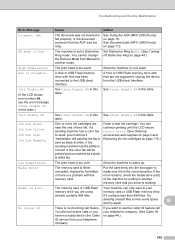
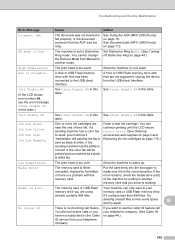
...MFC-295CN only) on page 116.)
Low Temperature
The print head is a problem with Hub has been connected to convert it, the color fax will be printed at your machine's 'handshake' will ask that you are not supported. Unplug the device... the Caller ID service from Manual to Distinctive Ring mode.
Order a new ink cartridge. Put the card firmly into the slot again to make sure it contains...
Users Manual - English - Page 175
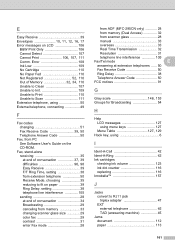
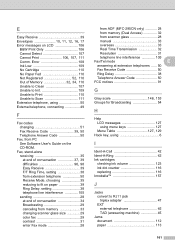
... memory 33 changing scanner glass size 29 color fax 29 contrast 31 enter Fax mode 28
from ADF (MFC-295CN only 28
from memory (Dual Access 32...111 Extension telephone, using 6
I
Ident-A-Call 42 Ident-A-Ring 42 Ink cartridges
checking ink volume 123 ink dot counter 116 replacing 116 Innobella 157
J
Jacks convert to RJ11... 106 Cannot Detect 107
Cannot Print 106, 107, 111
Comm.
Quick Setup Guide - English - Page 1
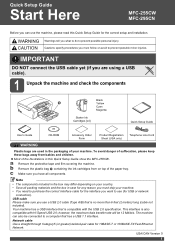
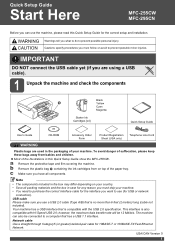
... cable).
1 Unpack the machine and check the components
Black
1
Yellow
Cyan
Magenta
Starter Ink Cartridges [x4]
Quick Setup Guide
User's Guide
CD-ROM
Accessory Order Form
Product Registration Sheet ... (Type A/B) that is compatible with Hi-Speed USB 2.0; Quick Setup Guide
Start Here
MFC-255CW MFC-295CN
Before you can also be 12 Mbits/s. c Make sure you have all packing materials and...
Similar Questions
Mfc-295cn Wont Detect New Ink Cartridges
(Posted by cybermk 9 years ago)
Brother Mfc-295cn Cannot Detect Error
(Posted by Suadina0 9 years ago)
Brother Mfc 295cn Not Printing Reset Menu Clears Cannot Detect Ink
(Posted by sissykelvi 10 years ago)
Brother Mfc-j430w Mfc-j435w Cannot Detect Ink
(Posted by manuasf49 10 years ago)

