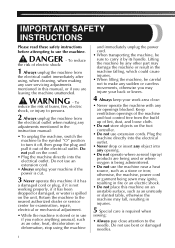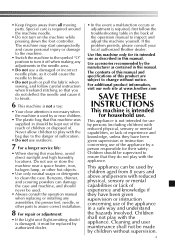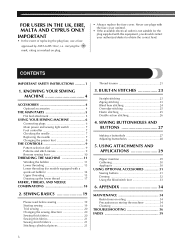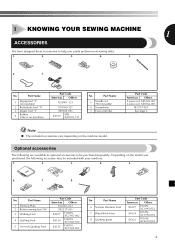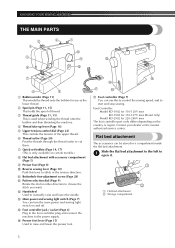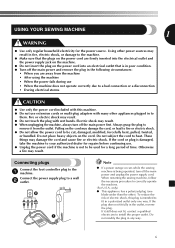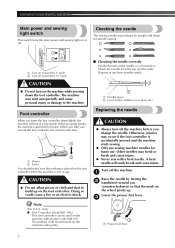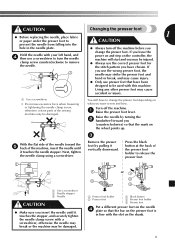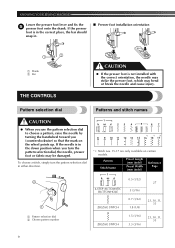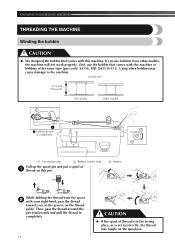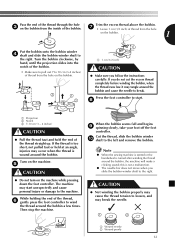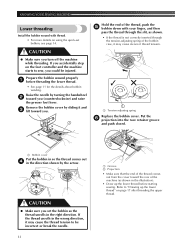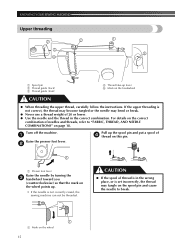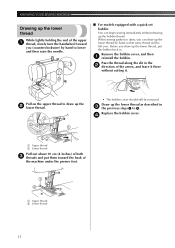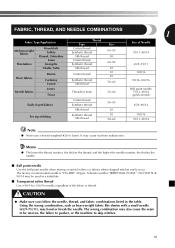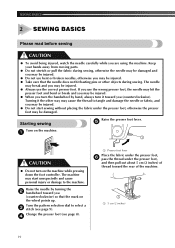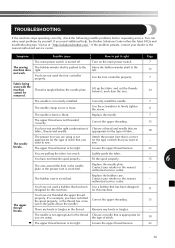Brother International JX2517 Support Question
Find answers below for this question about Brother International JX2517.Need a Brother International JX2517 manual? We have 2 online manuals for this item!
Question posted by Anonymous-120868 on September 17th, 2013
Http Solutions Brother Maquina De Coser Jx2517
alguien me quiere ayudar no quiere cosert bien
Current Answers
Related Brother International JX2517 Manual Pages
Similar Questions
Where Is A Parts Guide Or Service Manual For Brother Jx2517 Sewing Machine?
the inside of my brother JX2517 sewing machine broke. Its a plastic piece,gear, at end by the needle...
the inside of my brother JX2517 sewing machine broke. Its a plastic piece,gear, at end by the needle...
(Posted by Discogypsy 9 years ago)
Tension Adjustment On The Brother Sewing Machine #jx5217?
How do you adjust the tension on the Brother Sewine Machine #JX5217?
How do you adjust the tension on the Brother Sewine Machine #JX5217?
(Posted by flokay8 10 years ago)
Rating
Do you have any review or rating on brother jx2517 sewing machine.
Do you have any review or rating on brother jx2517 sewing machine.
(Posted by Moelimo53 10 years ago)
How Do I Oil My Brother Pacesetter Pc-3000 Sewing Machine
my sewing machine is not working properly. I can't change the default sewing stitch. While I am usin...
my sewing machine is not working properly. I can't change the default sewing stitch. While I am usin...
(Posted by cjlvashon 10 years ago)
How To Clean Brother Nx-450-q Sewing Machine?
Cleaning Brothers NX-450 sewing machine
Cleaning Brothers NX-450 sewing machine
(Posted by CRButler1611 12 years ago)