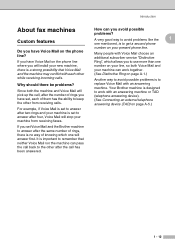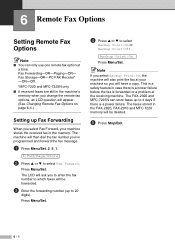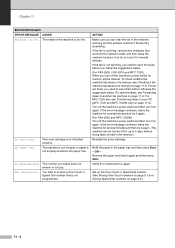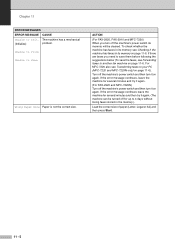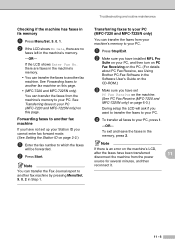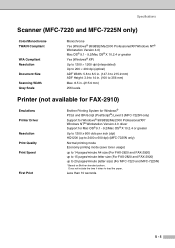Brother International IntelliFax-2920 Support Question
Find answers below for this question about Brother International IntelliFax-2920.Need a Brother International IntelliFax-2920 manual? We have 2 online manuals for this item!
Question posted by LerosVicza on June 8th, 2014
Which Way Should The Pages Face On The Brother Intellifax 2920
The person who posted this question about this Brother International product did not include a detailed explanation. Please use the "Request More Information" button to the right if more details would help you to answer this question.
Current Answers
Related Brother International IntelliFax-2920 Manual Pages
Similar Questions
Brother Intellifax 2920 Long Error Tone When Receiving Faxes
(Posted by dhdwandym 9 years ago)
How To Get Config Page From Brother Intellifax 4750e
(Posted by esmars 10 years ago)
How To Set Up Confirmation Page On Brother Intellifax 4750e Manual
(Posted by medqw 10 years ago)
Brother Intellifax 2920 Does Not Print
(Posted by moratwil 10 years ago)
Brothers Intellifax 2920 Control Console Buttons Not Working
Can the Control Panel on a Brothers IntelliFax 2920 be changed or cleaned?
Can the Control Panel on a Brothers IntelliFax 2920 be changed or cleaned?
(Posted by teacher19577 12 years ago)