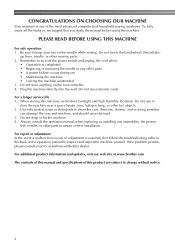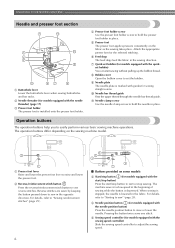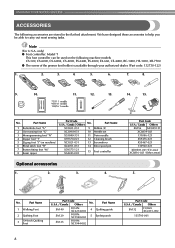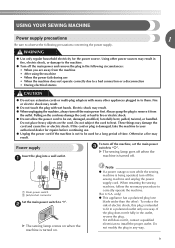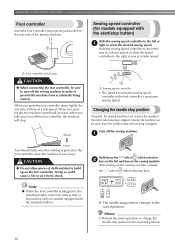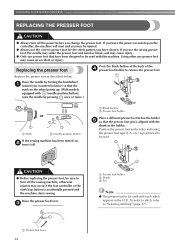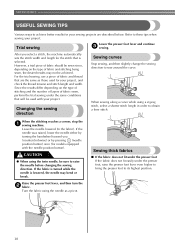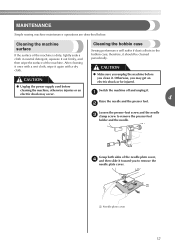Brother International HS-1000 Support Question
Find answers below for this question about Brother International HS-1000.Need a Brother International HS-1000 manual? We have 2 online manuals for this item!
Question posted by fernlily56 on January 28th, 2013
Do You Have Extra Power Cords For That Model That I Can Order?
The person who posted this question about this Brother International product did not include a detailed explanation. Please use the "Request More Information" button to the right if more details would help you to answer this question.
Current Answers
Related Brother International HS-1000 Manual Pages
Similar Questions
I Need To Replace Bobbin Assembly On My Brother Hs100 Computer Sewing Machine.
how to replace bobbin winder assembly on brother HS100 computer sewing machine
how to replace bobbin winder assembly on brother HS100 computer sewing machine
(Posted by Boyersewcrazy 5 years ago)
When Turning On My Hs-1000 A Bell Starts Ringing And Screen Shows F4.
When turning on my HS-1000 a bell starts ringing and screen shows F4. Why and what is wrong?? Thks
When turning on my HS-1000 a bell starts ringing and screen shows F4. Why and what is wrong?? Thks
(Posted by lindawilhelm96 9 years ago)
Request A Manual For A Brother Model Vx710 Sewing Machine
Request a manual for a Brother model VX710 Sewing machine
Request a manual for a Brother model VX710 Sewing machine
(Posted by williamg9629 10 years ago)
F2: Can I Fix This Problem Myself?
My Brother HS-1000 is frozen with F2 on the Machine. It happened when in the straight stitch mode. I...
My Brother HS-1000 is frozen with F2 on the Machine. It happened when in the straight stitch mode. I...
(Posted by bmahwy79 10 years ago)
Where Can I Get Another Electric Cord For My Sewing Machine
(Posted by bdonk96 11 years ago)