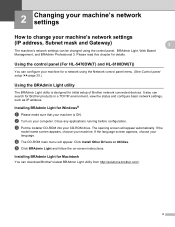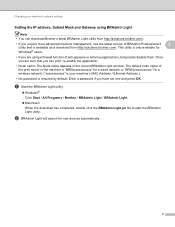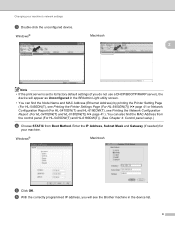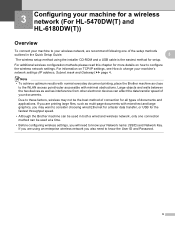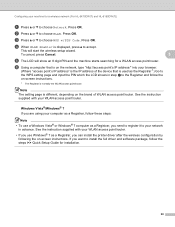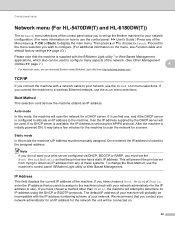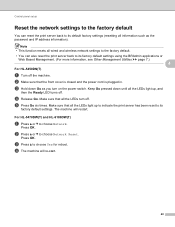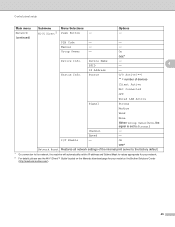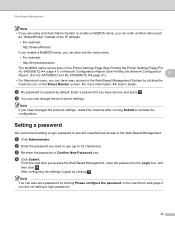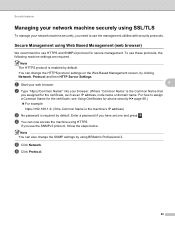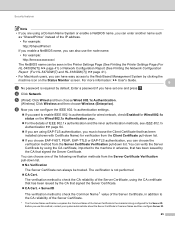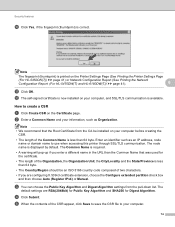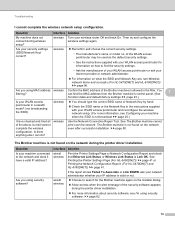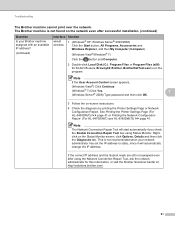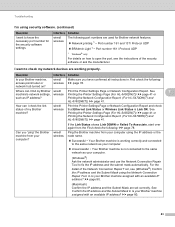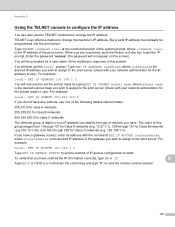Brother International HL-5450DN Support Question
Find answers below for this question about Brother International HL-5450DN.Need a Brother International HL-5450DN manual? We have 1 online manual for this item!
Question posted by photontrails on September 2nd, 2020
Changing The New Default Login Password
Current Answers
Answer #1: Posted by Adelkithy on September 2nd, 2020 7:17 PM
1) display printer status on web browser
2) select security
3) select administrator password
4) select change administrator password :if the administrator password is not set, registration confirming messages displayed. Select yes when the message displayed again, then select OK.
5) select a range where the administrator password is valid, and then select OK.
Remote UI or other tools
enter the administrator password is required to change the settings items using remote UI or software
6) enter password, and then select OK.
Saintking
Related Brother International HL-5450DN Manual Pages
Similar Questions
WHat is the IP address for the printer to connect to a imac thanks
How do I find the IP adresss. Printer is connected through Ethernet cable.
How do I change the ip address on the printer using the computer?