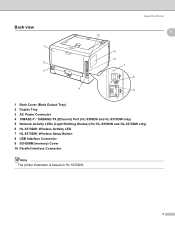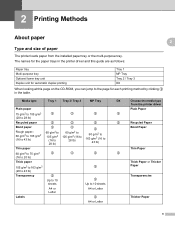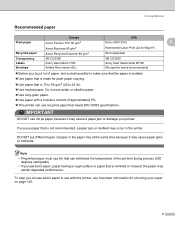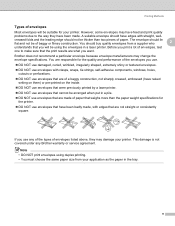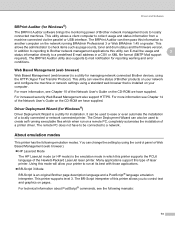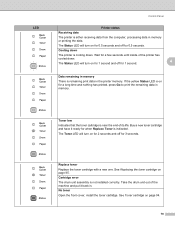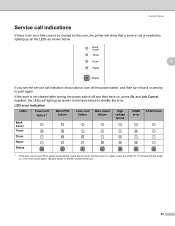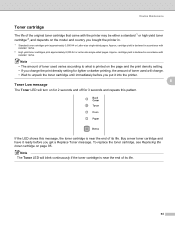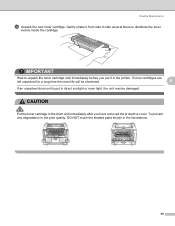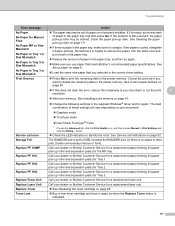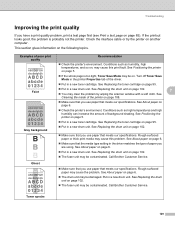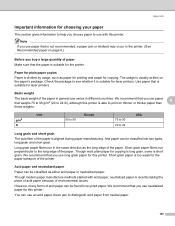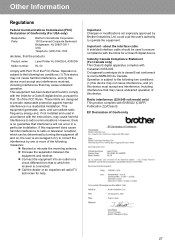Brother International HL 5340D Support Question
Find answers below for this question about Brother International HL 5340D - B/W Laser Printer.Need a Brother International HL 5340D manual? We have 2 online manuals for this item!
Question posted by rdiprima on December 30th, 2011
Darker Printing
This is a brand-new printer, cartridge, etc. It is printing in light gray, not really black. How can I get it to print darker?
Current Answers
Related Brother International HL 5340D Manual Pages
Similar Questions
How To Make Print Darker On A Brother Hl 2140 Printer
(Posted by williIN 9 years ago)
How To Get Brother Hl-5340d Printer To Print Darker
(Posted by petRAYP 10 years ago)
New Drum & Toner Very Light Printing Quality - Save Toner Mode Off
(Posted by nofear7863 11 years ago)
Change Setting For Darker Printing.
New toner has already been installed
New toner has already been installed
(Posted by macmcrobbie 11 years ago)