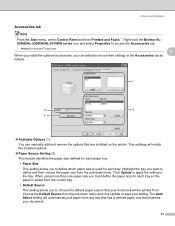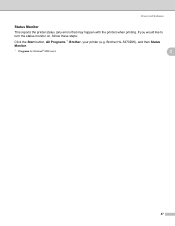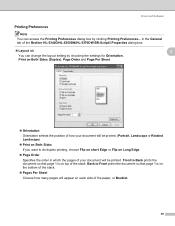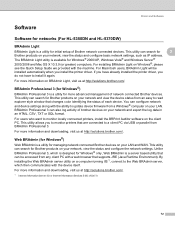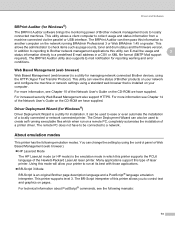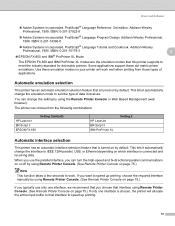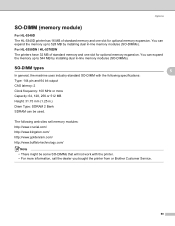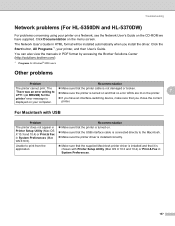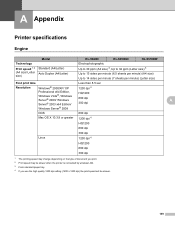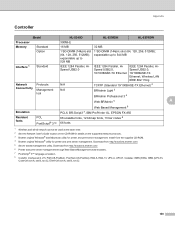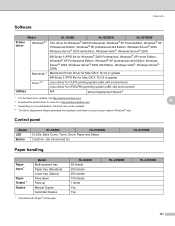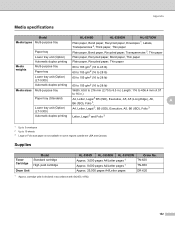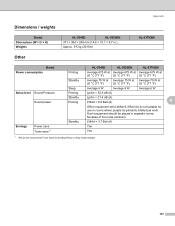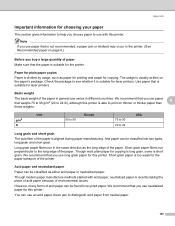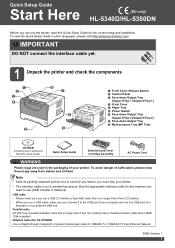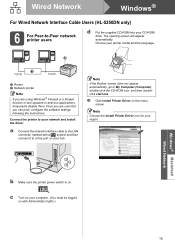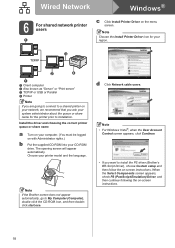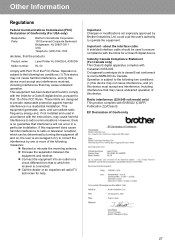Brother International HL 5340D Support Question
Find answers below for this question about Brother International HL 5340D - B/W Laser Printer.Need a Brother International HL 5340D manual? We have 2 online manuals for this item!
Current Answers
Related Brother International HL 5340D Manual Pages
Similar Questions
How To Fix Brother Hl-5340d Printer Papers Jam
(Posted by sufifRay 9 years ago)
How To Get Brother Hl-5340d Printer To Print Darker
(Posted by petRAYP 10 years ago)
Why Does Brother Hl-5340d Printer Default To The Manual Feed?
(Posted by riChrisg 10 years ago)
How To Remove Hl-5340d Laser Printer Toner
(Posted by aloWal 10 years ago)
Hi.how Can I Repair End Drum And Laser Of Printer Brother Hl 5340d?
(Posted by mi25tab 12 years ago)