Brother International HL-5250DN Support Question
Find answers below for this question about Brother International HL-5250DN.Need a Brother International HL-5250DN manual? We have 3 online manuals for this item!
Question posted by renjithpr91 on January 4th, 2013
How To Fix The All Leds Blinkig Problem???
how to fix the all leds blinkig problem???
Current Answers
There are currently no answers that have been posted for this question.
Be the first to post an answer! Remember that you can earn up to 1,100 points for every answer you submit. The better the quality of your answer, the better chance it has to be accepted.
Be the first to post an answer! Remember that you can earn up to 1,100 points for every answer you submit. The better the quality of your answer, the better chance it has to be accepted.
Related Brother International HL-5250DN Manual Pages
Users Manual - English - Page 1


...Printer
USER'S GUIDE
HL-5240 HL-5250DN series
For visually-impaired users
You can read the User's Guide in the box.
You must set up the hardware and install the driver before you can use the printer.... can get product support, the latest driver updates and utilities, and answers to set up the printer. Keep the CD-ROM in a convenient place so you can use the Quick Setup Guide to...
Users Manual - English - Page 6


... driver (For Windows®)......34 Features in the printer driver (For Macintosh 37 Uninstalling the printer driver...40
Software ...42 Software for networks (For HL-5250DN only 42 About emulation modes...43 Automatic emulation selection...43 Automatic interface selection...44 Remote Printer Console ...44
4 Control Panel
LEDs (Light Emitting Diodes)...45 Service call indications ...49 Control...
Users Manual - English - Page 7


... (NC-2100p) (For HL-5240 60
6 Routine Maintenance
Replacing the consumable items...61 Consumables...61 Toner cartridge ...62 Drum unit ...68
Replacing periodic maintenance parts...72 Cleaning ...73
Cleaning the outside of the printer...73 Cleaning the inside of the printer...74 Cleaning the corona wire...77
7 Troubleshooting
Identifying your problem ...79 Error messages...
Users Manual - English - Page 9
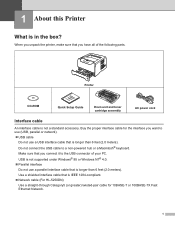
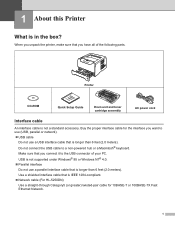
...Do not use a USB interface cable that is longer than 6 feet (2.0 meters). When you unpack the printer, make sure that is in the box? Do not connect the USB cable to use (USB, parallel ... following parts. Printer
CD-ROM
Quick Setup Guide
Drum unit and toner cartridge assembly
AC power cord
Interface cable
An interface cable is IEEE 1284-compliant. „ Network cable (For HL-5250DN) Use a...
Users Manual - English - Page 11
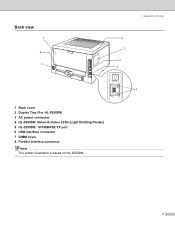
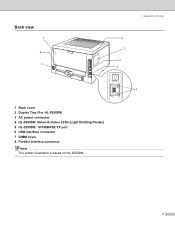
About this Printer
8 7
6 5
4
1 Back cover 2 Duplex Tray (For HL-5250DN) 3 AC power connector 4 HL-5250DN: Network status LEDs (Light Emitting Diodes) 5 HL-5250DN: 10/100BASE-TX port 6 USB interface connector 7 DIMM cover 8 Parallel interface connector
Note The printer illustration is based on HL-5250DN.
3 Back view
1 2
3
1.
Users Manual - English - Page 13


...
(28 to 43 lb)
Transparency
p
p
Up to 10 sheets
Up to the page for automatic duplex printing (For HL-5250DN)
Tray 1 MP Tray Tray 2 / Tray 3 DX
When looking at this page on the CD-ROM, you can... the installed paper tray or the multi-purpose tray. The names for the paper trays in the printer driver and this guide are as follows:
Paper tray Multi-purpose tray Optional lower tray unit Duplex...
Users Manual - English - Page 56


.... LED
4. If the printer does not start printing, press Go. Incorrect Paper size for automatic duplex printing is open Close the fuser cover which can use , or load the same size paper that you selected in the current driver setting. Set the correct paper that you want to use for Duplex (For HL-5250DN...
Users Manual - English - Page 63


... its default settings with APIPA protocol disabled (For HL-5250DN)
If you want to reset the print server back to its default settings (resetting all information such as you turn off the printer. Make sure that all the LEDs will light up , and then the Status LED
will turn on APIPA, see the Network User...
Users Manual - English - Page 107


...then Printer 1.
1 Printers and Faxes for all repairs.
99 b Right-click the Brother HL-5240/5250DN BR_Script3... series icon and
select Properties. c From the Device Settings tab, Choose TBCP (Tagged binary
communication protocol) in Output Protocol. Recommendation Add optional memory. See Installing extra memory on page 58.
Troubleshooting
BR-Script 3
Problem...
Users Manual - English - Page 110


...; XP Professional x64 Edition from http://solutions.brother.com. 2 Download the printer driver for Linux from http://solutions.brother.com. 3 Instructional animations for Windows® 95/98/Me/2000/XP 1, Windows NT® 4.0.
Control panel
Model LED Button
HL-5240 4 LEDs 2 buttons
Paper handling
HL-5250DN
Model Paper Input 1
Paper Output 1 Duplex
Multi-purpose tray Paper...
Users Manual - English - Page 133


... of the FCC Rules. If this device must accept any interference received, including interference that the products
Product name: Model number: Product option:
Laser Printer HL-5240 and HL-5250DN HL-52 Lower Tray Unit LT-5300
complies with the limits for a Class B digital device, pursuant to radio communications. C. Important
A shielded interface cable should be...
Quick Setup Guide - English - Page 1


Version 2
Quick Setup Guide Laser Printer
HL-5240 HL-5240L HL-5250DN
Before you must set up the hardware and install the driver. How to use the printer, you can use the printer, see the User's Guide in a convenient place ...at all times. STEP1
Setting Up the Machine
STEP2
Installing the Printer Driver
Setup is Complete!
Please read this 'Quick Setup Guide' and the supplied CD-ROM in the...
Quick Setup Guide - English - Page 3


...For parallel interface cable users ...16 For network interface cable users (For HL-5250DN 17
For Brother Peer-to-Peer network printer users (LPR/NetBIOS 17 For shared network printer users ...19
Macintosh®
For USB interface cable users ...20 For Mac... cartridge assembly 10 Load paper in the box?...6 Control panel...7 Printer LED Indications ...7 Supplied CD-ROM ...8
STEP1- Table of the...
Quick Setup Guide - English - Page 5


... the FCC Rules.
Box 6911 Bridgewater, NJ 08807-0911 USA Telephone: (908) 704-1700
declares, that the products
Product name:
Model number: Product option:
Laser Printer HL-5240 and HL-5250DN HL-52
Lower Tray Unit LT-5300
comply with Part 15 of Conformity
3
Radio interference (220-240 volt model only) This...
Quick Setup Guide - English - Page 15


... 16
For network interface cable users (For HL-5250DN 17
„ For Brother Peer-to-Peer network printer users (LPR/NetBIOS 17 „ For shared network printer users ...19
Macintosh®
For USB interface...interface cable users (For HL-5250DN 23
„ For Mac OS® X 10.2.4 or greater users 23 „ For Mac OS® 9.1 to find the best solution for your problem or question, access the...
Quick Setup Guide - English - Page 26
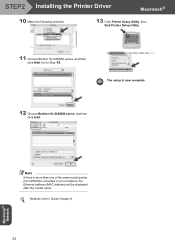
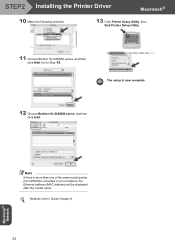
... complete.
12 Choose Brother HL-5250DN series, and then click Add. STEP2 Installing the Printer Driver
Macintosh®
10 Make the following selection.
13 Click Printer Setup Utility, then Quit Printer Setup Utility.
11 Choose Brother HL-5250DN series, and then click Add.
The setup is more than one of the same model printer (HL-5250DN) connected on your network...
Quick Setup Guide - English - Page 30
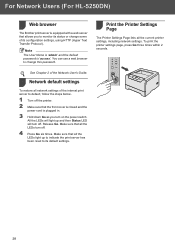
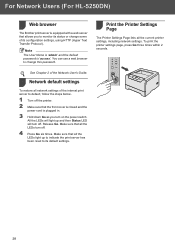
... current printer settings, including network settings.
Network default settings
4
To restore all the LEDs light up and then Status LED will light up to indicate the print server has been reset to monitor its status or change this password. Make sure that allows you turn on the power switch. For Network Users (For HL-5250DN...
Network Users Manual - English - Page 46


... Half Duplex (100B-HD) and 10BASE-T Full Duplex (10B-FD) or Half Duplex (10B-HD) fix the print server link mode.
You can enable and disable the NetBIOS facility to print the Printer Settings Page
(For HL-5250DN)
1 Make sure that the front cover is closed and the power cord is plugged in. 2 Turn...
Network Users Manual - English - Page 47
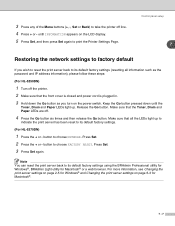
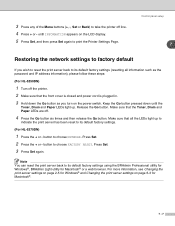
...the Go button pressed down the Go button as the password and IP address information), please follow these steps:
(For HL-5250DN)
1 Turn off line. 4 Press + or - button to choose FACTORY RESET. Press Set. 3 Press Set .... 5 Press Set, and then press Set again to print the Printer Settings Page. until the
Toner, Drum and Paper LEDs light up to
indicate the print server has been reset to its default ...
Network Users Manual - English - Page 48
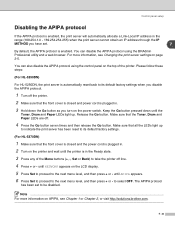
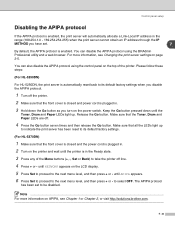
... state. 3 Press any of the printer. You can also disable the APIPA protocol using the BRAdmin Profesional utility and a web browser. Please follow these steps:
(For HL-5250DN)
For HL-5250DN, the print server is automatically reset back to its default factory settings.
(For HL-5270DN)
1 Make sure that all the LEDs light up . Note For more...
Similar Questions
How To Reset The Toner Light On Brother Printer Hl-5250dn
(Posted by wcomout2 9 years ago)
How To Fix My Brother Printer Hl-2240
(Posted by shajaseans 10 years ago)
How To Removecartridge From Brother Printer Hl-2270dw
(Posted by snowpene 10 years ago)

