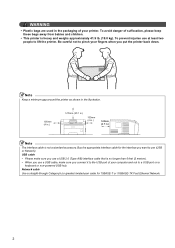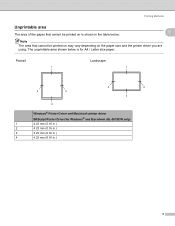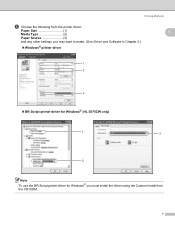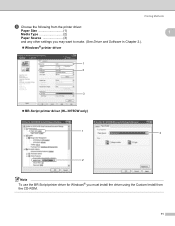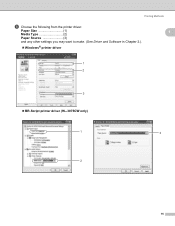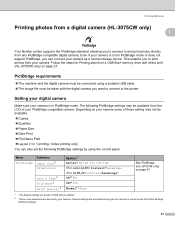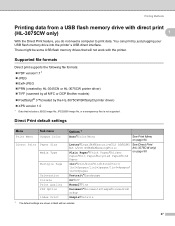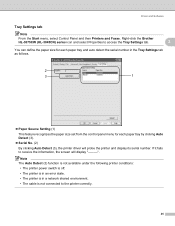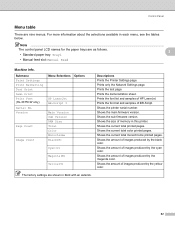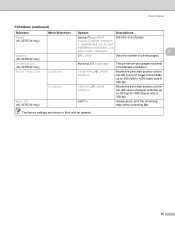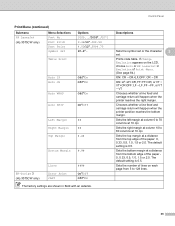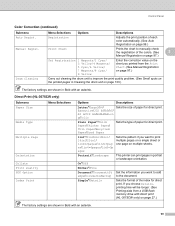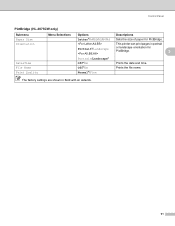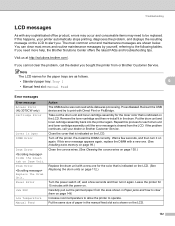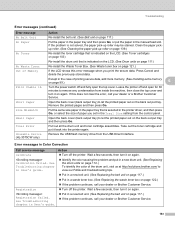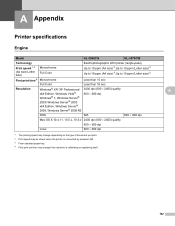Brother International HL-3075CW Support Question
Find answers below for this question about Brother International HL-3075CW.Need a Brother International HL-3075CW manual? We have 3 online manuals for this item!
Question posted by info51035 on April 25th, 2014
Paper Won't Feed.
I have loaded my printer with a variety of amounts of paper but it keeps saying there is no paper. This has never happened before.
Current Answers
Related Brother International HL-3075CW Manual Pages
Similar Questions
How Do I Reset My Brother Printer Hl-3075cw To A New Wifi Server?
(Posted by RWATEtoroj 10 years ago)
Why Does My Brother Hl-2270dl Printer Keep Saying I Need Toner
(Posted by NAOshu 10 years ago)
Why Is My Brother Hl 3075cw Printer Beeping?
It beeps about every minute. There is nothing on screen but ready.
It beeps about every minute. There is nothing on screen but ready.
(Posted by jgmckee 10 years ago)
Brothers Laser Printer Won't Feed Paper Hl 2240
(Posted by bysi 10 years ago)
My Hl-3075cw Resets My At&t Router
When the printer wakes up from sleep to print, my AT&T router resets itself. Since I have Uverse...
When the printer wakes up from sleep to print, my AT&T router resets itself. Since I have Uverse...
(Posted by anthonychiang 11 years ago)