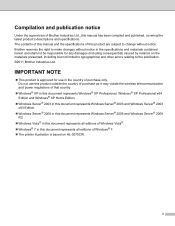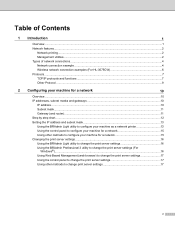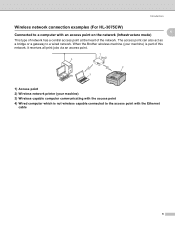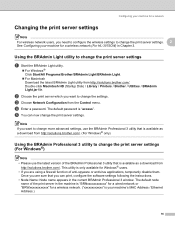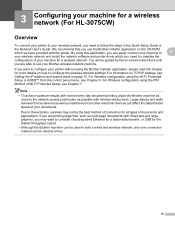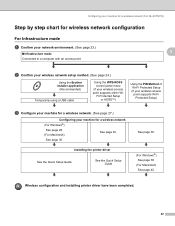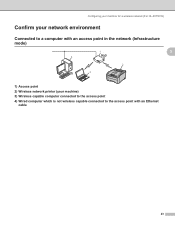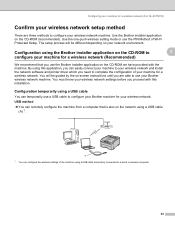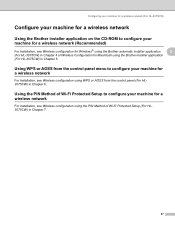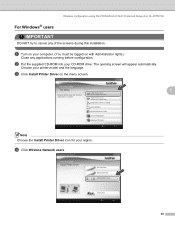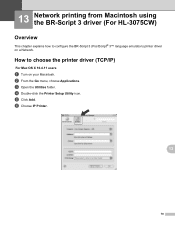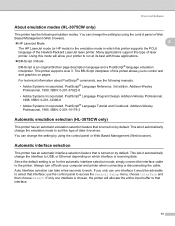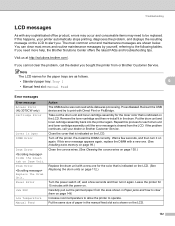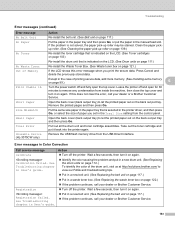Brother International HL-3075CW Support Question
Find answers below for this question about Brother International HL-3075CW.Need a Brother International HL-3075CW manual? We have 3 online manuals for this item!
Question posted by ReMysti on August 18th, 2014
Hl3075cw Will Not Turn On
The person who posted this question about this Brother International product did not include a detailed explanation. Please use the "Request More Information" button to the right if more details would help you to answer this question.
Current Answers
Related Brother International HL-3075CW Manual Pages
Similar Questions
How Do I Reset My Brother Printer Hl-3075cw To A New Wifi Server?
(Posted by RWATEtoroj 9 years ago)
Why Is My Brother Hl 3075cw Printer Beeping?
It beeps about every minute. There is nothing on screen but ready.
It beeps about every minute. There is nothing on screen but ready.
(Posted by jgmckee 10 years ago)
How To Removecartridge From Brother Printer Hl-2270dw
(Posted by snowpene 10 years ago)
My Hl-3075cw Resets My At&t Router
When the printer wakes up from sleep to print, my AT&T router resets itself. Since I have Uverse...
When the printer wakes up from sleep to print, my AT&T router resets itself. Since I have Uverse...
(Posted by anthonychiang 11 years ago)