Brother International HL-3075CW Support Question
Find answers below for this question about Brother International HL-3075CW.Need a Brother International HL-3075CW manual? We have 3 online manuals for this item!
Question posted by jasonmcgehee on September 20th, 2013
Hl-3075 Cw Demo Mode
I bought the floor model at office depot and I'm trying to figure out how to get it out of demo mode. Could someone help please?
Current Answers
There are currently no answers that have been posted for this question.
Be the first to post an answer! Remember that you can earn up to 1,100 points for every answer you submit. The better the quality of your answer, the better chance it has to be accepted.
Be the first to post an answer! Remember that you can earn up to 1,100 points for every answer you submit. The better the quality of your answer, the better chance it has to be accepted.
Related Brother International HL-3075CW Manual Pages
Network Users Manual - English - Page 3
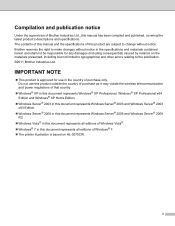
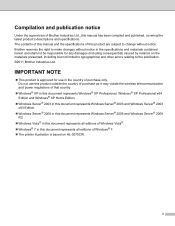
.... The contents of this manual and the specifications of this document represents all editions of Windows® 7. „ The printer illustration is approved for any damages (including consequential) caused by reliance on HL-3075CW. Compilation and publication notice
Under the supervision of Brother Industries Ltd., this document represents all editions of Windows Vista...
Network Users Manual - English - Page 16
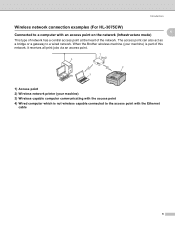
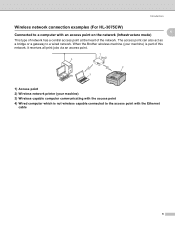
Introduction
Wireless network connection examples (For HL-3075CW)
Connected to a computer with an access point on the network (Infrastructure mode)
1
1
1
This type of network has a central access point at the heart of this network, it receives all print jobs via an access point.
1 4
2
3
1) Access point 2) Wireless network printer (your machine) is not wireless capable connected...
Network Users Manual - English - Page 32
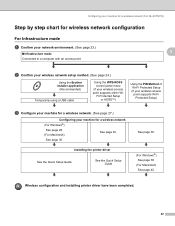
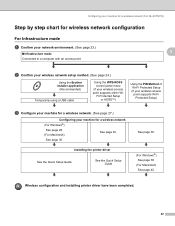
...See page 27.)
Configuring your machine for wireless network configuration
For Infrastructure mode
a Confirm your network environment. (See page 23.)
o Infrastructure mode Connected to a computer with an access point
3 3
3
b ...For HL-3075CW)
Step by step chart for a wireless network
(For Windows®)
See page 28. (For Macintosh)
See page 32. See page 30.
Installing the printer driver...
Network Users Manual - English - Page 33
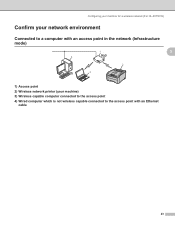
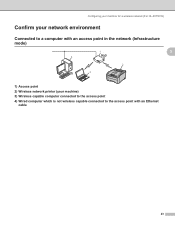
Configuring your machine for a wireless network (For HL-3075CW)
Confirm your network environment 3
Connected to a computer with an access point in the network (Infrastructure mode)
3
1
3
4
2
3
1) Access point 2) Wireless network printer (your machine) 3) Wireless capable computer connected to the access point 4) Wired computer which is not wireless capable connected to the access point ...
Network Users Manual - English - Page 34
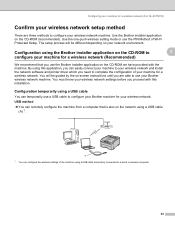
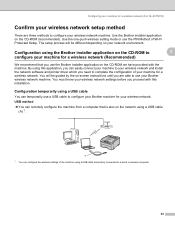
.... Configuring your machine for a wireless network (For HL-3075CW)
Confirm your wireless network setup method 3
There are able to...wireless network. Use the one-push wireless setting mode or use your machine for your wireless network ...your machine to your wireless network and install the network software and printer driver which you are three methods to configure your machine for ...
Network Users Manual - English - Page 38


...the current wireless network settings
If you have previously configured the wireless settings of the printer, you need to temporarily use a USB cable during configuration.
28
4
Wireless configuration...174;usingtheBrotherautomaticinstallerapplication(ForHL-3075CW)4 using the Brother automatic installer
application (For HL-3075CW) 4
Configuration in Infrastructure mode 4
Before configuring...
Network Users Manual - English - Page 40


...the CD-ROM we have previously configured the wireless settings of the printer, you need to know the wireless settings. Item SSID (Network ...configuring your Brother machine in a network environment using the Brother installer application (For HL-3075CW) 5
Configuration in Infrastructure mode 5
Before configuring the wireless settings 5
IMPORTANT
The following instructions will install your ...
Network Users Manual - English - Page 43
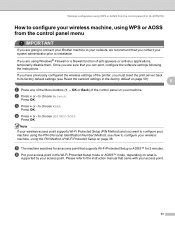
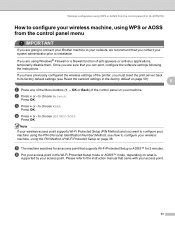
... your access point in the Wi-Fi Protected Setup mode or AOSS™ mode, depending on what is
supported by your wireless machine... are using WPS or AOSS from the control panel (For HL-3075CW)
How to configure your wireless machine, using Windows® Firewall...
If you have previously configured the wireless settings of the printer, you are going to connect your Brother machine to your ...
Network Users Manual - English - Page 141
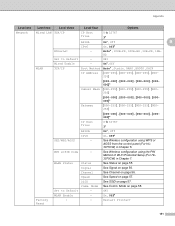
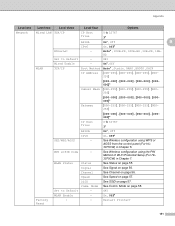
... the control panel (For HL-
3075CW) in Chapter 7.
HD
Set to Default
-
Speed
See Speed on page 58.
SSID
See SSID on page 56. Mode See Comm. Set to ... . [000-000] . [000000]*
IP Boot Tries
0 to 32767
Tries
3*
APIPA
On* , Off
B
IPv6
On , Off*
Ethernet
- Channel
See Channel on page 57. Restart Printer?
131
OK? OK? WLAN Enable
- Appendix
Level...
Users Manual - English - Page 3


...3™ language emulation for Macintosh) (HL-3075CW only)........65 Installing the BR-Script3 printer driver 65
Uninstalling the printer driver ...69 Printer driver for Windows® ...69 Printer driver for Macintosh ...70
Software ...71 Software for networks ...71 About emulation modes (HL-3075CW only 73 Automatic emulation selection (HL-3075CW only 73 Automatic interface selection...73
ii
Users Manual - English - Page 28
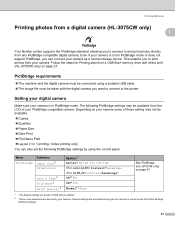
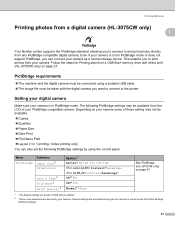
... as your camera is in Bold with direct print (HL-3075CW only) on page 91
1 The default settings are shown in PictBridge mode. Setting your digital camera 1
Make sure your camera ... a normal storage device. Printing Methods
Printing photos from a digital camera (HL-3075CW only) 1 1
Your Brother printer supports the PictBridge standard, allowing you to connect to and print photos directly...
Users Manual - English - Page 73
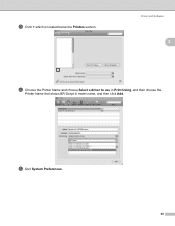
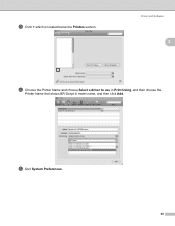
c Click + which is located below the Printers section. e Quit System Preferences.
68 Driver and Software
2
d Choose the Printer Name and choose Select a driver to use in Print Using, and then choose the
Printer Name that shows BR-Script in model name, and then click Add.
Users Manual - English - Page 78
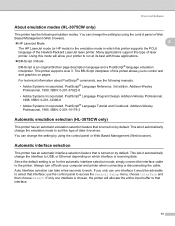
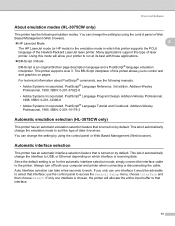
...; HP LaserJet Mode
2
The HP LaserJet mode (or HP mode) is the emulation mode in which interface is chosen, the printer will allow your computer and printer when connecting or disconnecting the cable. For technical information about PostScript® commands, see the following emulation modes. Driver and Software
About emulation modes (HL-3075CW only) 2
This printer has the following...
Users Manual - English - Page 79
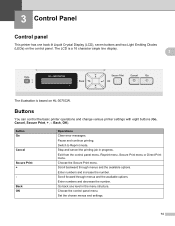
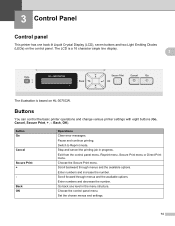
... on the control panel. Switch to Reprint mode. Scroll backward through menus and the available options. Enter numbers and increase the number. Go back one back lit Liquid Crystal Display (LCD), seven buttons and two Light Emitting Diodes (LEDs) on HL-3075CW. 3 Control Panel
3
Control panel
This printer has one level in progress. Pause...
Users Manual - English - Page 82
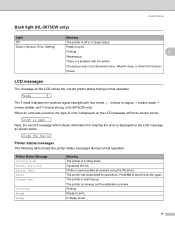
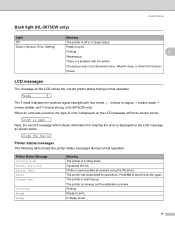
... carrying out the calibration process. Press Go to print
Printing
3
Warming up . Ready to print.
The printer has suspended its operations. Printing. Control Panel
Back light (HL-3075CW only) 3
Light Off Green (General, Error, Setting)
Meaning
The printer is displayed on the LCD message as shown below .
Ready
The mark indicates the wireless signal...
Users Manual - English - Page 87
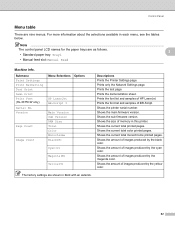
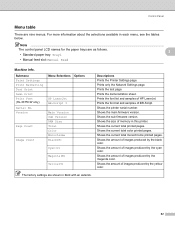
... Settings Print NetSetting Test Print Demo Print Print Font (HL-3075CW only) Serial No. Prints the font list and samples of BR-Script. Shows the printer serial number. Shows the sub.... Shows the current total printed pages.
For more information about the selections available in this printer.
Shows the amount of images produced by the black color. The factory settings are as ...
Users Manual - English - Page 94
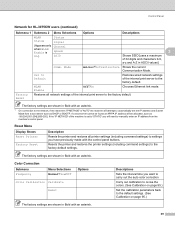
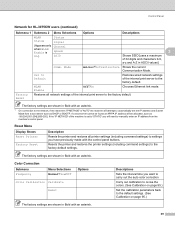
... control panel buttons. WLAN Enable
Off*/On
Chooses Ethernet link mode. Resets the printer and restores the printer settings (including command settings) to the factory default. The ... default settings.
Mode
Ad-hoc*/Infrastructure Shows the current Communication Mode. If a boot server cannot be allocated, such as DHCP or BOOTP.
Control Panel
Network for HL-3075CW users (continued)...
Users Manual - English - Page 170
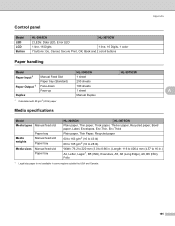
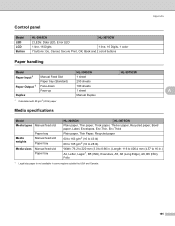
... 1
Duplex
Manual Feed Slot Paper tray (Standard) Face-down Face-up
1 Calculated with 80 g/m2 (20 lb) paper
Media specifications
HL-3045CN 1 sheet 250 sheets 100 sheets 1 sheet Manual Duplex
HL-3075CW
A
A
Model Media types Manual feed slot
Media weights
Media sizes
Paper tray Manual feed slot Paper tray Manual feed slot Paper tray...
Users Manual - English - Page 177
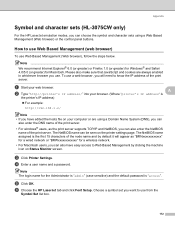
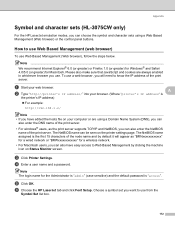
... enabled in whichever browser you use Web Based Management (Web browser), follow the steps below. c Click Printer Settings.
To use from the
Symbol Set list box.
172 The NetBIOS name assigned is "access". d... . e Click OK.
Appendix
Symbol and character sets (HL-3075CW only) A
For the HP LaserJet emulation modes, you can also enter the NetBIOS name of the print server.
Users Manual - English - Page 180
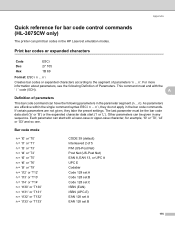
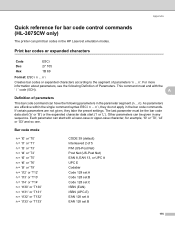
...69
Format: ESC i n ... For more
information about parameters, see the following parameters in any sequence. Other parameters can start ('l' or 'L'). Bar code mode A
n = 't0' or 'T0' n = 't1' or 'T1' n = 't3' or 'T3' n = 't4' or 'T4... modes. The last parameter must end with a lower-case or upper-case character, for bar code control commands (HL-3075CW only)
A
The printer can...
Similar Questions
Is The Bother Hl-3070-cw Airprint Adaptable?
(Posted by judgegeorge 9 years ago)
How Do I Reset My Brother Printer Hl-3075cw To A New Wifi Server?
(Posted by RWATEtoroj 9 years ago)
Hl-3075 Cw Toner Error
i installed genuine brother tn-210 cartridges in my HL-3075cw and now i get a message that reads "to...
i installed genuine brother tn-210 cartridges in my HL-3075cw and now i get a message that reads "to...
(Posted by smeyers 10 years ago)
Why Is My Brother Hl 3075cw Printer Beeping?
It beeps about every minute. There is nothing on screen but ready.
It beeps about every minute. There is nothing on screen but ready.
(Posted by jgmckee 10 years ago)
How To Reset A Brother Hl 2270dw Low Toner Mode
(Posted by neSemB 10 years ago)

