Brother International HL-3075CW Support Question
Find answers below for this question about Brother International HL-3075CW.Need a Brother International HL-3075CW manual? We have 3 online manuals for this item!
Question posted by bobbisipes on September 2nd, 2013
Card Stock Printing
can i print card stock on my brother hl-3075cw
Current Answers
There are currently no answers that have been posted for this question.
Be the first to post an answer! Remember that you can earn up to 1,100 points for every answer you submit. The better the quality of your answer, the better chance it has to be accepted.
Be the first to post an answer! Remember that you can earn up to 1,100 points for every answer you submit. The better the quality of your answer, the better chance it has to be accepted.
Related Brother International HL-3075CW Manual Pages
Network Users Manual - English - Page 6
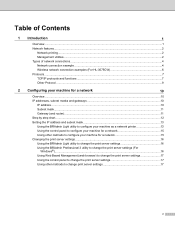
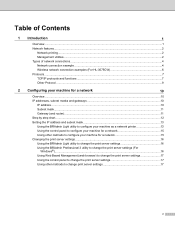
...
1
Overview...1 Network features...2
Network printing...2 Management utilities...2 Types of network connections ...4 Network connection example ...4 Wireless network connection examples (For HL-3075CW 6 Protocols...7 TCP/IP protocols and... 13 Using the BRAdmin Light utility to configure your machine as a network printer 13 Using the control panel to configure your machine for a network 15 Using...
Network Users Manual - English - Page 8


... network only 55 WLAN Status (For HL-3075CW wireless network only 55 Reset the network settings to the factory default 59 Printing the Network Configuration page 60
9 Driver Deployment Wizard (Windows® only)
61
Overview...61 Connection methods...61
Peer-to-peer ...61 Network Shared...62 Local Printer (USB)...62 How to install the...
Network Users Manual - English - Page 9


... and Windows Server® 2003 75
Specifying a different URL...77
Other sources of information ...77
13 Network printing from Macintosh using the BR-Script 3 driver (For HL-
3075CW)
78
Overview...78 How to choose the printer driver (TCP/IP 78
14 Security features
82
Overview...82 Security terms...82 Security protocols ...83 Security methods...
Network Users Manual - English - Page 15
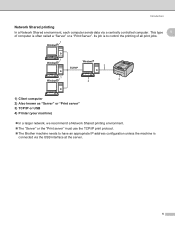
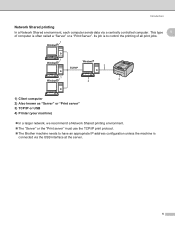
... R
3
TCP/IP
1
4
Windows R
2
1) Client computer 2) Also known as "Server" or "Print server" 3) TCP/IP or USB 4) Printer (your machine)
„ In a larger network, we recommend a Network Shared printing environment. „ The "Server" or the "Print server" must use the TCP/IP print protocol. „ The Brother machine needs to have an appropriate IP address configuration unless...
Network Users Manual - English - Page 16
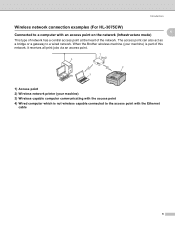
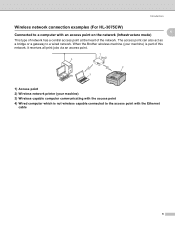
...gateway to a wired network. When the Brother wireless machine (your machine) is part of this network, it receives all print jobs via an access point.
1 4
2
3
1) Access point 2) Wireless network printer (your machine) 3) Wireless capable computer ...of the network. Introduction
Wireless network connection examples (For HL-3075CW)
Connected to a computer with the Ethernet
cable
6
Network Users Manual - English - Page 26
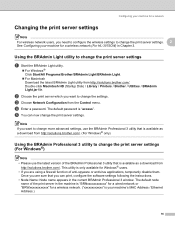
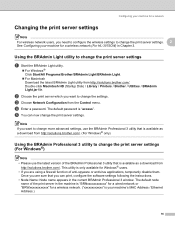
...brother.com/. d Enter a password. Once you want to change the print server settings (For Windows®)
2
Note • Please use the latest version of anti-spyware or antivirus applications, temporarily disable them.
The default password is "BRNxxxxxxxxxxxx" for a wired network or "BRWxxxxxxxxxxxx" for a wireless network (For HL-3075CW...solutions.brother.com/.
e You can print, ...
Network Users Manual - English - Page 28
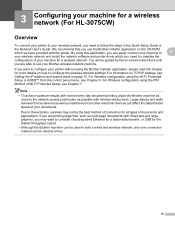
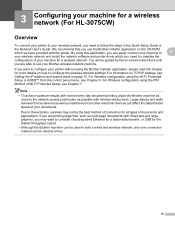
..., wireless may want to configure your printer without using this chapter for more details on -screen instructions until
you are printing large files, such as interference from ...(For HL-3075CW)3
3 Configuring your machine for a wireless network (For HL-3075CW) 3
Overview 3
To connect your printer to your wireless network, you need to complete the
configuration of your Brother wireless ...
Network Users Manual - English - Page 38


...(ForHL-3075CW)4 using the Brother automatic installer
application (For HL-3075CW) 4
Configuration in Infrastructure mode 4
Before configuring the wireless settings
IMPORTANT
4
4
The following instructions will install your Brother machine in a network environment using a computer connected to an access point/router by network cable, you must reset the print server...
Network Users Manual - English - Page 40


... with the machine.
Before configuring your Brother machine in a network environment using the Brother
5
installer application for Macintosh using the Brother installer application (For HL-3075CW)5
5 Wireless Configuration for Macintosh found on the CD-ROM we have previously configured the wireless settings of the printer, you must reset the print server back to its factory default...
Network Users Manual - English - Page 43
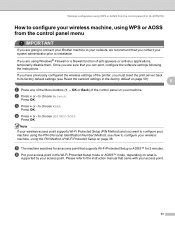
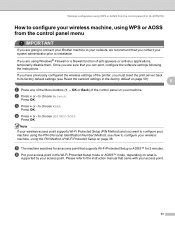
...HL-3075CW)
How to configure your wireless machine, using WPS or AOSS from the control panel menu
6
IMPORTANT
If you are going to connect your Brother machine to your network, we recommend that you can print,... default on your access point. If you have previously configured the wireless settings of the printer, you want to configure your machine using the PIN Method of Wi-Fi Protected Setup ...
Network Users Manual - English - Page 47
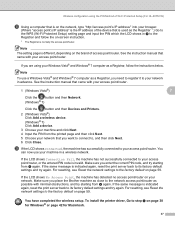
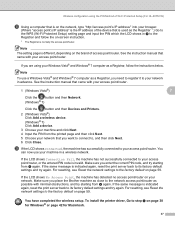
...Brother machine as close to the network access point/router as possible with your access point/router. To install the printer... the PIN Method of Wi-Fi Protected Setup (For HL-3075CW)
h Using a computer that is used as the ...Printers.
2 (Windows Vista®) Click Add a wireless device. (Windows® 7) Click Add a device.
3 Choose your machine and click Next.
4 Input the PIN from the printed...
Network Users Manual - English - Page 50
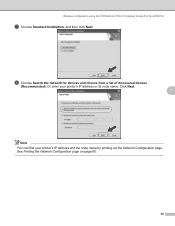
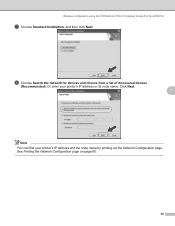
... enter your printer's IP address and the node name by printing out the Network Configuration page. See Printing the Network Configuration page on page 60.
40 Wireless configuration using the PIN Method of discovered devices
(Recommended). h Choose Search the network for devices and choose from a list of Wi-Fi Protected Setup (For HL-3075CW)
g Choose...
Network Users Manual - English - Page 53
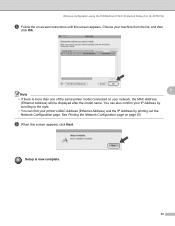
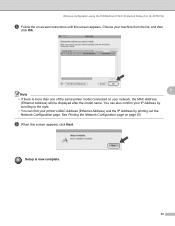
... your network, the MAC Address
(Ethernet Address) will be displayed after the model name.
Setup is more than one of Wi-Fi Protected Setup (For HL-3075CW)
e Follow the on page 60. f When this screen appears. Choose your printer's MAC Address (Ethernet Address) and the IP Address by printing out the Network Configuration page.
Network Users Manual - English - Page 82
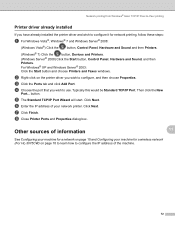
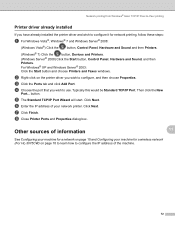
... Wizard will start. Other sources of your machine for a wireless network (For HL-3075CW) on the printer driver you wish to configure, and then choose Properties. For Windows® XP... the printer driver and wish to configure it for a network on page 10 and Configuring your network printer. Network printing from Windows® basic TCP/IP Peer-to-Peer printing
Printer driver already...
Network Users Manual - English - Page 88
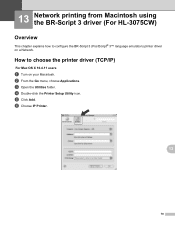
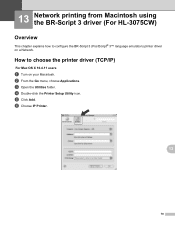
e Click Add. How to configure the BR-Script 3 (PostScript® 3™ language emulation) printer driver on your Macintosh.
c Open the Utilities folder.
13
Network printing from Macintosh using the BR-Script 3 driver (For HL-3075CW)13
Network printing from Macintosh using the BR-Script 3 driver (For HL-3075CW)
13
Overview 13
This chapter explains how to choose the...
Network Users Manual - English - Page 89
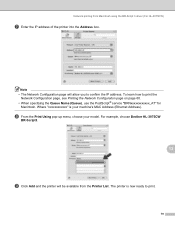
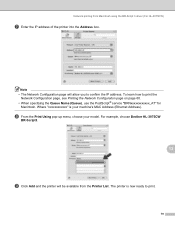
...
To learn how to confirm the IP address. For example, choose Brother HL-3075CW
BR-Script3.
13
i Click Add and the printer will allow you to print the
Network Configuration page, see Printing the Network Configuration page on page 60. • When specifying the Queue Name (Queue), use the PostScript® service "BRNxxxxxxxxxxxx_AT" for
Macintosh. Note...
Network Users Manual - English - Page 90


...® service "BRNxxxxxxxxxxxx_AT" for Macintosh.
c Choose Print & Fax.
LPD from Macintosh using the BR-Script 3 driver (For HL-3075CW)
For Mac OS X 10.5.x to 10.6.x
13
a Turn on your machine's MAC Address (Ethernet Address).
13
80
g Enter the TCP/IP address or DNS Name of the printer into the Address box. d Click + which is...
Network Users Manual - English - Page 130


...PCL service (switches PJL-compatible printer to PCL mode) TCP/IP binary PostScript® service for Macintosh PostScript® service (switches PJL-compatible printer to obtain an IP address from... set the IP address (For advanced users and administrators)
0
For information on how to the Brother print server. AppendixA
A Appendix
A
A
Using services 0
A service is one of these systems. To...
Users Manual - English - Page 8
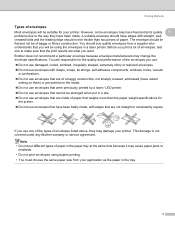
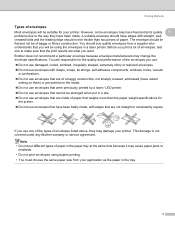
... is not covered under any of the types of envelopes listed above, they have feed and print quality 1
problems due to make sure that you will be suitable for
the printer. Do not use any Brother warranty or service agreement. Before you use envelopes that cannot be arranged when put different types...
Users Manual - English - Page 113
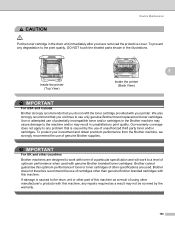
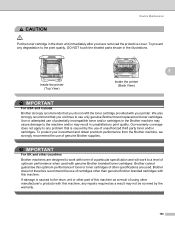
... of using other specifications are designed to work to the print quality, DO NOT touch the shaded parts shown in the drum unit immediately after you do not refill the toner cartridge provided with genuine Brother branded toner cartridges. To protect your printer. Brother does not therefore recommend the use of cartridges other countries...
Similar Questions
Brother Printer: Hl-2280dw Won't Print Wirelessly?
(Posted by jocuba 9 years ago)
How Do I Reset My Brother Printer Hl-3075cw To A New Wifi Server?
(Posted by RWATEtoroj 10 years ago)
Why Is My Brother Hl 3075cw Printer Beeping?
It beeps about every minute. There is nothing on screen but ready.
It beeps about every minute. There is nothing on screen but ready.
(Posted by jgmckee 10 years ago)
How To Removecartridge From Brother Printer Hl-2270dw
(Posted by snowpene 10 years ago)
My Hl-3075cw Resets My At&t Router
When the printer wakes up from sleep to print, my AT&T router resets itself. Since I have Uverse...
When the printer wakes up from sleep to print, my AT&T router resets itself. Since I have Uverse...
(Posted by anthonychiang 11 years ago)

