Brother International HL-3070CW Support Question
Find answers below for this question about Brother International HL-3070CW - Color LED Printer.Need a Brother International HL-3070CW manual? We have 3 online manuals for this item!
Question posted by dougwesson on October 24th, 2010
Line Down Full Length Of Page When Printing
When I am printing, I get a line down the full length of the page? What has caused this?
Supporting Image
You can click the image below to enlargeCurrent Answers
There are currently no answers that have been posted for this question.
Be the first to post an answer! Remember that you can earn up to 1,100 points for every answer you submit. The better the quality of your answer, the better chance it has to be accepted.
Be the first to post an answer! Remember that you can earn up to 1,100 points for every answer you submit. The better the quality of your answer, the better chance it has to be accepted.
Related Brother International HL-3070CW Manual Pages
Users Manual - English - Page 1


... can find a printed copy in a convenient place so you can use it quickly if you can use the Quick Setup Guide to set up the printer. Keep the CD-ROM in the box.
Note: Not all models are available in all countries.
Please use the printer. Brother Color Printer
USER'S GUIDE
HL-3040CN HL-3070CW
For visually-impaired...
Users Manual - English - Page 9


......76 Cancel ...76 Secure Print...76 + or - button ...76 Back...77 OK ...77 LEDs ...77 LCD ...77 Back light (HL-3070CW only) ...78 LCD messages ...78 Reprinting documents...79 Printing Secure data ...80 Using ...unit...118 Waste toner box ...122
Cleaning ...128 Cleaning the outside of the printer 128 Cleaning the LED head ...130 Cleaning the corona wires ...131 Cleaning the drum unit ...134 Cleaning...
Users Manual - English - Page 13
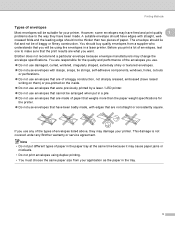
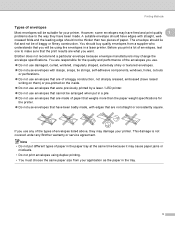
... on them) or pre-printed on the inside. Do not use envelopes that are made of paper that were previously printed by a laser / LED printer. Note • Do not...printer.
Do not use .
However, some envelopes may cause paper jams or
misfeeds. • Do not print envelopes using the envelopes in a laser printer. A suitable envelope should buy quality envelopes from your printer...
Users Manual - English - Page 37
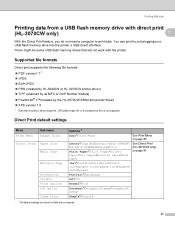
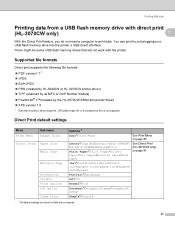
... Exif+JPEG PRN (created by HL-3040CN or HL-3070CW printer driver) TIFF (scanned by all MFC or DCP Brother models) PostScript® 3™(created by just plugging your USB flash memory drive into the printer´s USB direct interface. Direct Print default settings
1
Menu Print Menu
Sub menu Output Color
Direct Print Paper Size
Media Type
Multiple Page...
Users Manual - English - Page 40


... User's Guide on the LCD. a Connect your ID has the restricted options, the following message.
1
Function Lock
b Press + or - Printing color documents is exceeded. Printing Methods
Printing data directly from the USB flash memory drive with Secure Function
Lock 2.0 enabled (HL-3070CW only)
1 1
For more information about Secure Function Lock 2.0, see Chapter 14 of the printer.
Users Manual - English - Page 47


... full. If your document contains color, selecting Mono mode prints your documents for ordinary printing. Auto
The printer checks the content of gray. The total printing speed may show Out of Memory because the printer's memory is detected, it in color, select this mode if your document contains color and you want to print.
• (HL-3040CN only) If you...
Users Manual - English - Page 48


...print configuration file. Export
You can be printed correctly, choose this option if printed fills and patterns are adjusted to become a more vivid color.
• Auto
The printer driver automatically selects the Color...quality of a shaded area.
Improve Thin Line
You can adjust the print configuration of paper.
Improve Gray Color
You can export those settings as brightness ...
Users Manual - English - Page 57
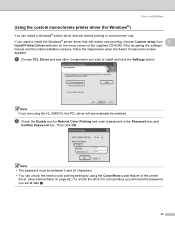
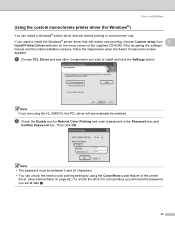
... and any other Components you want to install the Windows® printer driver that will restrict printing to install and click the Settings button.
Driver and Software
Using the custom monochrome printer driver (for Windows®)
2
You can unlock the restrict color printing setting by using the HL-3040CN, the PCL driver will automatically be selected.
Users Manual - English - Page 70
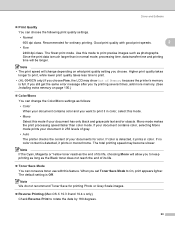
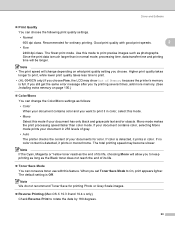
... of your document has only black and grayscale text and/or objects. Good print quality with this mode if your documents for color. If your document contains color, selecting Mono mode prints your document in 256 levels of gray. • Auto The printer checks the content of its life.
The default setting is much larger...
Users Manual - English - Page 85


... 3 Control Panel
3
Control panel
This printer has one level in progress. button Go
Cancel
Secure Print + Back OK
Operations Clear error messages. Exit from the control panel menu, Reprint menu, Secure Print menu or Direct Print menu. Go back one back lit Liquid Crystal Display (LCD), seven buttons and two Light Emitting Diodes (LEDs) on HL-3070CW.
Users Manual - English - Page 93
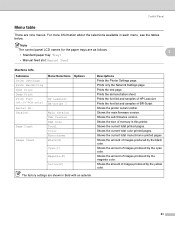
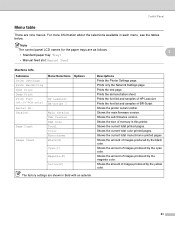
... Submenu Print Settings Print NetSetting Test Print Demo Print Print Font (HL-3070CW only) Serial No. Prints the font list and samples of BR-Script. Shows the amount of images produced by the yellow color. Shows the amount of images produced by the cyan color.
Prints the demonstration sheet. Prints the font list and samples of HP LaserJet. Shows the printer serial number...
Users Manual - English - Page 97
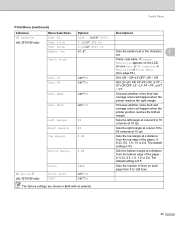
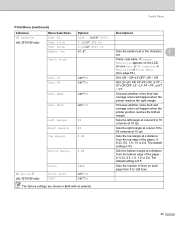
... and carriage return will happen when the printer position reaches the bottom margin. The default setting is 0.5. Auto LF Auto CR
Auto WRAP
Auto SKIP
Off*/On Off*/On
Off*/On
On*/Off
Left Margin Right Margin Top Margin
## ## #.##
Bottom Margin #.##
Lines
####
BR-Script 3 (HL-3070CW only)
Error Print CAPT
On*/Off Off*/On
The...
Users Manual - English - Page 100


...Color Correction
Submenu
Menu Selections
Color Calibration Calibrate
Reset
Options
Descriptions
Carry out calibration to revise the colors....print server to the factory default. Reset Menu Display Shows Reset Printer
Factory Reset
Description
Resets the printer and restores all network settings of the internal print server to the factory default.
Control Panel
Network for HL-3070CW...
Users Manual - English - Page 128
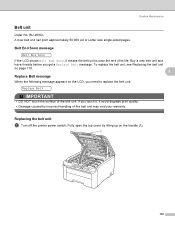
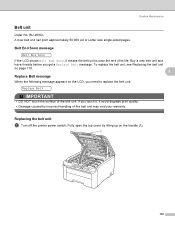
...print quality.
• Damage caused by lifting up on the LCD, you get a Replace Belt message. If you touch it, it ready before you need to replace the belt unit:
Replace Belt
IMPORTANT
• DO NOT touch the surface of the belt unit. Replacing the belt unit
5
a Turn off the printer...its life. BU-200CL A new belt unit can print approximately 50,000 A4 or Letter size single-sided ...
Users Manual - English - Page 164


... the recommendation. Check the interface cable or try the printer on page 130.)
154
Examples of poor print quality Recommendation
6
White lines, bands or ribbing across the page
Put in a new drum unit. (See Replacing the drum units on page 113.) To identify the color of paper you use the paper that meets our...
Users Manual - English - Page 168
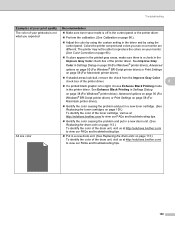
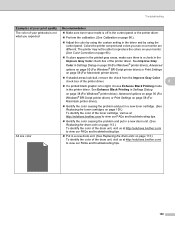
...). See Improve Gray Color in the control panel or the printer driver.
Troubleshooting
Examples of poor print quality Recommendation
The color of your monitor. (See Color Correction on page 90.)
If colors appear in the printed gray areas, make sure there is too light, choose Enhance Black Printing mode in the printer driver. Colors the printer can print and colors you expected
Make...
Users Manual - English - Page 169
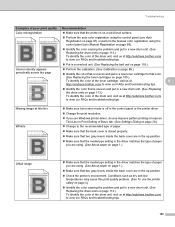
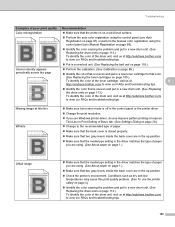
....) To identify the color of the drum unit, visit us at http://solutions.brother.com/ to view our FAQs and troubleshooting tips. ABCDEFGHIJKLMNOPQRSTUVWXYZ. 0123456789. abcdefghijklmnopqrstuvwxyz. Conditions such as dry and low temperatures may cause this print quality problem. (See To use Windows printer driver, choose Improve pattern printing or Improve Thin Line in Print Setting of Basic...
Users Manual - English - Page 173


... size/ Letter size)
Monochrome Full Color
First print time 4 Monochrome Full Color
Resolution
Windows® 2000/XP/ XP Professional x64 Edition, Windows Vista®, Windows Server® 2003/ Windows Server® 2003 x64 Edition, Windows Server® 2008
DOS
Mac OS X 10.3.9 or greater
Linux
HL-3040CN
HL-3070CW
Electrophotographic LED printer (single-pass)
Up to 16 ppm...
Users Manual - English - Page 176
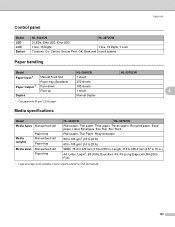
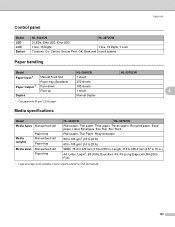
... panel
A
Model LED LCD Button
HL-3040CN
HL-3070CW
2 LEDs: Data LED, Error LED
1 line, 16 Digits
1 line, 16 Digits, 1 color
7 buttons: Go, Cancel, Secure Print, OK, Back and 2 scroll buttons
Paper handling
A
Model Paper Input 1
Paper Output 1
Duplex
Manual Feed Slot Paper tray (Standard) Face-down Face-up
1 Calculated with 80 g/m2 (20 lb) paper
Media specifications
HL-3040CN 1 sheet...
Quick Setup Guide - English - Page 47
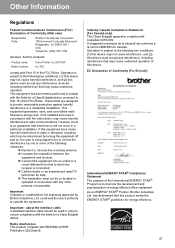
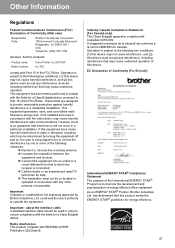
...B digital apparatus complies with EN55022 (CISPR
Publication 22)/Class B. has determined that may cause undesired operation. Connect the equipment into an outlet on , the user is connected.
....
Operation is no guarantee that the products
Product name: Model number:
Color Printer HL-3070CW HL-30C
comply with any interference, including interference that to which can radiate ...
Similar Questions
How Do I Print To The Edge With A Brother Hl-3070cw Printer
(Posted by biTex 9 years ago)
How Do I Print From My Ipad To My Wireless Brother Hl-3070cw Printer
(Posted by KJShwgx 9 years ago)
How To Removecartridge From Brother Printer Hl-2270dw
(Posted by snowpene 10 years ago)
How To Force Print On Brother Printer Hl 2240
(Posted by barjfa 10 years ago)
Printer Is Off Line How To Put It On Line
(Posted by ahubert2 12 years ago)


