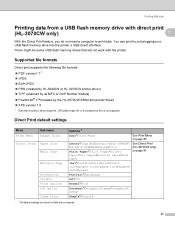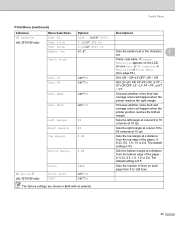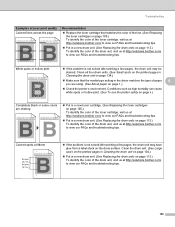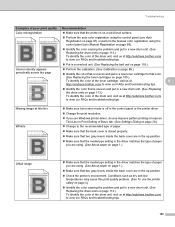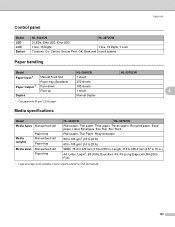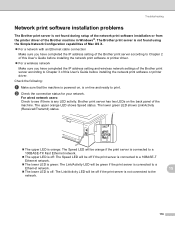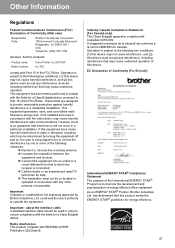Brother International HL-3070CW Support Question
Find answers below for this question about Brother International HL-3070CW - Color LED Printer.Need a Brother International HL-3070CW manual? We have 3 online manuals for this item!
Question posted by ahubert2 on June 1st, 2011
Printer Is Off Line How To Put It On Line
The person who posted this question about this Brother International product did not include a detailed explanation. Please use the "Request More Information" button to the right if more details would help you to answer this question.
Current Answers
Related Brother International HL-3070CW Manual Pages
Similar Questions
How Can I Set The Printer's Color Management.
I just upgraded to a new IMac - 10.9.4 and Now when I print I get only black and white - no color
I just upgraded to a new IMac - 10.9.4 and Now when I print I get only black and white - no color
(Posted by schirar 9 years ago)
How Do I Print From My Ipad To My Wireless Brother Hl-3070cw Printer
(Posted by KJShwgx 9 years ago)
How To Clean My Brother Hl 3070cw Printer
(Posted by natetRock 9 years ago)
How To Reset Brother Printer Hl-2270dw Toner
(Posted by larrymo 10 years ago)
How To Removecartridge From Brother Printer Hl-2270dw
(Posted by snowpene 10 years ago)