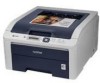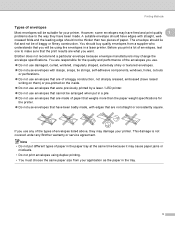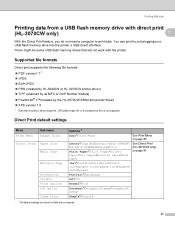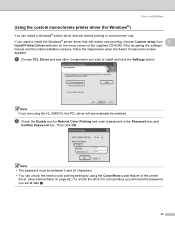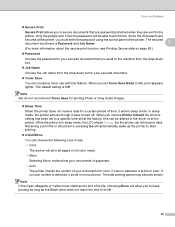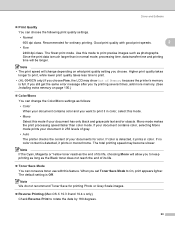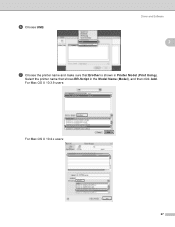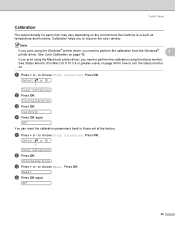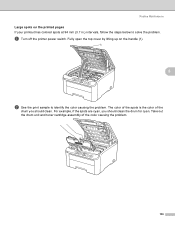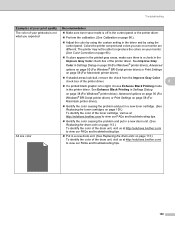Brother International HL-3040CN Support Question
Find answers below for this question about Brother International HL-3040CN - Color LED Printer.Need a Brother International HL-3040CN manual? We have 3 online manuals for this item!
Question posted by anna4mello on November 28th, 2012
How Do I Print Postcards On My Hd5340d Laser Printer?
The person who posted this question about this Brother International product did not include a detailed explanation. Please use the "Request More Information" button to the right if more details would help you to answer this question.
Current Answers
Related Brother International HL-3040CN Manual Pages
Similar Questions
My Printer Is Saying Out Of Memory Add More Memory
what should i do
what should i do
(Posted by Anonymous-139273 9 years ago)
How To Reset Toner In Brother Laser Printer Hl 2270 Dl
(Posted by raypbri 10 years ago)
How To Reset Brother Laser Printer Hl 2270
(Posted by lamsLuispo 10 years ago)
How To Extend Toner Life From A Brother Laser Printer
My brother laser printer automatically stops printing when it decides the toner cartridge is empty w...
My brother laser printer automatically stops printing when it decides the toner cartridge is empty w...
(Posted by Colicky 11 years ago)
My Color Printing Really Sucks, Worse I Have Ever Seen In A Printer
printing RV inventory pictures and they are really really bad, this is the 1st color printing I have...
printing RV inventory pictures and they are really really bad, this is the 1st color printing I have...
(Posted by berksmont 12 years ago)