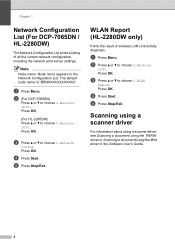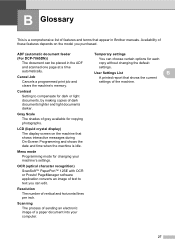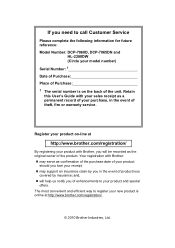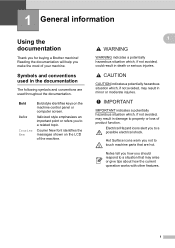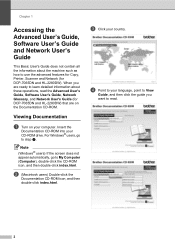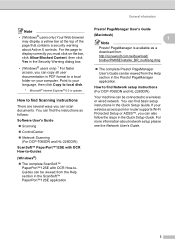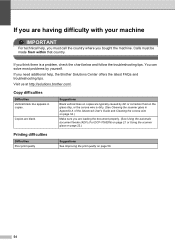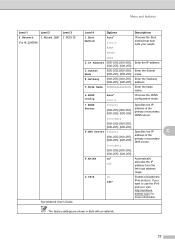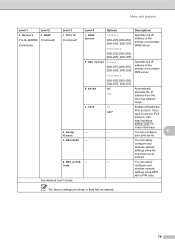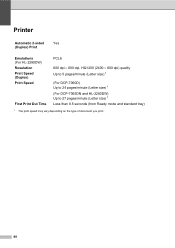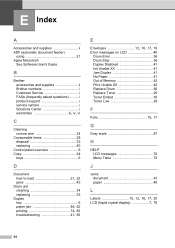Brother International HL-2280DW Support Question
Find answers below for this question about Brother International HL-2280DW.Need a Brother International HL-2280DW manual? We have 2 online manuals for this item!
Question posted by stukrf2 on December 25th, 2013
Does The Brother Hl-2280dw Have An Automatic Document Feeder
The person who posted this question about this Brother International product did not include a detailed explanation. Please use the "Request More Information" button to the right if more details would help you to answer this question.
Current Answers
Related Brother International HL-2280DW Manual Pages
Similar Questions
Brother Printer Hl-2280dw Where Is Automatic Document Feeder
(Posted by TopOKIE 9 years ago)
Does The Brother Hl-2280dw Have Auto Document Feeer
(Posted by krmar 10 years ago)
Brother Hl-2280dw How To Setup Airprint
(Posted by Gomatil 10 years ago)
Brother Hl-2280dw Won't Scan
Brother HL-2280DW prints fine but won't scan. Worked up until yesterday. Error message: Failed to co...
Brother HL-2280DW prints fine but won't scan. Worked up until yesterday. Error message: Failed to co...
(Posted by holly97556 10 years ago)
How Do I Get My Brother Hl-2280dw Printer Out Of Sleep Mode.
(Posted by JBrown9067 11 years ago)