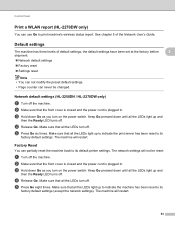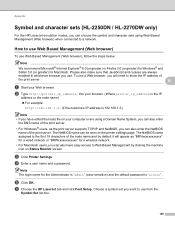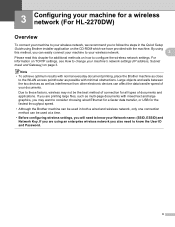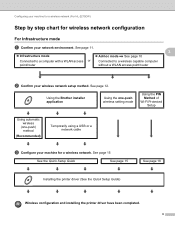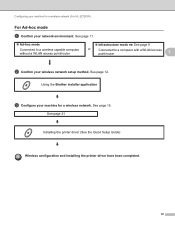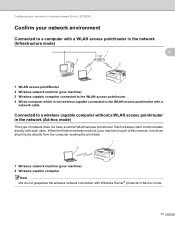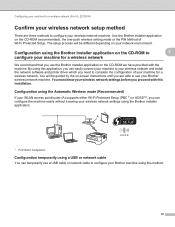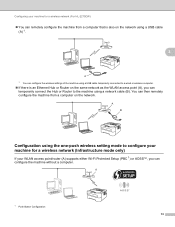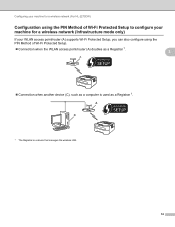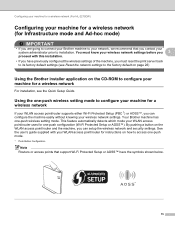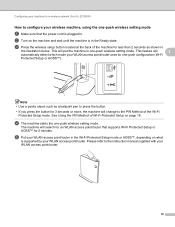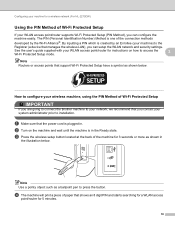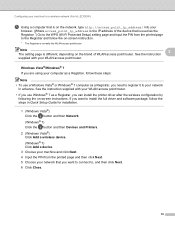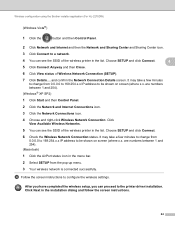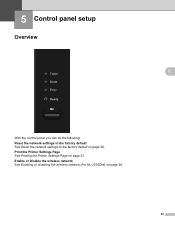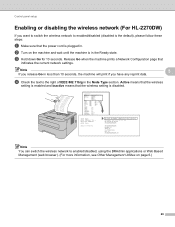Brother International HL-2270DW Support Question
Find answers below for this question about Brother International HL-2270DW.Need a Brother International HL-2270DW manual? We have 3 online manuals for this item!
Question posted by stMit on November 30th, 2013
Wireless Printer Offline Why Hl-2270dw
The person who posted this question about this Brother International product did not include a detailed explanation. Please use the "Request More Information" button to the right if more details would help you to answer this question.
Current Answers
Answer #1: Posted by Peebee on January 8th, 2014 10:14 PM
I truly recommend you to reinstall the printer using the DPS function on your router. All you need to do is to locate the small hole in the back of the printer, press inside with a pen, then push the DPS button on your router for 2-3 seconds or until the router locates the printer. It's that easy and has been really stable for me.
Related Brother International HL-2270DW Manual Pages
Similar Questions
How To Print Wirelessly To Brother Hl-2270dw On Mac 10.8.2
(Posted by chriiahc 10 years ago)
In Windows 7 I Cannot Install My Brother Wireless Printer Hl-2270dw And The
setup hangs
setup hangs
(Posted by dmjpcerna 10 years ago)
How To Reset Wireless Password On Hl-2270dw?
(Posted by wamrp 10 years ago)
How To Locate My Ssid And Network Key On Airport Wireless For Brother Hl-2270dw
(Posted by dewhramja 10 years ago)
Why Is My Brother Hl-2270dw Wireless Printer Offline
(Posted by Madr 10 years ago)