Brother International HL-2270DW Support Question
Find answers below for this question about Brother International HL-2270DW.Need a Brother International HL-2270DW manual? We have 3 online manuals for this item!
Question posted by jfilschec on August 14th, 2013
How Can I Use Thin Paper Hl 2270dw
The person who posted this question about this Brother International product did not include a detailed explanation. Please use the "Request More Information" button to the right if more details would help you to answer this question.
Current Answers
There are currently no answers that have been posted for this question.
Be the first to post an answer! Remember that you can earn up to 1,100 points for every answer you submit. The better the quality of your answer, the better chance it has to be accepted.
Be the first to post an answer! Remember that you can earn up to 1,100 points for every answer you submit. The better the quality of your answer, the better chance it has to be accepted.
Related Brother International HL-2270DW Manual Pages
Users Manual - English - Page 1


.... You can find a printed copy in all models are available in the box. Please read this User's Guide thoroughly before you can use the machine.
Brother Laser Printer
USER'S GUIDE
HL-2230 HL-2240 HL-2240D HL-2242D HL-2250DN HL-2270DW
For visually-impaired users
You can read this manual with Screen Reader 'text-to-speech' software. Please...
Users Manual - English - Page 3


... methods...10 Printing on plain paper, recycled paper, bond paper, thin paper or thick paper 10 Printing on labels or envelopes ...15
Duplex printing...20 Guidelines for printing on both sides of the paper 20 Automatic duplex printing (HL-2240D / HL-2242D / HL-2250DN / HL-2270DW only 21 Manual duplex printing ...22
2 Driver and Software
23
Printer driver ...23 Features in the...
Users Manual - English - Page 4


... Other...124 Computer requirements...125 Important information for choosing your paper 126
Symbol and character sets (HL-2250DN / HL-2270DW only 129 How to use Web Based Management (Web browser 129 Symbol and character sets list...130
Quick reference for bar code control commands (HL-2250DN / HL-2270DW only) ...132 Print bar codes or expanded characters 132
B Appendix...
Users Manual - English - Page 7
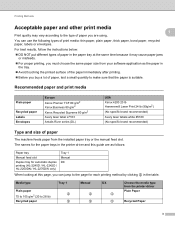
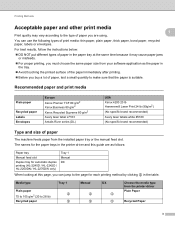
...
or misfeeds. For proper printing, you must choose the same paper size from your software application as follows:
Paper tray
Manual feed slot
Duplex tray for automatic duplex printing (HL-2240D / HL-2242D / HL-2250DN / HL-2270DW only)
Tray 1 Manual DX
When looking at the same time because it may vary according to 28 lb) Recycled...
Users Manual - English - Page 12
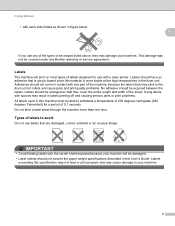
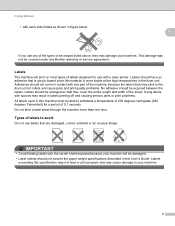
... able to avoid 1
Do not use with a laser printer. Labels
exceeding this material is acrylic-based since this specification may not feed or print properly and may stick to the drum unit or rollers and cause jams and print quality problems. No adhesive should not exceed the paper weight specifications described in this...
Users Manual - English - Page 25
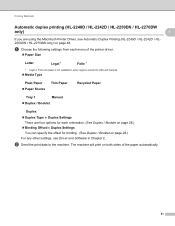
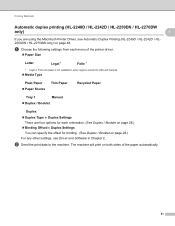
... using the Macintosh Printer Driver, see Driver and Software in Duplex Settings You can specify the offset for binding. (See Duplex / Booklet on page 28.)
For any other settings, see Automatic Duplex Printing (HL-2240D / HL-2242D / HL2250DN / HL-2270DW only) on both sides of the paper automatically.
21 Printing Methods
Automatic duplex printing (HL-2240D / HL-2242D / HL-2250DN / HL-2270DW...
Users Manual - English - Page 32
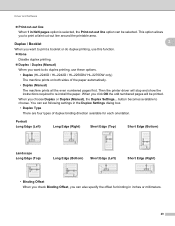
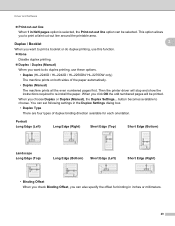
...use these options.
• Duplex (HL-2240D / HL-2242D / HL-2250DN/ HL-2270DW only)
The machine prints on both sides of duplex binding direction available for binding in the Duplex Settings dialog box.
• Duplex Type
There are four types of the paper...a faint cut -out line option can be printed. Then the printer driver will be selected.
Driver and Software
Print cut-...
Users Manual - English - Page 33
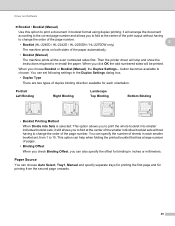
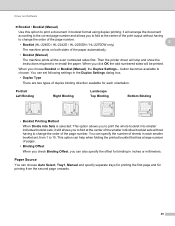
... will be printed.
Then the printer driver will arrange the document
according to the correct page number and allows you to fold at the center of the smaller individual booklet sets without having to change the order of the page number.
2
• Booklet (HL-2240D / HL-2242D / HL-2250DN / HL-2270DW only)
The machine prints on...
Users Manual - English - Page 36
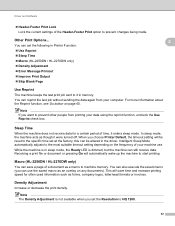
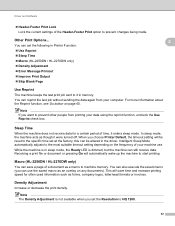
... 2
Increase or decrease the print density. You can set the following in Printer Function: Use Reprint Sleep Time Macro (HL-2250DN / HL-2270DW only) Density Adjustment Error Message Printout Improve Print Output Skip Blank Page
2 2
Use Reprint 2
The machine keeps the last print job sent to it in sleep...
Users Manual - English - Page 41


.../HL-2240/HL2240D/HL-2242D/HL-2250DN/HL-2270DW series icon and select Properties to save your document will be printed from any paper source (tray or manual feed slot) that has a defined paper size that your setting. The Auto Select setting will automatically pull paper from . Driver and Software
Tray Settings
Note From the Start menu, select Printers...
Users Manual - English - Page 61
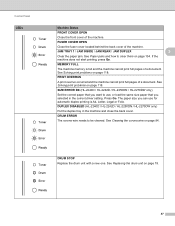
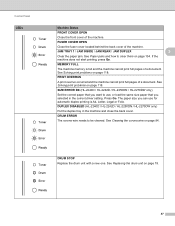
... 118. If the machine does not start printing, press Go. Press Go.
SIZE ERROR DX (HL-2240D / HL-2242D / HL-2250DN / HL-2270DW only)
Set the correct paper that you want to use, or load the same size paper that you can use for automatic duplex printing is full and the machine cannot print full pages of the machine...
Users Manual - English - Page 104


... Monitor 5
The Status Monitor will need to be replaced soon. Cancel the print job if you use paper that you selected in the current driver setting.
Press Go to clear them on page ... the drum unit on page 78
Close the back cover of the printer and put a piece of paper in the machine memory. See Paper jams and how to print the remaining data in it on page 78.
&#...
Users Manual - English - Page 105


...Use Printer TrueType® Fonts 1
REPLACE DRUM
1 Choose the Basic tab, choose Manual in the supplied Windows® driver and try again.
Make sure you use paper that you want to print the remaining data in the paper... of paper on page 71
TONER LOW
Buy a new toner cartridge and have it ready for HL-2240D / HL-2242D / HL-2250DN / HL-2270DW only.
101 If the paper is ...
Users Manual - English - Page 106
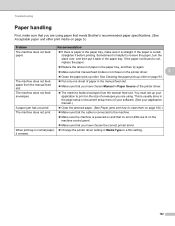
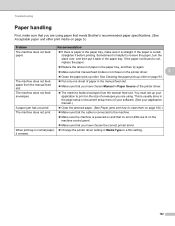
... no error LEDs are using .
The machine does not feed envelopes.
The machine feeds envelopes from the manual feed slot.
Put only one sheet of paper in the printer driver.
5
Clean the paper pick-up roller on normal paper, Change the printer driver setting in the paper tray. If the paper is helpful to...
Users Manual - English - Page 115


...new toner cartridge. See Replacing the drum unit on page 78.
Make sure that you use paper that meets our specifications. See Safety and Legal booklet.
Put in a new toner ...
Choose Reduce Ghosting mode in the printer driver. If the printout looks good, the problem is too light, Toner Save Mode may be contaminated. Using non-Brother supplies may be on , may ...
Users Manual - English - Page 117


...page 78.
(3.71 in.)
White Spots on page 71.
Make sure that you use label sheets for laser printers, the glue from a label, stuck on page 86) The drum unit may be...The toner cartridge may be damaged. See Replacing the drum unit on page 3.
If you use paper that meets our specifications. Clean the drum unit. Put in a new toner cartridge. Clean the ...
Users Manual - English - Page 126


... button
HL-2270DW
Paper handling A
Model Paper Input 1
Paper Output 1 Duplex
Manual feed slot Paper tray Face-down Face-up Manual duplex Auto duplex
1 Calculated with 80 g/m2 (20 lb) paper
HL-2230/HL-2240
HL-2240D
1 sheet
250 sheets
100 sheets
1 sheet (straight paper path)
Yes
N/A
Yes
HL-2270DW
122
Appendix
Software A
Model
HL-2230/HL-2240
HL-2240D
HL-2270DW
Printer driver...
Users Manual - English - Page 127
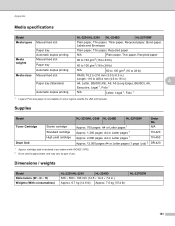
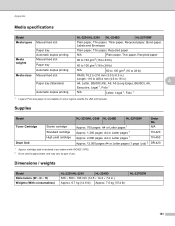
... tray Automatic duplex printing Manual feed slot Paper tray Automatic duplex printing Manual feed slot
Paper tray (Standard)
Automatic duplex printing
HL-2230/HL-2240 HL-2240D
HL-2270DW
Plain paper, Thin paper, Thick paper, Recycled paper, Bond paper, Labels and Envelopes
Plain paper, Thin paper, Recycled paper
N/A
Plain paper, Thin paper, Recycled paper
60 to 163 g/m2 (16 to 43 lb)
60...
Users Manual - English - Page 130
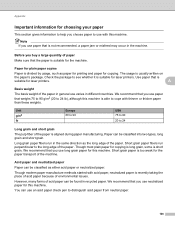
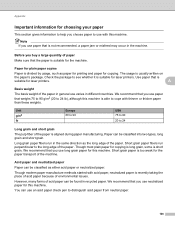
... the long edge of environmental issues. Appendix
Important information for choosing your paper A
This section gives information to help you choose paper to use paper that is
suitable for laser printers.
The usage is recently taking the place of acid paper because of the paper. Use paper that weighs 75 to 90 g/m2 (20 to 24 lb), although this...
Network Users Manual - English - Page 22
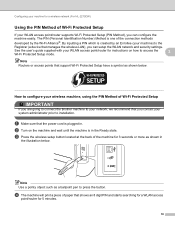
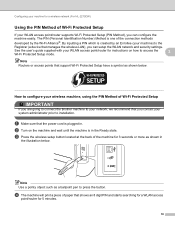
...HL-2270DW)
Using the PIN Method of the machine for 3 seconds or more as shown below . See the user's guide supplied with your system administrator prior to installation. b Turn on how to configure your wireless machine, using... is created by the Wi-Fi Alliance®. d The machine will print a piece of paper that the power cord is one of Wi-Fi Protected Setup 3
IMPORTANT
If you are going...
Similar Questions
How To Load Paper Into Brother Printer Hl 2240
(Posted by kittytmat 9 years ago)
Brother Hl-2270dw Will Not Log Into Printer Using The Web Browser
(Posted by judepmoor 10 years ago)
How To Removecartridge From Brother Printer Hl-2270dw
(Posted by snowpene 10 years ago)
How To Extend The Print Margins Using Brother Hl-2270dw
(Posted by RAC4te 10 years ago)
Brothers Laser Printer Won't Feed Paper Hl 2240
(Posted by bysi 10 years ago)

